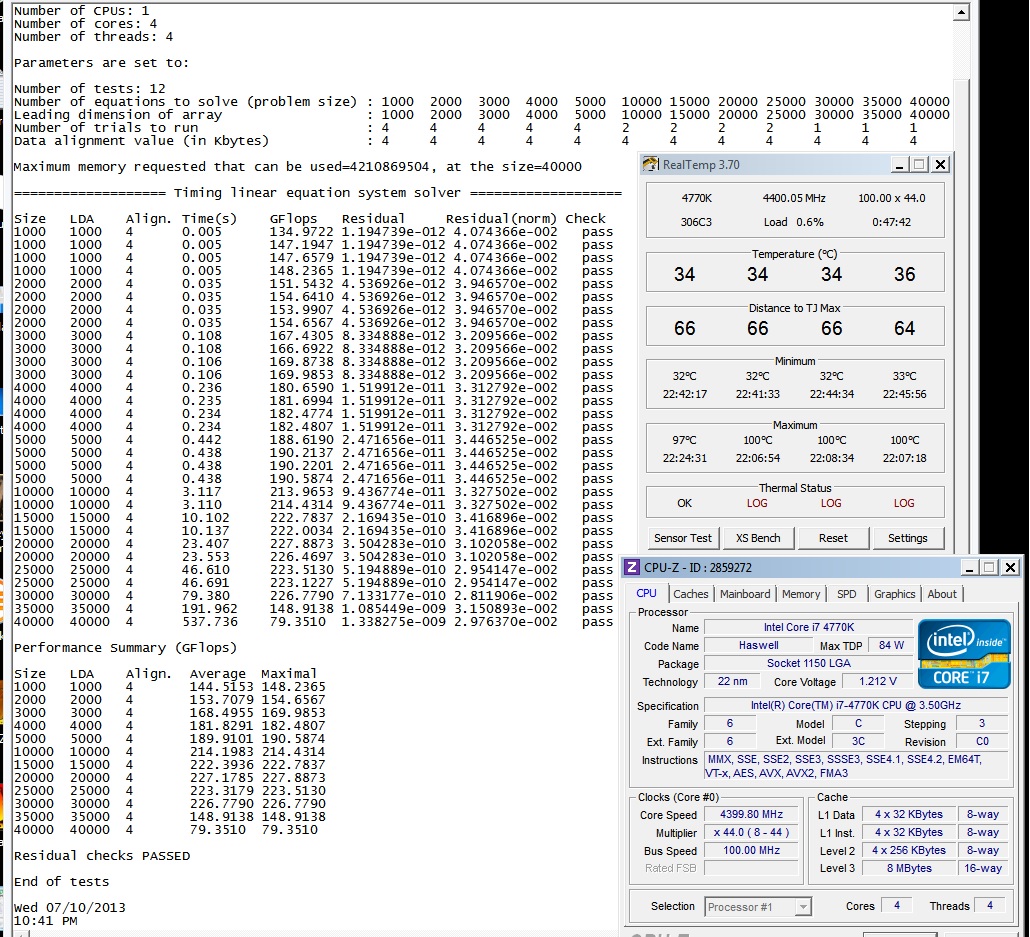azrael.arach
Limp Gawd
- Joined
- Feb 17, 2011
- Messages
- 152
Intel released newest linpack. Holy crap huge gain in Gflops but wow the temps get high.
http://registrationcenter.intel.com/irc_nas/3234/w_lpk_p_11.0.5.009.zip
To run this under the dist folder there is a libiomp5md.dll that you need to put in the same direcetory as linpack under benchmarks.
Here is my results. I5 4670K at 4.4ghz
Size LDA Align. Time(s) GFlops Residual Residual(norm) Check
10000 10000 4 3.840 173.6707 9.436774e-011 3.327502e-002 pass
10000 10000 4 3.809 175.0745 9.436774e-011 3.327502e-002 pass
15000 15000 4 12.193 184.5728 2.169435e-010 3.416896e-002 pass
15000 15000 4 12.160 185.0664 2.440928e-010 3.844503e-002 pass
20000 20000 4 29.110 183.2389 3.504283e-010 3.102058e-002 pass
20000 20000 4 27.449 194.3278 3.504283e-010 3.102058e-002 pass
25000 25000 4 53.033 196.4415 5.569678e-010 3.167276e-002 pass
http://registrationcenter.intel.com/irc_nas/3234/w_lpk_p_11.0.5.009.zip
To run this under the dist folder there is a libiomp5md.dll that you need to put in the same direcetory as linpack under benchmarks.
Here is my results. I5 4670K at 4.4ghz
Size LDA Align. Time(s) GFlops Residual Residual(norm) Check
10000 10000 4 3.840 173.6707 9.436774e-011 3.327502e-002 pass
10000 10000 4 3.809 175.0745 9.436774e-011 3.327502e-002 pass
15000 15000 4 12.193 184.5728 2.169435e-010 3.416896e-002 pass
15000 15000 4 12.160 185.0664 2.440928e-010 3.844503e-002 pass
20000 20000 4 29.110 183.2389 3.504283e-010 3.102058e-002 pass
20000 20000 4 27.449 194.3278 3.504283e-010 3.102058e-002 pass
25000 25000 4 53.033 196.4415 5.569678e-010 3.167276e-002 pass
![[H]ard|Forum](/styles/hardforum/xenforo/logo_dark.png)