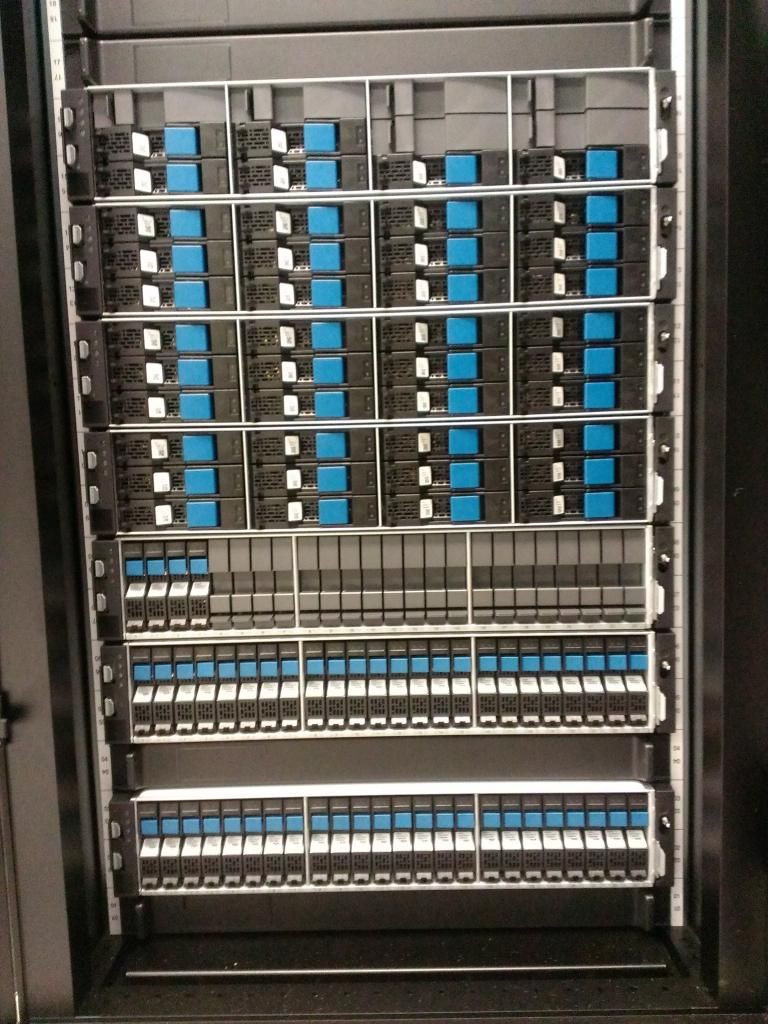Navigation
Install the app
How to install the app on iOS
Follow along with the video below to see how to install our site as a web app on your home screen.
Note: This feature may not be available in some browsers.
More options
You are using an out of date browser. It may not display this or other websites correctly.
You should upgrade or use an alternative browser.
You should upgrade or use an alternative browser.
Network pics thread
- Thread starter BobSutan
- Start date
blinkenflamingo
Weaksauce
- Joined
- May 22, 2011
- Messages
- 116
Wow, clean work on the cabling. When doing maintenance on our arrays I've seen so many horrors  . This one will be a treat to work on.
. This one will be a treat to work on.
We got all of our Hitachi kit in this past week and I meant to post these. Pretty clean work by the Hitachi CEs. This is the HUS130 - Specs
WOW, those disk shelves are only just sitting on the rack rails (if you can call them rails)
Is that how they come? just sitting on what looks like UPS rails / slides ?
.
blinkenflamingo
Weaksauce
- Joined
- May 22, 2011
- Messages
- 116
Looks like it. EMC DAE's are also installed on slides instead of the usual server rails. In general there is no need for sliding rails for shelves. Everything is done either on the front of on the back.
- Joined
- Jun 27, 2001
- Messages
- 15,805
Is that how they come? just sitting on what looks like UPS rails / slides ?
.
ya most disk arrays I've seen are like that.. there is really no need to slide them out for work like a server since everything is accessible from the front and the back... if you have to open the enclosure itself it's because you are having a really bad day...
MurphysLaww
Limp Gawd
- Joined
- Feb 12, 2007
- Messages
- 182
Added some more Juniper to the rack.
Our NOC is now close to fully staffed, around 45 analysts and 5 "engineers" per shift, and supposedly our "Engineer" training will be coming soon. We already do quite a bit of customer CPE side configuration in the MPLS SAR's and Ethernet switches, but supposedly after the training, we will be allowed to make changes in the Core juniper network to facilitate testing when customer requests for it. Our volume of new turn up of commercial customer circuits has been astonishing, and I'm not sure that the 50+ seats we have will be enough. Our transport group may have to move out to other offices to free up their 15-20 desks.
Also picked up a T3600 just like what I use at work, to begin my VM training on(minus the dual W7000 cards running our six monitors. I only have three). I'll be starting with building a CUCM 8.6 instance when I pick up the rest of the CCNA hardware. I have one 1760, and one 7940 phone, but need a number of other bits and pieces.
I'll be unloading one SRX210 to fund acquiring one more EX2200 to run JNCIA-ENT and SEC training at home.



Our NOC is now close to fully staffed, around 45 analysts and 5 "engineers" per shift, and supposedly our "Engineer" training will be coming soon. We already do quite a bit of customer CPE side configuration in the MPLS SAR's and Ethernet switches, but supposedly after the training, we will be allowed to make changes in the Core juniper network to facilitate testing when customer requests for it. Our volume of new turn up of commercial customer circuits has been astonishing, and I'm not sure that the 50+ seats we have will be enough. Our transport group may have to move out to other offices to free up their 15-20 desks.
Also picked up a T3600 just like what I use at work, to begin my VM training on(minus the dual W7000 cards running our six monitors. I only have three). I'll be starting with building a CUCM 8.6 instance when I pick up the rest of the CCNA hardware. I have one 1760, and one 7940 phone, but need a number of other bits and pieces.
I'll be unloading one SRX210 to fund acquiring one more EX2200 to run JNCIA-ENT and SEC training at home.

jeffmoss26
2[H]4U
- Joined
- Aug 1, 2002
- Messages
- 2,267
Wow. That is a lot of gear!!
We have a couple of the T3600s here for Solidworks workstations. They are pretty nice!
We have a couple of the T3600s here for Solidworks workstations. They are pretty nice!
ya most disk arrays I've seen are like that.. there is really no need to slide them out for work like a server since everything is accessible from the front and the back... if you have to open the enclosure itself it's because you are having a really bad day...
Yes, I understand thanks.
I have a couple of MSA70's a MSA50 and 3x MSA20's....they all have decent mounts...but yes they are virtually still just a glorified shelf for the device to sit on.
What got me about the hitachi ones..... Is the bottom shelf/controller? Seems to be 19" ....(proper rack width)
But the higher ones look like they are a lot narrower?....not the full rack width between the uprights? And of the 1.5" of shelf to sit on... They are only sitting on like 1/2" of that.
Either way. Nice setup
Red Squirrel
[H]F Junkie
- Joined
- Nov 29, 2009
- Messages
- 9,211
Well suppose it's time to post up my more or less final product for my server room. Other than some cleaning up to do and some cable management it's more or less done.
Full build out thread here:
http://hardforum.com/showthread.php?t=1741530
Some pics:





Yeah I still have some cable management to do. Power side is done, but the network, mostly the top, still needs to be done, and the SAN enclosures also need to be plugged into the PDU. I can then get rid of all the power bars. Already got rid of several.
Power side is done, but the network, mostly the top, still needs to be done, and the SAN enclosures also need to be plugged into the PDU. I can then get rid of all the power bars. Already got rid of several.
Full build out thread here:
http://hardforum.com/showthread.php?t=1741530
Some pics:





Yeah I still have some cable management to do.
DeChache
Supreme [H]ardness
- Joined
- Oct 30, 2005
- Messages
- 7,087
I thought the cards where FC only?
By the documentation on Brocades site. They can do Ethernet, FC, or ISCSI. I should have mine today or tomorrow. I'll try to remember to post the setup.
DeChache
Supreme [H]ardness
- Joined
- Oct 30, 2005
- Messages
- 7,087
Can anyone verify if its easy plug-n-play for ESX 5+ or do you need to manually add the drivers?
I can tell you tomorrow. One of mine is going in an ESXI 5.5 host.
Ok, got mine installed. Got a few things to work out...
It turns out that I had the wrong impression on the cable. I'd been looking at this document HERE Based on that and assuming interoperability, I assumed that those Dell part numbers were Active twinax cables. Oops, they're not. Looking deeper into Brocade stuff with this Dell/Brocade Specsheet this should be the correct active cable: eBay Link (I've got a $30 offer into them)
Yes it is a manual install, however the install was cake and here's the method I followed between the QucikInstall Guide and the Install and Ref Manual.
It turns out that I had the wrong impression on the cable. I'd been looking at this document HERE Based on that and assuming interoperability, I assumed that those Dell part numbers were Active twinax cables. Oops, they're not. Looking deeper into Brocade stuff with this Dell/Brocade Specsheet this should be the correct active cable: eBay Link (I've got a $30 offer into them)
Yes it is a manual install, however the install was cake and here's the method I followed between the QucikInstall Guide and the Install and Ref Manual.
Code:
1. Download, then copy the VMware driver package to your systems /tmp directory.
(In my test lab, I enabled SSH and used WinSCP)
2. From the temporary directory, extract the file using the following commands.
[I][B]tar zxvf brocade_driver_<esxversion>_<driverversion>.tar.gz[/B][/I]
3. Enter one of the following command to run the installer.
For ESX 4.X systems, use the following command.
./brocade_install.sh {-u,-h, -t}
where:
u Uninstalls driver RPM packages.
h Displays help for install script.
t Installs tools only.
For ESX 5.0 systems, use the following command.
./brocade_install_esxi.sh {-u,-h, -t}
where:
u Uninstalls driver RPM packages.
h Displays help for install script.
t Installs tools only.
Examples:
To install network and storage RPMs with utilities, enter one of the following commands:
./brocade_install.sh
./brocade_install_esxi.sh
To remove the storage and network RPM and utilities, enter one of the following command:
./brocade_install.sh -u
./brocade_install_esxi.sh -u
Brocade Adapters Installation and Reference Manual 101
53-1002144-01
Using software installation scripts and system commands 3
To display help, enter one of the following commands:
./brocade_install.sh -h
./brocade_install_esxi.sh -h
4. Reboot the system.
As an eBay Associate, HardForum may earn from qualifying purchases.
DeChache
Supreme [H]ardness
- Joined
- Oct 30, 2005
- Messages
- 7,087
So I take this to mean the orininal cable you bought won't even link up?Ok, got mine installed. Got a few things to work out...
It turns out that I had the wrong impression on the cable. I'd been looking at this document HERE Based on that and assuming interoperability, I assumed that those Dell part numbers were Active twinax cables. Oops, they're not. Looking deeper into Brocade stuff with this Dell/Brocade Specsheet this should be the correct active cable: eBay Link (I've got a $30 offer into them)
Yes it is a manual install, however the install was cake and here's the method I followed between the QucikInstall Guide and the Install and Ref Manual.
If so I guess I have a spare cable and might just go fiber....
As an eBay Associate, HardForum may earn from qualifying purchases.
These were a steal on ebay, 50USD/pop WITH 2 10gbics
What kind of SFP's works with these? Also do they work in WIndows or are they linux-only?
new toys to install
Lenovo EMC2 PX12-450R
5x 4TB
7x 1TB SSD
How do you fit 2.5" disk in 3.5" hot-swap?
DeChache
Supreme [H]ardness
- Joined
- Oct 30, 2005
- Messages
- 7,087
How do you fit 2.5" disk in 3.5" hot-swap?
They make adapters
How do you fit 2.5" disk in 3.5" hot-swap?
adapters, they come with the SSD's package
They make adapters
I found these HP ones to be really good
http://www.ebay.com.au/itm/321214618892?ssPageName=STRK:MEWNX:IT&_trksid=p3984.m1439.l2649
.
DeChache
Supreme [H]ardness
- Joined
- Oct 30, 2005
- Messages
- 7,087
So I take this to mean the orininal cable you bought won't even link up?
If so I guess I have a spare cable and might just go fiber....
No it won't I guess we need an active cable and the one I bought was passive so I guess back to the drawing board....
The 1020s are being seen fine by both Windows Server 2012 R2 and ESXi 5.5 just need to figure out how to connect the now
No it won't I guess we need an active cable and the one I bought was passive so I guess back to the drawing board....
The 1020s are being seen fine by both Windows Server 2012 R2 and ESXi 5.5 just need to figure out how to connect the now
Right, I reordered another active Twinax cable as mentioned above. It's specifically on the Brocade Datasheet so it should be OK. Will report back. They took my offer of $40.
What kind of SFP's works with these? Also do they work in WIndows or are they linux-only?
Not sure about the SFP's, only got brocade branded ones. Granted brocade twinax cables are cheap on ebay.
I actually got better luck with Windows than with Linux, the official drivers are only for Windows, Solaris, RHEL an SLES. Granted the bfa and bna modules are present in debian/ubuntu kernel but the firmwares are not.
DeChache
Supreme [H]ardness
- Joined
- Oct 30, 2005
- Messages
- 7,087
Right, I reordered another active Twinax cable as mentioned above. It's specifically on the Brocade Datasheet so it should be OK. Will report back. They took my offer of $40.
I think I'm gonna grab 2 of these and call it a day.
http://www.ebay.com/itm/290990061350?ssPageName=STRK:MEWAX:IT&_trksid=p3984.m1438.l2649
As an eBay Associate, HardForum may earn from qualifying purchases.
Ur_Mom
Fully [H]
- Joined
- May 15, 2006
- Messages
- 20,688
Two of these fibers are ours.  This is one row of a dozen or so. The whole building is a nerdgasm with equipment, though.
This is one row of a dozen or so. The whole building is a nerdgasm with equipment, though.


jeffmoss26
2[H]4U
- Joined
- Aug 1, 2002
- Messages
- 2,267
ooohhhh
Red Squirrel
[H]F Junkie
- Joined
- Nov 29, 2009
- Messages
- 9,211
Nice! Is that a telco CO? We just got FTTH installed here last fall/summer and they added a bunch of those racks and conduits. We already had some for our transport patches but now it's mostly all customer premises patches. They can put around 32 customers per fibre strand using different wavelengths that get passively (mirrors/prisms I believe) split off later at the street. Pretty neat stuff.
Ur_Mom
Fully [H]
- Joined
- May 15, 2006
- Messages
- 20,688
Nice! Is that a telco CO? We just got FTTH installed here last fall/summer and they added a bunch of those racks and conduits. We already had some for our transport patches but now it's mostly all customer premises patches. They can put around 32 customers per fibre strand using different wavelengths that get passively (mirrors/prisms I believe) split off later at the street. Pretty neat stuff.
No. It's a network exchange in the Pacific Northwest. It's where some of the major ISP's connect to the long hauls out to the rest of the country. Most of the big names all meet there to go out and about. We have a line that cross connects in there to Sprint's network. (http://www.westinbuilding.com/telecom/ - MeetMe Room is where that's from). We are using them for basic services now, but may be looking for more. Did a tour and was amazed the whole time.
D
Deleted member 238539
Guest
The cable trays in that room are awesome. Fiber is so nice to run, get everything out of its way and just let it lay and relax.
I think I'm gonna grab 2 of these and call it a day.
http://www.ebay.com/itm/290990061350?ssPageName=STRK:MEWAX:IT&_trksid=p3984.m1438.l2649
Good find! Kinda pissy now that I didn't find that
As an eBay Associate, HardForum may earn from qualifying purchases.
DeChache
Supreme [H]ardness
- Joined
- Oct 30, 2005
- Messages
- 7,087
Good find! Kinda pissy now that I didn't find that
FInding those part numbers took a lot of digging and a little luck
andymiller6891
n00b
- Joined
- Dec 27, 2013
- Messages
- 38
Here are some pics of the start of my network rewire.
I started with a 9u wall mounted rack when I first moved into the house but as smart TV's, media streaming and kids have all moved on I've required more and more ports dotted around.
Old Rack

New Rack

Old Rack Down


Temporary Layout To Keep Things Running While I Re-terminate the cat5 and cat6.

More pics coming over the weekend.
I started with a 9u wall mounted rack when I first moved into the house but as smart TV's, media streaming and kids have all moved on I've required more and more ports dotted around.
Old Rack

New Rack

Old Rack Down


Temporary Layout To Keep Things Running While I Re-terminate the cat5 and cat6.

More pics coming over the weekend.
andymiller6891
n00b
- Joined
- Dec 27, 2013
- Messages
- 38
just temporary to keep the house running.
I have 2 4u chassis going in and haven't really planned out where im putting everything yet.
I considered putting the servers close to the top to make it easier to work on them.
I have 2 4u chassis going in and haven't really planned out where im putting everything yet.
I considered putting the servers close to the top to make it easier to work on them.
abdul201388
n00b
- Joined
- May 6, 2013
- Messages
- 47
Last Week I got my 42u rack  Hopefully tomorrow, my Dad and I will start to build it. We're going to move our Servers and Cisco Equipment into the Garage. Also We're going to either run a cat6 cable or 20GB Fibre.
Hopefully tomorrow, my Dad and I will start to build it. We're going to move our Servers and Cisco Equipment into the Garage. Also We're going to either run a cat6 cable or 20GB Fibre.
![[H]ard|Forum](/styles/hardforum/xenforo/logo_dark.png)