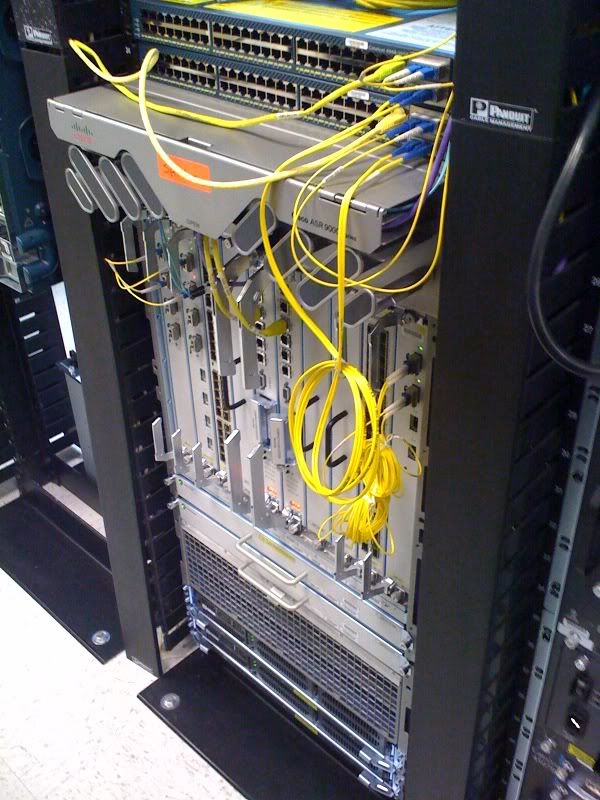OmegaAvenger
2[H]4U
- Joined
- Sep 25, 2007
- Messages
- 3,240
Actually those are netapp drive arrays minus the filer. I sold them recently, but I got them on the cheap. They were fun for a while, but I need capacity and 14 36gb drives for the heat and noise they made wernt cutting it. I had them running off a win2k3 server with an HP tachyon TL FC-AL copper adapter.
Amazin you need to even say it, pics of it are all over this section of [H].
unfortunately this is at home
and the last picture is from, ugh.... I hate to even say it, my CCIE pod. Bascially all 4 switches are fully messed with 4 connections to each switch.
Amazin you need to even say it, pics of it are all over this section of [H].
![[H]ard|Forum](/styles/hardforum/xenforo/logo_dark.png)