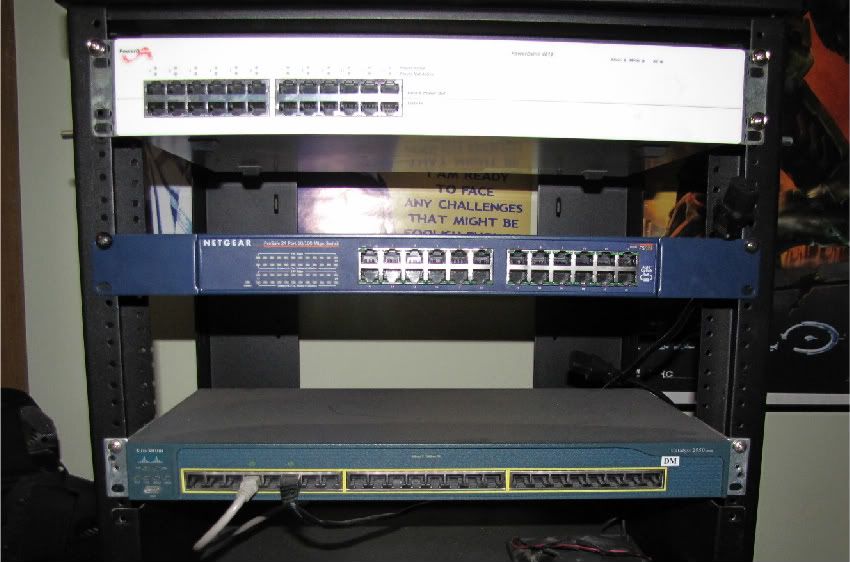DLWood1001
n00b
- Joined
- Mar 19, 2011
- Messages
- 6
seems to be easy to do ;-)
the top one could be a C3512XL? I'm not sure with this one though
the white one is a console server
then 2 C3750-24TS or PS
one 3560G-48
2 APC PDUs
4 1841s w/ WIC-2T
6 2811s w/ WIC-2T
1 3640 w/ NM-2FE-TX and seems to be 2 NM-8A/S
edit: lol didn't see page 197ISPking said it
Mikeblas: Sorry about the lack of update, see Shadynet's list above for the list. I've added another 3560 and 2x 3550s since the photo. Also, Mikeblas.. ISPking is correct, this is a 'highbrow' lab. You can get away with lower end gear or dynamips.
Shady, the top switch is a old 2950 that I've had kicking around at work and the one below it is a Opengear 48 port terminal server.
On a side note: Any suggestions for a replacement for the 2950 at the top of the rack? I want to have something low power and no fans as it that particular piece will be running 24/7.
Here is a picture of 'The Pile'.

![[H]ard|Forum](/styles/hardforum/xenforo/logo_dark.png)