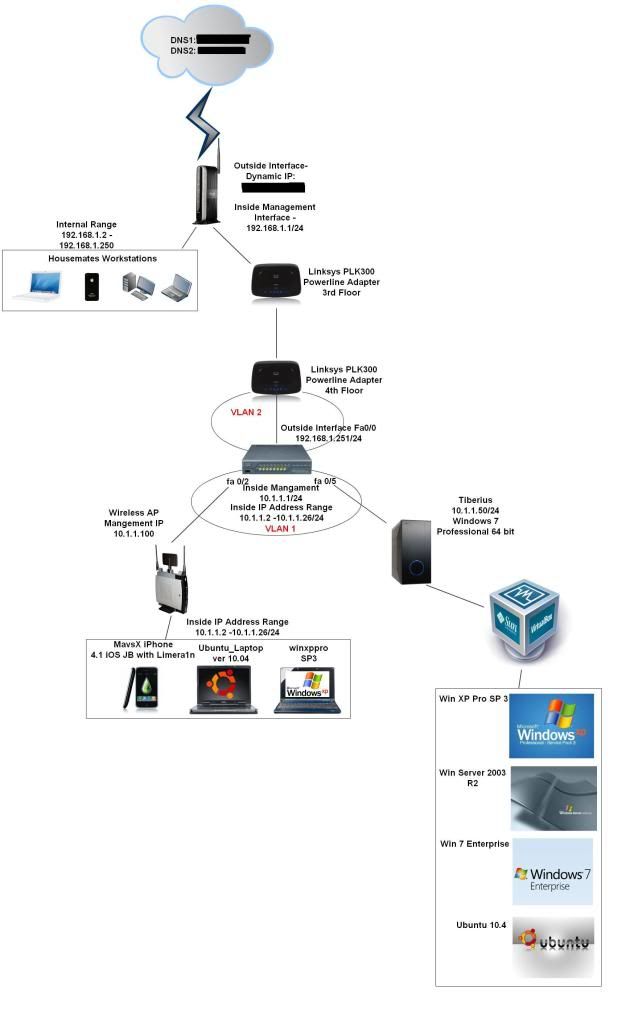LOL You know sadly that has been my exact thought every time I see some of these setups on here. I just run 3 laptops and my media server and my bill is almost $300 every month. I couldnt even imagine some of these peoples bills.
Yes, but what else do you use in your house? Things like electric heaters, dryers, etc. use more power than a lot of these racks probably. It's all about where it breaks down.
![[H]ard|Forum](/styles/hardforum/xenforo/logo_dark.png)