Navigation
Install the app
How to install the app on iOS
Follow along with the video below to see how to install our site as a web app on your home screen.
Note: This feature may not be available in some browsers.
More options
You are using an out of date browser. It may not display this or other websites correctly.
You should upgrade or use an alternative browser.
You should upgrade or use an alternative browser.
Network pics thread
- Thread starter BobSutan
- Start date
Just got this working on my SG200.
Port 25 comes from my 1st nic on untangle 192.168.2.x
port 26 comes from my 2nd nic on untangle 192.168.50.x
Anything from 1-10 is port 25 gets a ip, anything from port 10-24 gets ip from 26
this is pretty sweet, now i don't have to run 2 switches to separate the 2 subnets..
good Example.
ever heard of a VLAN?
ever heard of a VLAN?
Untangle doesn't support vlan's
Last edited by a moderator:
MikeTrike
Fully [H]
- Joined
- Nov 16, 2005
- Messages
- 16,847
Where the fuck are the networking pics? I just see cars and motorcycles now...
Untangle doesn't support vlan's
you're using VLANs, you just don't know it. untangle doesn't support .1q VLAN tagging, but what you've doen is created wo VLANs and connected untangle to each VLAN via an untagged interface.

Nocturn3Ev1l
Weaksauce
- Joined
- Oct 28, 2007
- Messages
- 105
Where the fuck are the networking pics? I just see cars and motorcycles now...
true...very annoying...i have this thread subscribed...and always receiving notifications with garage stuff...:S
Captain Colonoscopy
2[H]4U
- Joined
- Feb 19, 2004
- Messages
- 3,861
AHAHAHAHHAHAAA
you're using VLANs, you just don't know it. untangle doesn't support .1q VLAN tagging, but what you've doen is created wo VLANs and connected untangle to each VLAN via an untagged interface.
For all the hardware he has and such, I would have guessed he knew he was creating VLANs
For all the hardware he has and such, I would have guessed he knew he was creating VLANs
I didn't know i was actually creating vlans, i thought i was ( splitting ) the switch as the guy called it at Cisco. But hey, i learn stuff every day...
I didn't know i was actually creating vlans, i thought i was ( splitting ) the switch as the guy called it at Cisco. But hey, i learn stuff every day...
I'm guessing you are more OS based and just learning networking and such?
Regardless, thanks for clearing that up
MikeTrike
Fully [H]
- Joined
- Nov 16, 2005
- Messages
- 16,847
I didn't know i was actually creating vlans, i thought i was ( splitting ) the switch as the guy called it at Cisco. But hey, i learn stuff every day...
Yeah, looks like VLAN's to me, just not really using it for tagging anything other than ports to a VLAN.
I didn't know i was actually creating vlans, i thought i was ( splitting ) the switch as the guy called it at Cisco. But hey, i learn stuff every day...
yup, you're going from a single LAN on the switch to multiple VirtualLocalAreaNetworks
Also, sorry for posting the bike, seems like sport bikes are popular among the sysadmin crowd.
- Joined
- Feb 3, 2004
- Messages
- 25,308
This is not GenMay..enough with the off topic crap....
I'm guessing you are more OS based and just learning networking and such?
Regardless, thanks for clearing that up
I'm learning lots every day i learn something new
II have met a ton of cool helpful people on here..
MikeTrike
Fully [H]
- Joined
- Nov 16, 2005
- Messages
- 16,847
Also, back to some networking related imagery? This is technically back to our VoIP stuff.
But it goes like this.
A fax comes into a fax number on a 3CX extension.
3CX takes that fax and turns it into a PDF.
3CX then send that fax to an email account on our SmarterMail server.
From there it sits until this bitch checks every 2 minutes for new emails with PDF's attached.

It auto downloads the email and auto prints the PDF to the printer we designate. So inbound faxing is now transparent to the users.
For outbound we have one analog line per site in our reception area for die hard old school faxers. For everybody else, we have eFax Corporate being setup at the moment. Which is cool, you just attach your documents to fax (i.e. .pdf .doc etc...) and email it off to the fax number ###########@efaxsend.com and it goes to your awesome old school client's analog fax machine like a boss.
But it goes like this.
A fax comes into a fax number on a 3CX extension.
3CX takes that fax and turns it into a PDF.
3CX then send that fax to an email account on our SmarterMail server.
From there it sits until this bitch checks every 2 minutes for new emails with PDF's attached.

It auto downloads the email and auto prints the PDF to the printer we designate. So inbound faxing is now transparent to the users.
For outbound we have one analog line per site in our reception area for die hard old school faxers. For everybody else, we have eFax Corporate being setup at the moment. Which is cool, you just attach your documents to fax (i.e. .pdf .doc etc...) and email it off to the fax number ###########@efaxsend.com and it goes to your awesome old school client's analog fax machine like a boss.
jeffmoss26
2[H]4U
- Joined
- Aug 1, 2002
- Messages
- 2,267
We use eFax here. It's a nice product.
agrikk
Gawd
- Joined
- Apr 16, 2002
- Messages
- 933
To get this thread back on track, here are some pics from my efforts to turn an unfinished basement into an entertainment center.
I've a full thread here but here's the "networky" stuff.
Here's what the area looked like originally:

Sizing up my new work area to see if three monitors would actually fit in the corner:

The area in the crawlspace where my cabinet will be going:

I can't find the picures of the process here, but here's my gear:

Dell PowerConnect 5324 Switch
Sonicwall Pro 230 Firewall
Domain Controller (Supermicro Atom D525)
Dell LTO-3 Tape drive
Extra Gaming Rig (Athlon X2 5000+ 8GB RAM 2x500gb RAID-0, GTX275)
Storage Server (Athlon X4 640, 8GB RAM, 6x 1TB RAID-5, 2x500gb RAID-1)
APC SmartUPS-1000
APC SmartUPS-1000
Side shot:

Back Shot (Rat's nest. Meh):

Front with dust cover:

Oblique:

Rear with dust cover:

Patch Panel (not fully cabled) and dedicated circuit:

Wiring the room for cat-5 and electrical:



Cat-5, power and coax cable:

Insulation going in:

Drywall going up


Dense, sound dampening insulation (made from recycled jeans!):

All taped and spackled:

New painted man-corner:

DONE!



I've a full thread here but here's the "networky" stuff.
Here's what the area looked like originally:
Sizing up my new work area to see if three monitors would actually fit in the corner:
The area in the crawlspace where my cabinet will be going:
I can't find the picures of the process here, but here's my gear:
Dell PowerConnect 5324 Switch
Sonicwall Pro 230 Firewall
Domain Controller (Supermicro Atom D525)
Dell LTO-3 Tape drive
Extra Gaming Rig (Athlon X2 5000+ 8GB RAM 2x500gb RAID-0, GTX275)
Storage Server (Athlon X4 640, 8GB RAM, 6x 1TB RAID-5, 2x500gb RAID-1)
APC SmartUPS-1000
APC SmartUPS-1000
Side shot:
Back Shot (Rat's nest. Meh):
Front with dust cover:
Oblique:
Rear with dust cover:
Patch Panel (not fully cabled) and dedicated circuit:
Wiring the room for cat-5 and electrical:
Cat-5, power and coax cable:
Insulation going in:
Drywall going up
Dense, sound dampening insulation (made from recycled jeans!):
All taped and spackled:
New painted man-corner:
DONE!
shabazkilla
Lurker
- Joined
- Jan 4, 2004
- Messages
- 439
Something big going down at work...
Nice. I used quite a few Steelhead's in one of my last jobs. Very impressive tech.
Something big going down at work...
you work for riverbed? we have a local office and a buddy works there.
you work for riverbed? we have a local office and a buddy works there.
No, I don't work for Riverbed.
The company I do work for is very interested in their products though.

New Hyper-V Server build. Decided that my Poweredge 1950 was using too much power and I wanted to go to 32 GB of RAM, but DDR2 FBDIMMs are crazy expensive. What you see is an Intel D65AL S1155 Motherboard with an i3 2120 and (currently) 16 GB of RAM. I'll increase it to 32 GB next month when I get my "allowance" from myself again. I also have a Norco 2U case on the way to put it in. It'll be virtually silent. I have eSATA drives for the VMs to run on. It works really well, I'm impressed. My CPU is never pegged either. To be honest it's idle most of the time. It beats the dual quad-xeons in my Dell. I'm happy with how it's performance is.
To upgrade to 32 GB of RAM in a 1950, it's around 350-400 dollars for 8x4 GB FBDIMMs. For 32 GB of DDR3 1333 for the new server, it's 4 x 8 GB at $50 per stick.
Red Squirrel
[H]F Junkie
- Joined
- Nov 29, 2009
- Messages
- 9,211
Awesome agrikk!
You gave me an idea with those cabinet magnet thingies. I've been wanting to enclose my 4 post rack so I can turn it more or less into a full enclosed cabinet, and I want side panels that come off, I may just use that idea and just have it use magnets!
You gave me an idea with those cabinet magnet thingies. I've been wanting to enclose my 4 post rack so I can turn it more or less into a full enclosed cabinet, and I want side panels that come off, I may just use that idea and just have it use magnets!
Just a random shot, but... In the middle is my new product in testing. It's pfSense appliance, choice of Intel Atom, Core2Quad, or i3/i5/i7, 3G management/failover option, SSD caching, etc etc... Needed a more powerful unit compared to the normal ones I sell.

Above it is a Intel Atom server running management utils, and below it is a Q6600/8GB Minecraft server.

Above it is a Intel Atom server running management utils, and below it is a Q6600/8GB Minecraft server.
Last edited:
Just a random shot, but... In the middle is my new product in testing. It's pfSense appliance, choice of Intel Atom, Core2Quad, or i3/i5/i7, 3G management/failover option, SSD caching, etc etc... Needed a more powerful unit compared to the normal ones I sell.
Above it is a Intel Atom server running management utils, and below it is a Q6600/8GB Minecraft server.
Where did you get middle device ? isn't that an untangle appliance from jim ?
Where did you get middle device ? isn't that an untangle appliance from jim ?
Probably, we use the same manufacturer.
He doesn't list the exact hardware specs I believe, so I'm not sure if it's the same or not.
Here are some pics, been fighting with some crap tonight  so im done and going to go relax and watch some tv.
so im done and going to go relax and watch some tv.
Dell R415 installed and running, ordering a idrac enterprise card soon and a front bezel with rails.
Needs more ram now 8 gigs PPPFFTT!!!!
8 gigs PPPFFTT!!!!
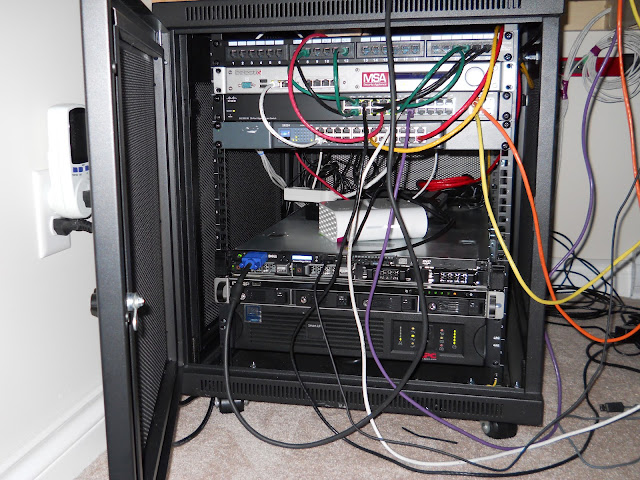

YES ITS MESSY right now, i haven't migrated my untangle box to the new one yet, and i need to import my dashpuppy webserver & email to the new dell server, then i can remove all the wires that are outside the rack..
Dell R415 installed and running, ordering a idrac enterprise card soon and a front bezel with rails.
Needs more ram now
YES ITS MESSY right now, i haven't migrated my untangle box to the new one yet, and i need to import my dashpuppy webserver & email to the new dell server, then i can remove all the wires that are outside the rack..
CiscoInside
Gawd
- Joined
- Mar 26, 2010
- Messages
- 546
A little update after the move, not completely setup yet though:
This area is actually going to be walled up, completely separate from anything else with its own alarm, etc.:

The APCs are not only yet until I run 220 to that area:


My temporary office until my office gets redone:

One of the many Cisco Phones around the house using CUCM:

This area is actually going to be walled up, completely separate from anything else with its own alarm, etc.:

The APCs are not only yet until I run 220 to that area:


My temporary office until my office gets redone:

One of the many Cisco Phones around the house using CUCM:

agrikk
Gawd
- Joined
- Apr 16, 2002
- Messages
- 933
Awesome agrikk!
You gave me an idea with those cabinet magnet thingies. I've been wanting to enclose my 4 post rack so I can turn it more or less into a full enclosed cabinet, and I want side panels that come off, I may just use that idea and just have it use magnets!
Seriously, the cabinet magnets from home depot work really really well and are rediculously easy to install.
xcrunner529
n00b
- Joined
- Mar 24, 2012
- Messages
- 21
Hey everyone. First time on this forum. I think it's awesome there's a full forum for networking here!
I did some cleaning today and moved all my main network stuff to a spare closet. Closet is messy right now, but my entertainment center is a hell of a lot cleaner without all the cables.




from right to left: router as an AP for friend in neighbor apartment (seperate vlan), hdhomerun prime for cable tv feed, tuning adapter for TWC, motorola cable modem set in bridge mode (30/5),core switch (procurve 1810g-8), current linksys e4200 wireless AP. both APs will be replaced within the week with a Uniifi AP. I'm so excited
I did some cleaning today and moved all my main network stuff to a spare closet. Closet is messy right now, but my entertainment center is a hell of a lot cleaner without all the cables.




from right to left: router as an AP for friend in neighbor apartment (seperate vlan), hdhomerun prime for cable tv feed, tuning adapter for TWC, motorola cable modem set in bridge mode (30/5),core switch (procurve 1810g-8), current linksys e4200 wireless AP. both APs will be replaced within the week with a Uniifi AP. I'm so excited
Last edited:
MrGuvernment
Fully [H]
- Joined
- Aug 3, 2004
- Messages
- 21,797
MikeTrike
Fully [H]
- Joined
- Nov 16, 2005
- Messages
- 16,847
Man corner with blue and wall panels...

What does your man corner look like?
Got some time today, to implement the new Untangle Firewall, with everything configured. Just need some time now to setup the mail server.
Will clean these up a bite more when im done, i still have to punch down one cable to the patch pannel, then install dell rails, Idrac card New Ram.

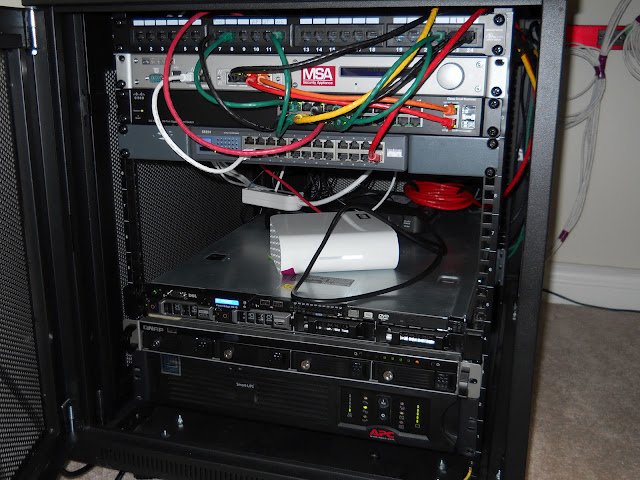
Everything in the rack, and only 300watts..

Will clean these up a bite more when im done, i still have to punch down one cable to the patch pannel, then install dell rails, Idrac card New Ram.
Everything in the rack, and only 300watts..
300 watts isn't bad, i'm trying to figure out what device i want to replace so i can remove another device from my setup to cut back on power a bit more.
Not sure if i wanna sell my ASA5505 for a 5510 that includes sec+ for trunking, buy the sec+ for my ASA(which i bought brand new), or sell my 2970 and get like a 3560 thats all gig with basic IP stuff so i can handle inter vlan routing there.
Not sure if i wanna sell my ASA5505 for a 5510 that includes sec+ for trunking, buy the sec+ for my ASA(which i bought brand new), or sell my 2970 and get like a 3560 thats all gig with basic IP stuff so i can handle inter vlan routing there.
![[H]ard|Forum](/styles/hardforum/xenforo/logo_dark.png)


