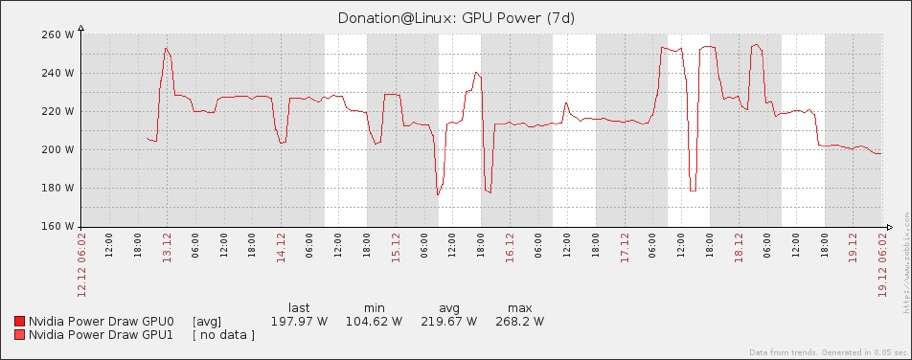lelliott731
[H]ard DCOTM April 2017
- Joined
- Mar 15, 2002
- Messages
- 941
Hey guys,
Just getting back into the DC thing, and I'm playing with my first 980Ti, but I'm only getting around 380k PPD, I see people around here getting upwards of 600k or more.
I have a EVGA GeForce GTX 980 Ti SC+ GAMING w/ACX 2.0+ card. It has 1,102MHz core clock and 7,010MHz RAM clock.
What can I do to fix this? Drivers? OC it? Any advice would be appreciated!
Just getting back into the DC thing, and I'm playing with my first 980Ti, but I'm only getting around 380k PPD, I see people around here getting upwards of 600k or more.
I have a EVGA GeForce GTX 980 Ti SC+ GAMING w/ACX 2.0+ card. It has 1,102MHz core clock and 7,010MHz RAM clock.
What can I do to fix this? Drivers? OC it? Any advice would be appreciated!
![[H]ard|Forum](/styles/hardforum/xenforo/logo_dark.png)