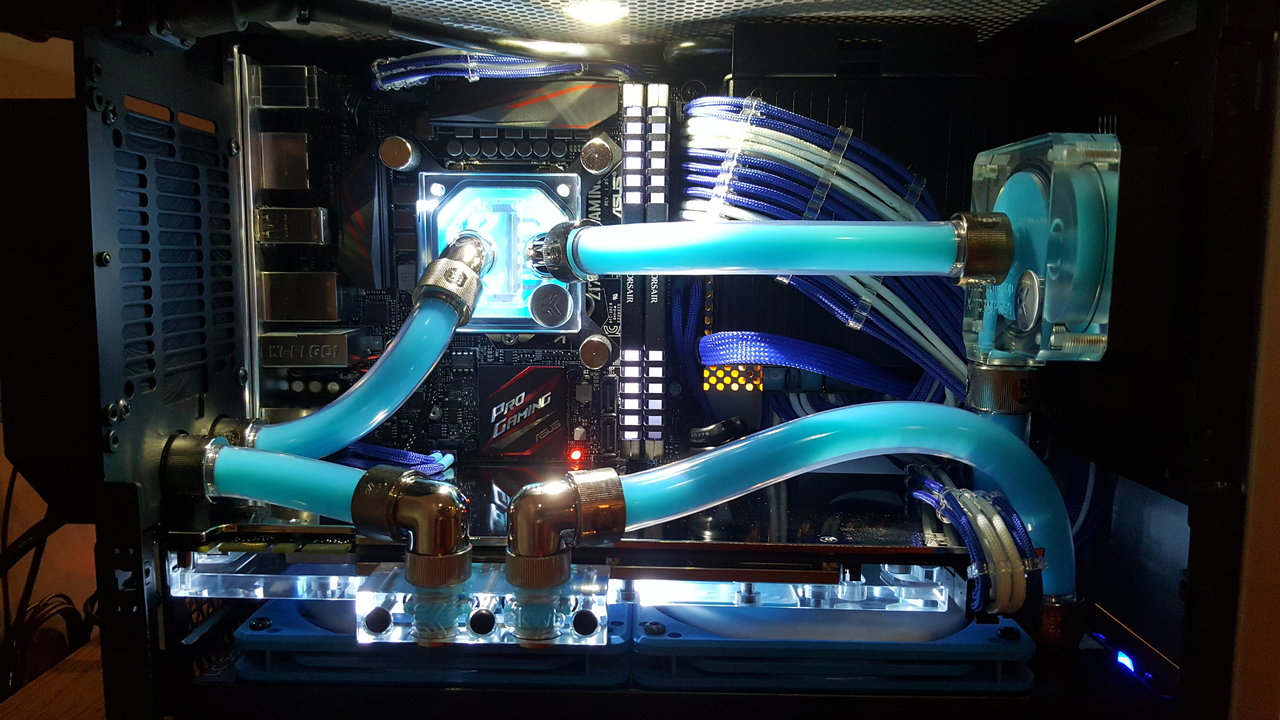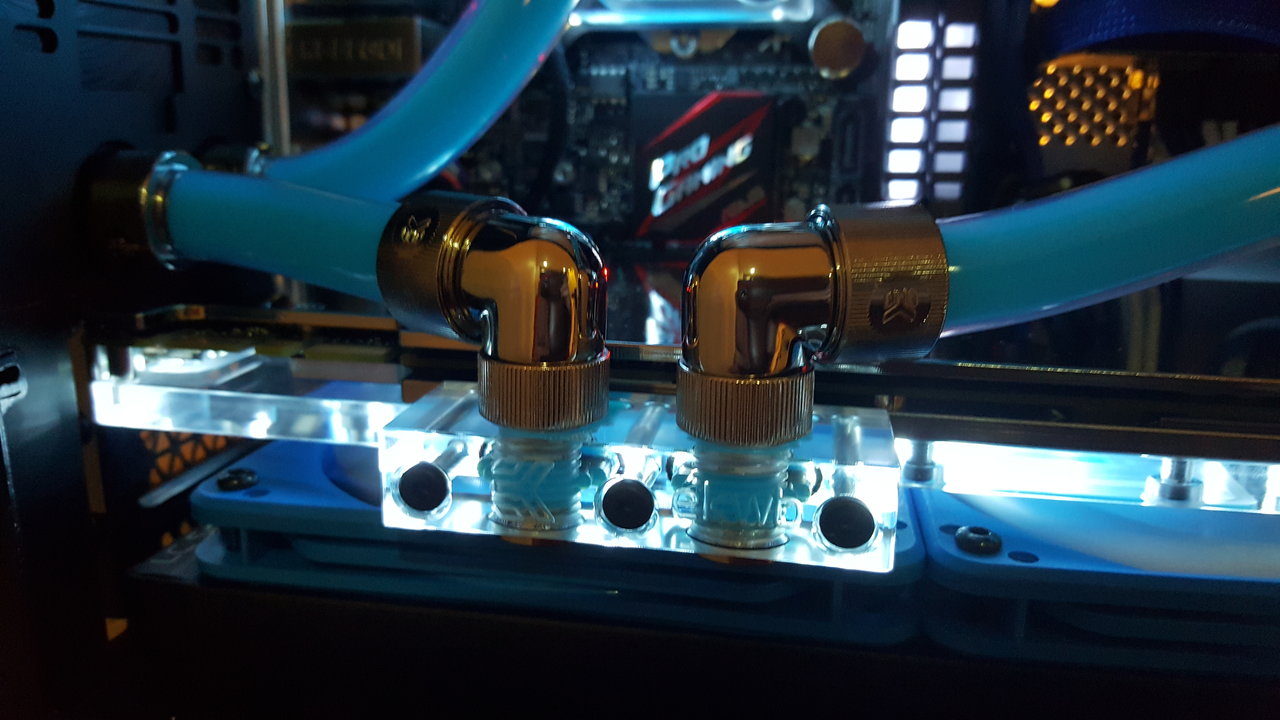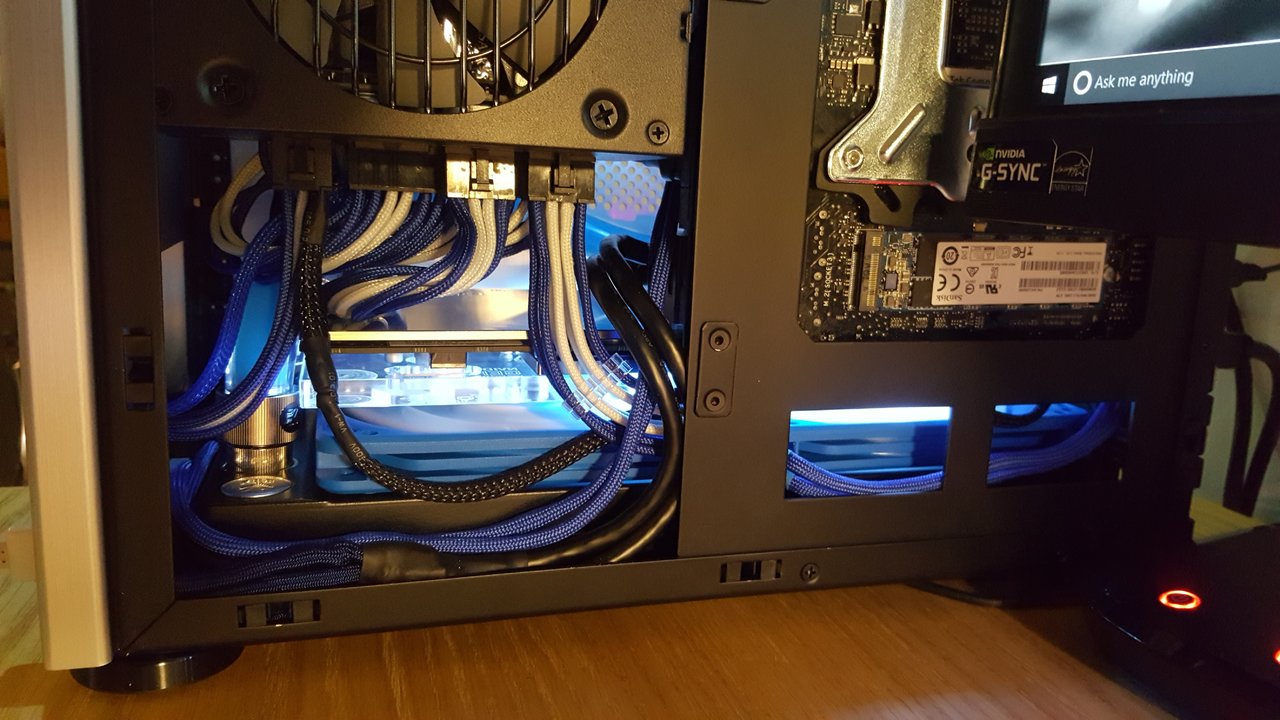Chapeau
Gawd
- Joined
- Jul 17, 2016
- Messages
- 753
Gaah!! That really sucks. Hopefully the micro version works for you.RE// Post 21028... I stripped the Phillips head case screw, 1 of 2 very small screws holding the power supply cord to the rear corner of the M1, as I wanted to move that cord to the middle position to make room for rad/fans...
A Ryobi screw extraction tool I got at Home Depot yesterday did not work to get the screw out. So, is my only option now to drill the screw right out?
EDIT... Walmart has a micro version of this...The Alden 1257P #1 size. Hope that's what I need... checking tomm morning.
If you do end up drilling it out, just be aware that it will likely ruin the threads in the case as well. It's not a huge problem - replacement screws would be easy enough to find elsewhere. But if I were going down that route, I'd be prepared to at least save a trip to the hardware store. Screws that small (along with a nut for the back) would be available at your local RC hobby store.
![[H]ard|Forum](/styles/hardforum/xenforo/logo_dark.png)