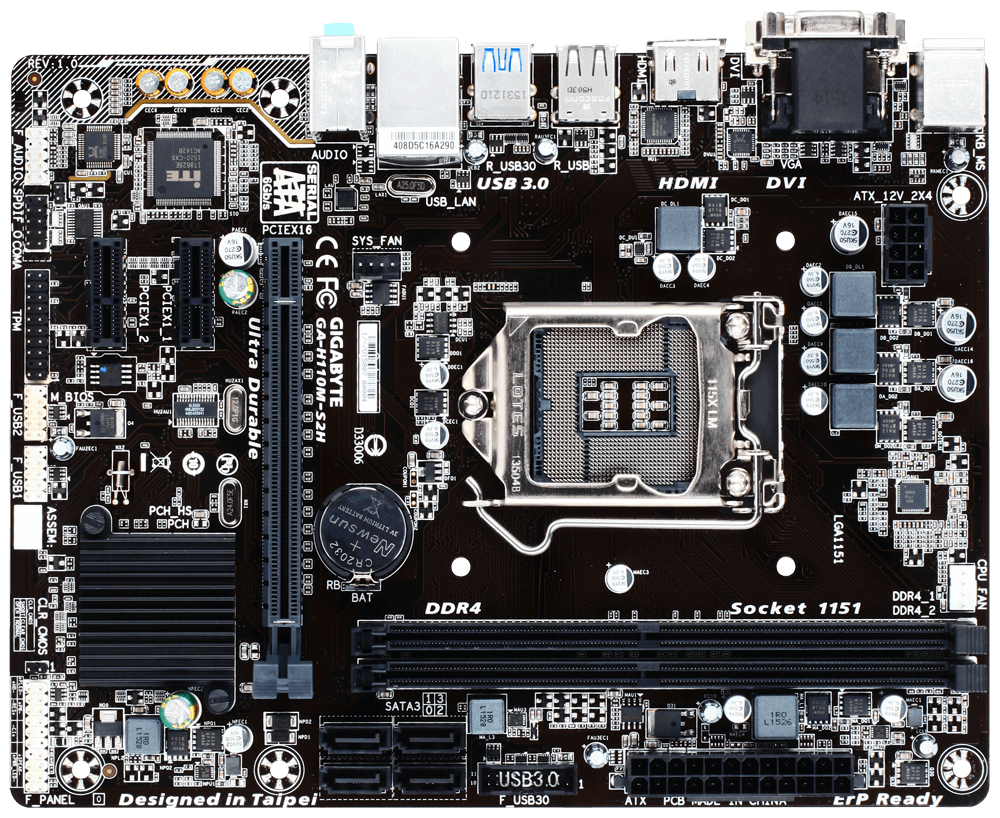iFreilicht
[H]ard|Gawd
- Joined
- Sep 23, 2014
- Messages
- 1,348
A tip on that solution: you don't want to rotate your case around with any HDDs powered, they don't like that as it puts torsion on the bearings and could damage the heads. So be sure to disconnect them from the SATA power plugs before doing this or power just the pump.
Is that a problem with 2.5" HDDs, too? Those are made for Laptops and from all I know, they are able to lift the heads from the platters to protect the drive in case of fall or sudden movement.
Still, better safe than sorry, so just power the pump on its own and follow EdZ' instructions.
![[H]ard|Forum](/styles/hardforum/xenforo/logo_dark.png)