euskalzabe
[H]ard|Gawd
- Joined
- May 9, 2009
- Messages
- 1,478
So, my Dell ST2220T arrived!! Thanks to some awesome notice from Hardforum user Bladestorm, I got a 30% discount which took the price down to 230$. Sweet deal. So, I've been playing with this monitor for a couple of days and I can say I'm absolutely in love with it. Obviously miles away from any TN panel, also much improved from the S-PVA that I've been using as my monitor for quite some time. The Dell is, as you probably know, glossy - I used to hate this years ago, but they're now so commonplace that (specially since I bought my last laptop 2 years ago) I have got used to it and "learned" to like it... forced habit I guess, but I now really like how much "pop" and impact the glossy finish gives the colors in the screen... indeed it looks very nice.
Now, onto the problems. Or, should I say, problem. There's really just one, and it really doesn't bother me at all: there is a slight backlight bleed on the upper and lower left corners (more so on the upper than the lower). It is ever so slight, and frankly I'm much happier that this is the only "problem", since having dead pixels would have bothered me immensely. Thankfully, there is no single dead pixel in the panel, so the only inconvenience is the backlight bleed. However, as I said, this is only noticeable - slightly so - when the screen outputs pure black. Since this is a rare scenario, it doesn't bother me a single bit - but I feel I must say there is some bleed, since I know some other users are really bothered by this kind of defect. I took a picture (see below) of the panel outputting pure black, the picture doesn't really show the bleed. I made a copy and pushed the brightness of the picture as far as I could, and then you can notice the bleed at both left corners. Please do keep in mind, the monitor does NOT look like that second picture, that's just exposure of the shot pushed as far as it would go so that you could see that there is in fact a slight bleed. Without any tweaks to make this evident for you guys, as you can see in the first picture of the black panel, the bleed is barely noticeable.
Now, onto some pictures. I tried to adjust the shots so that they would best convey what I was seeing for each image. Any distortions you may see in the pictures come from the camera (taking pictures of an LCD will always create some distortion due to the sensors inability to resolve all its subpixel detail), so please keep this in mind. All the photography you see as backgrounds/images is photography of my own, which I put there in order to showcase the intensity/quality of colors. I'm very much into photography, and I must say, upon connecting this IPS panel and looking through my files, I noticed that SO MANY of my pictures were incorrectly balanced/calibrated - of course, I never noticed this in my S-PVA panel, but in this more color-accurate IPS Dell, well... flaws are very, very obvious, so I have some work to do now tweaking my photographs
Gaming is also not a problem, but then again I have low standards. Overdrive is enabled by default to achieve 8ms, there's no artifacts that I noticed and games flow perfectly (HL2, Portal 2, Crysis Warhead, Crysis 2, Call of Duty (2, MW, MW2, Black Ops)... I know many people demand 120h and 2ms or stuff like that, but if you're not that picky... I can game perfectly as I always have. My PS3 is connected via HDMI, and my PC via HDMI-cable-to-DVI-adapter. Touchscreen works very well, not Apple capacitive iPod style well, but excellent nonetheless: might not be perfect for gaming, like playing Angry Birds for PC (I honestly rather do it with the mouse), but for clicking etc, it's perfectly usable. Obviously, attempting to control win7 via touch is plain dumb, it's difficult and cumbersome because it's not designed for it, but come win8 I'll be more than glad I invested on this monitor.
Anyway, I hope you enjoy the following images, I know this analysis is very subjective, I really don't know how to test anything other than "how it looks", and I can easily say this is a very recommendable monitor, specially if you get a nice discount like I did. I hope this was helpful for somebody, let me know if you have any questions.

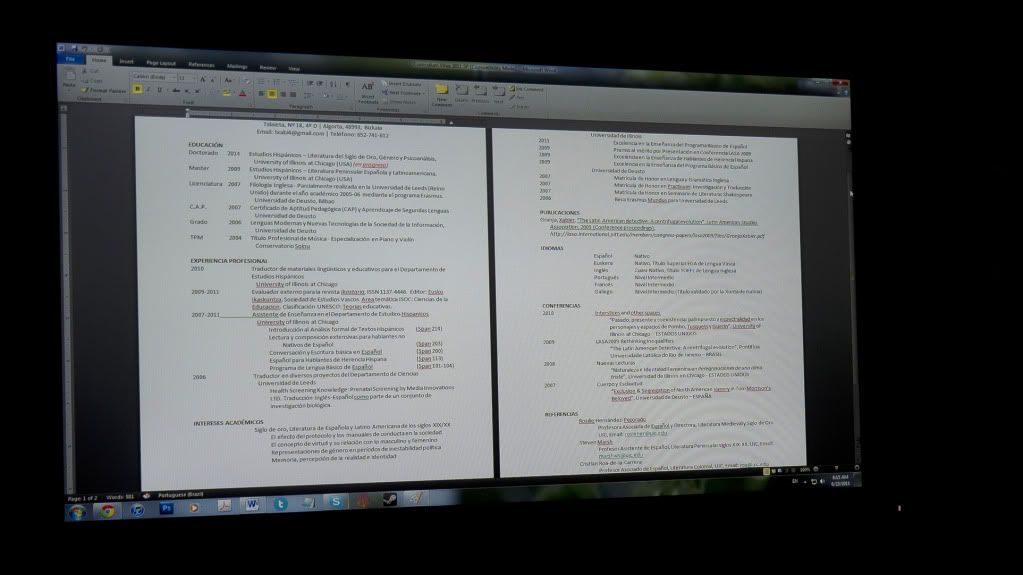
Black panel:
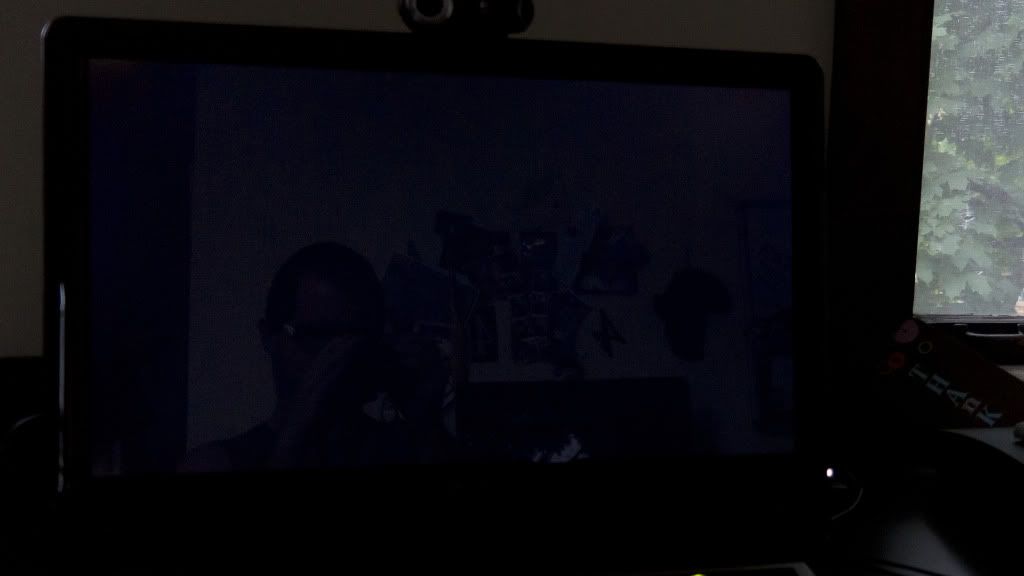
Exposure intentionally pushed to show bleed - THIS IS NOT HOW IT LOOKS IN REAL LIFE
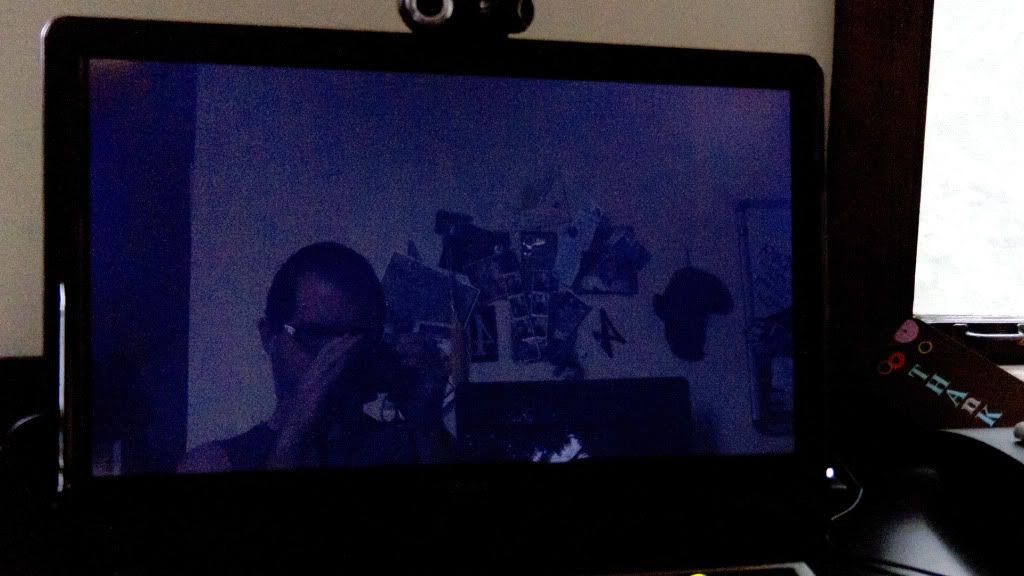
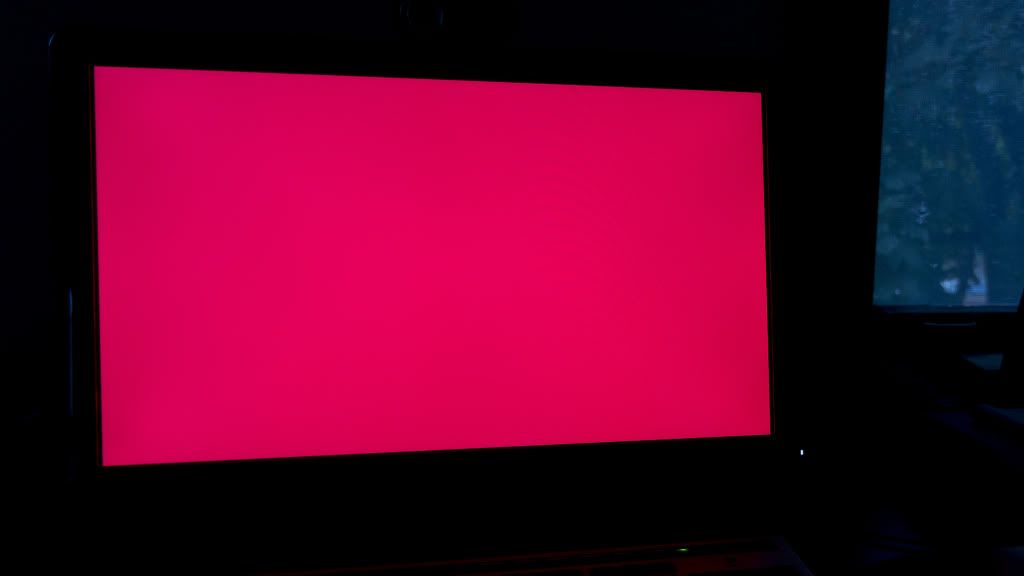
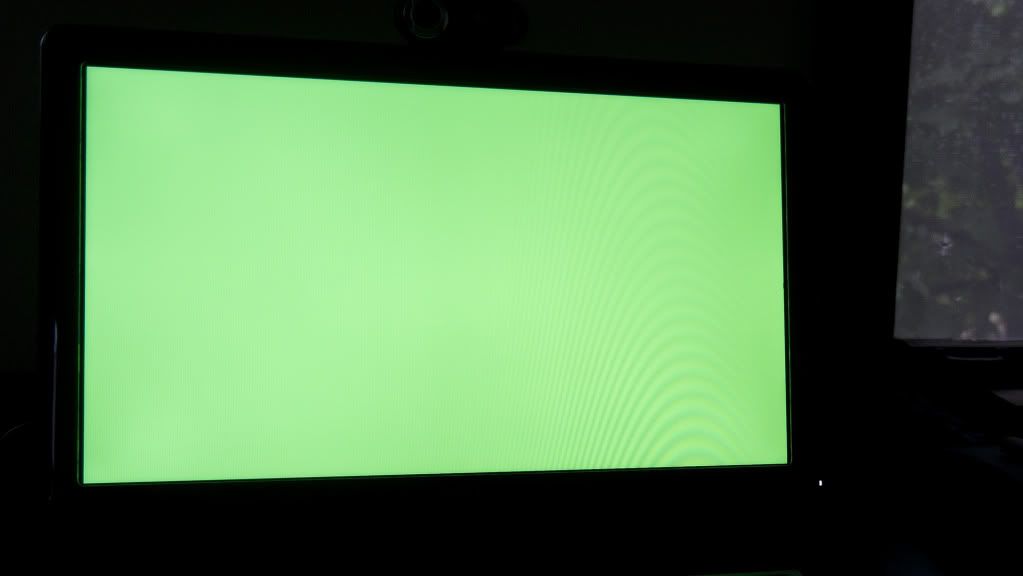

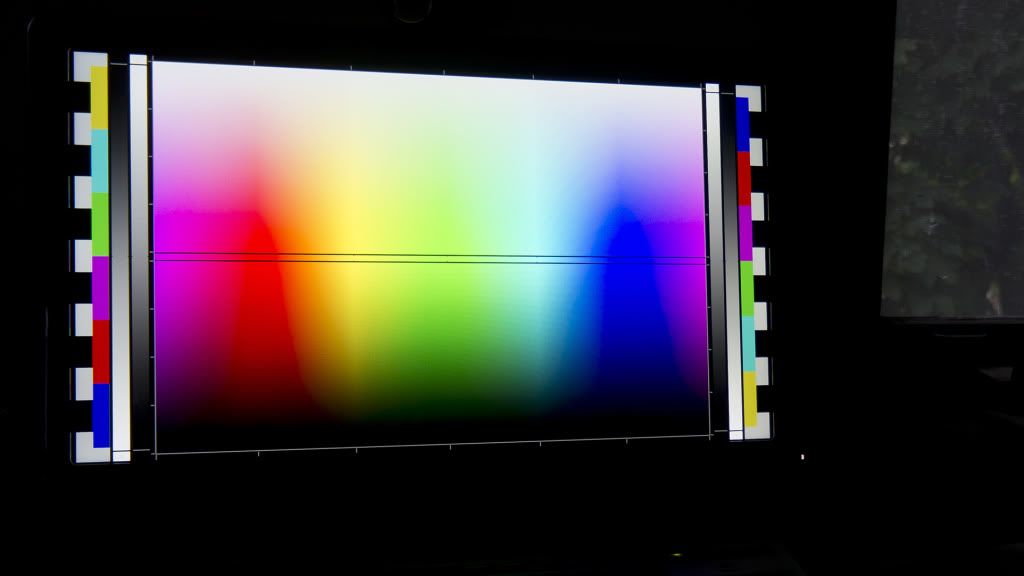
Front:

Up:
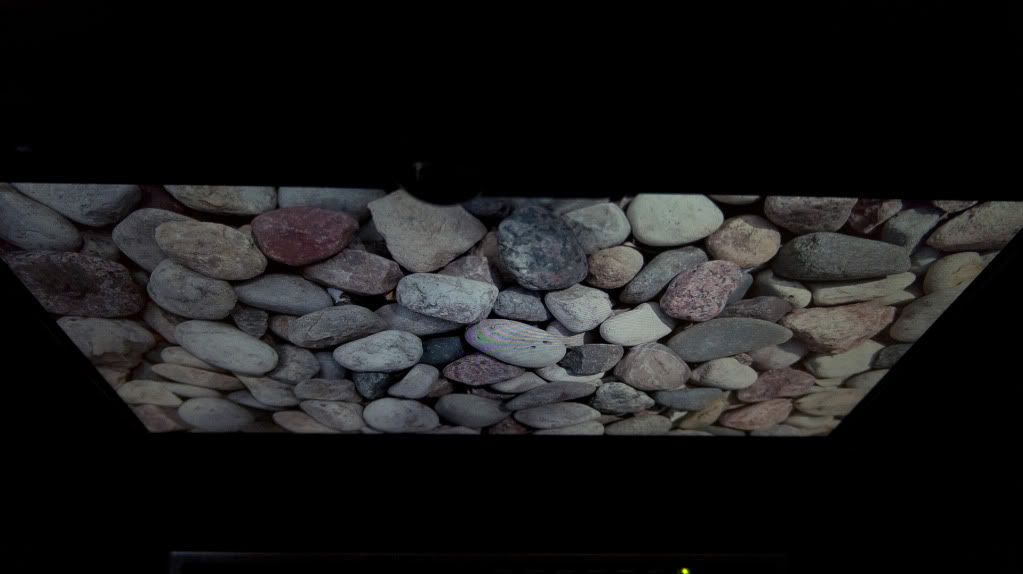
Right:

Left:






I had read that IPS contrast was generally not good, I can say that the 1000:1 in this panel is way, way better than the supposed - though obviously fake - 30.000:1 from my previous S-PVA panel:





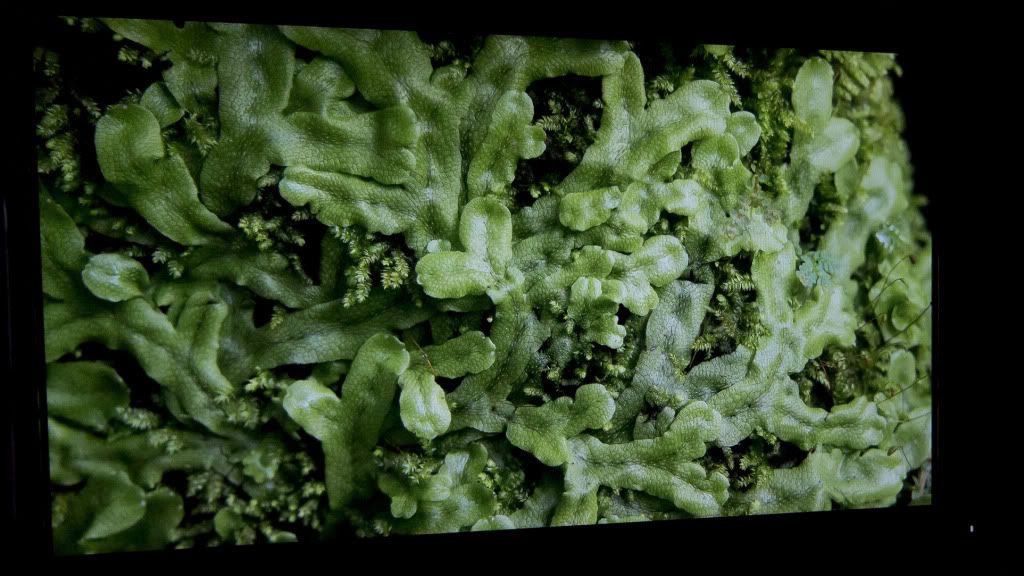
As you can see here, contrast in a dark scene is excellent:

And the glossy screen brings many of my pictures to life beautifully, giving them depth:

Portal 2:

CoD:MW2:

Crysis Warhead:
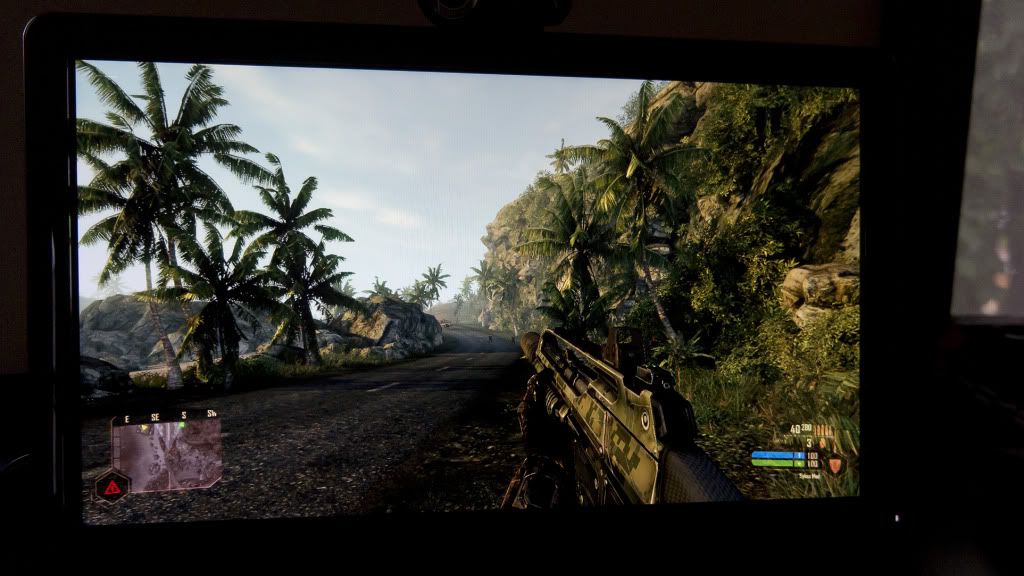
Trine:
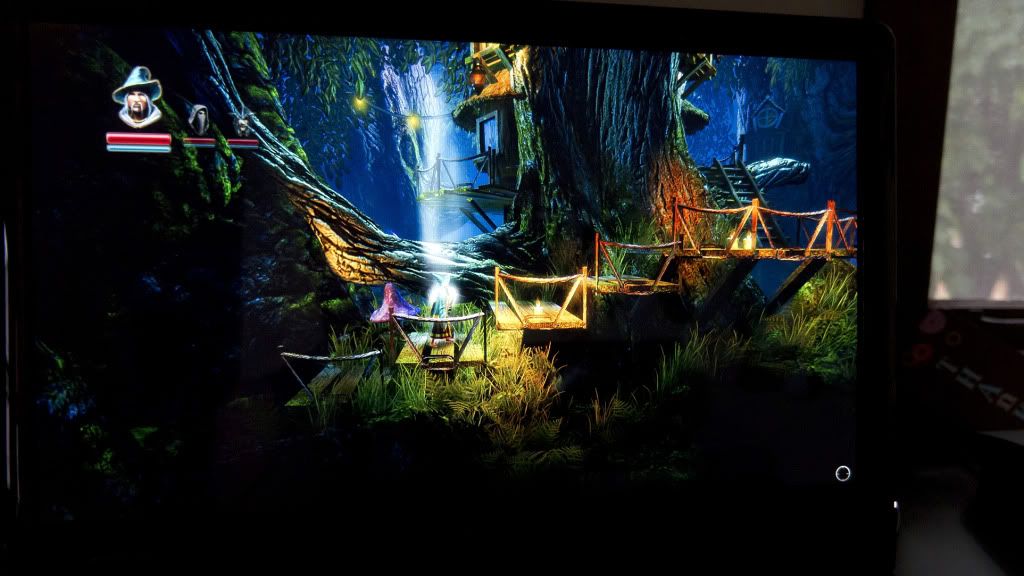
World of Goo:

HL2:Ep2:
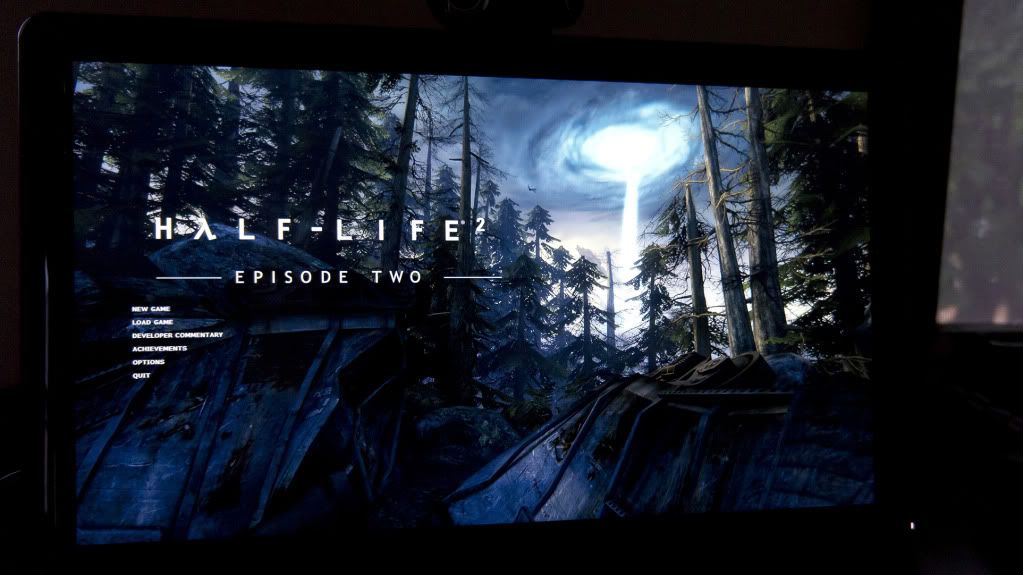
Now, onto the problems. Or, should I say, problem. There's really just one, and it really doesn't bother me at all: there is a slight backlight bleed on the upper and lower left corners (more so on the upper than the lower). It is ever so slight, and frankly I'm much happier that this is the only "problem", since having dead pixels would have bothered me immensely. Thankfully, there is no single dead pixel in the panel, so the only inconvenience is the backlight bleed. However, as I said, this is only noticeable - slightly so - when the screen outputs pure black. Since this is a rare scenario, it doesn't bother me a single bit - but I feel I must say there is some bleed, since I know some other users are really bothered by this kind of defect. I took a picture (see below) of the panel outputting pure black, the picture doesn't really show the bleed. I made a copy and pushed the brightness of the picture as far as I could, and then you can notice the bleed at both left corners. Please do keep in mind, the monitor does NOT look like that second picture, that's just exposure of the shot pushed as far as it would go so that you could see that there is in fact a slight bleed. Without any tweaks to make this evident for you guys, as you can see in the first picture of the black panel, the bleed is barely noticeable.
Now, onto some pictures. I tried to adjust the shots so that they would best convey what I was seeing for each image. Any distortions you may see in the pictures come from the camera (taking pictures of an LCD will always create some distortion due to the sensors inability to resolve all its subpixel detail), so please keep this in mind. All the photography you see as backgrounds/images is photography of my own, which I put there in order to showcase the intensity/quality of colors. I'm very much into photography, and I must say, upon connecting this IPS panel and looking through my files, I noticed that SO MANY of my pictures were incorrectly balanced/calibrated - of course, I never noticed this in my S-PVA panel, but in this more color-accurate IPS Dell, well... flaws are very, very obvious, so I have some work to do now tweaking my photographs
Gaming is also not a problem, but then again I have low standards. Overdrive is enabled by default to achieve 8ms, there's no artifacts that I noticed and games flow perfectly (HL2, Portal 2, Crysis Warhead, Crysis 2, Call of Duty (2, MW, MW2, Black Ops)... I know many people demand 120h and 2ms or stuff like that, but if you're not that picky... I can game perfectly as I always have. My PS3 is connected via HDMI, and my PC via HDMI-cable-to-DVI-adapter. Touchscreen works very well, not Apple capacitive iPod style well, but excellent nonetheless: might not be perfect for gaming, like playing Angry Birds for PC (I honestly rather do it with the mouse), but for clicking etc, it's perfectly usable. Obviously, attempting to control win7 via touch is plain dumb, it's difficult and cumbersome because it's not designed for it, but come win8 I'll be more than glad I invested on this monitor.
Anyway, I hope you enjoy the following images, I know this analysis is very subjective, I really don't know how to test anything other than "how it looks", and I can easily say this is a very recommendable monitor, specially if you get a nice discount like I did. I hope this was helpful for somebody, let me know if you have any questions.

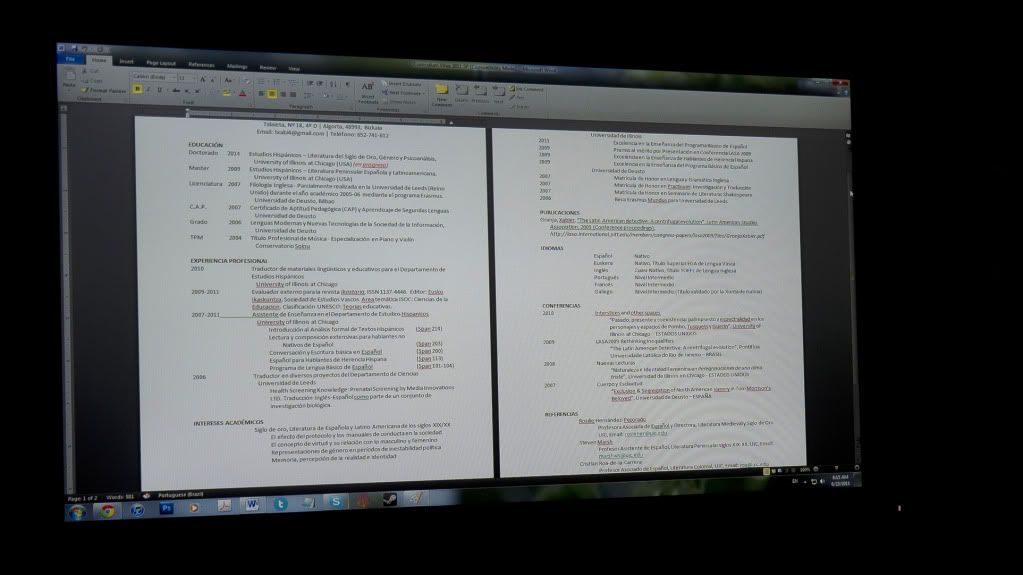
Black panel:
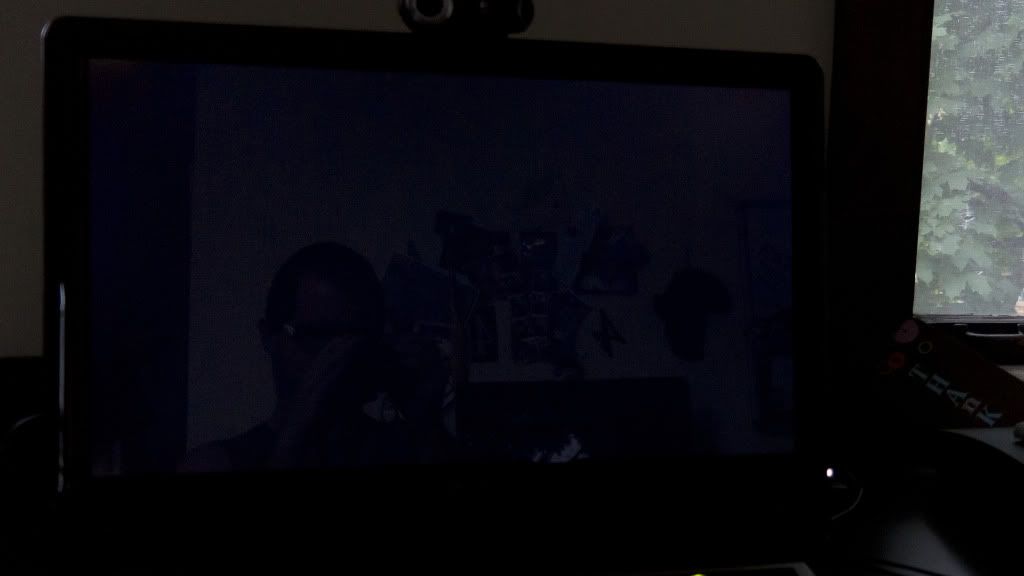
Exposure intentionally pushed to show bleed - THIS IS NOT HOW IT LOOKS IN REAL LIFE
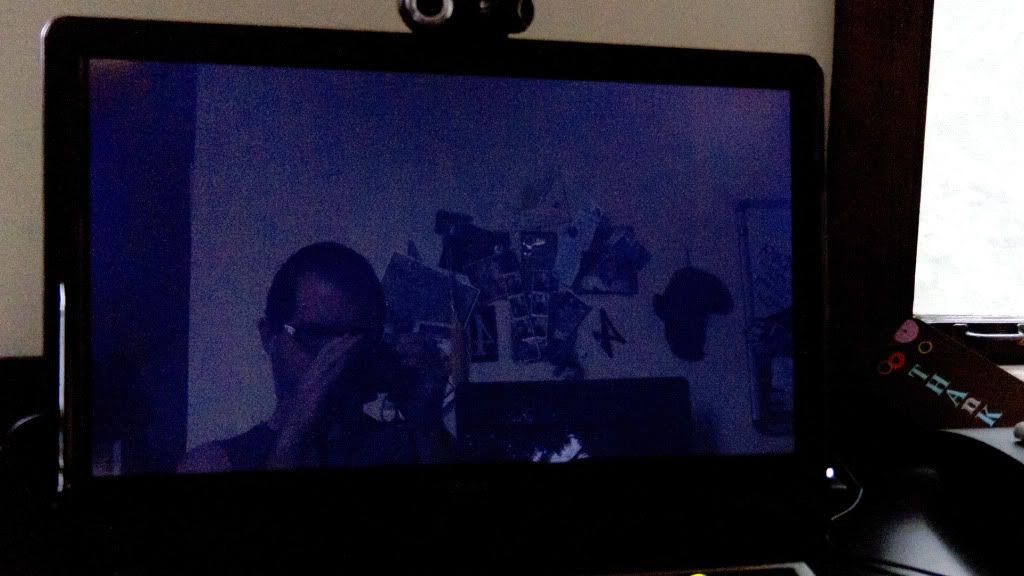
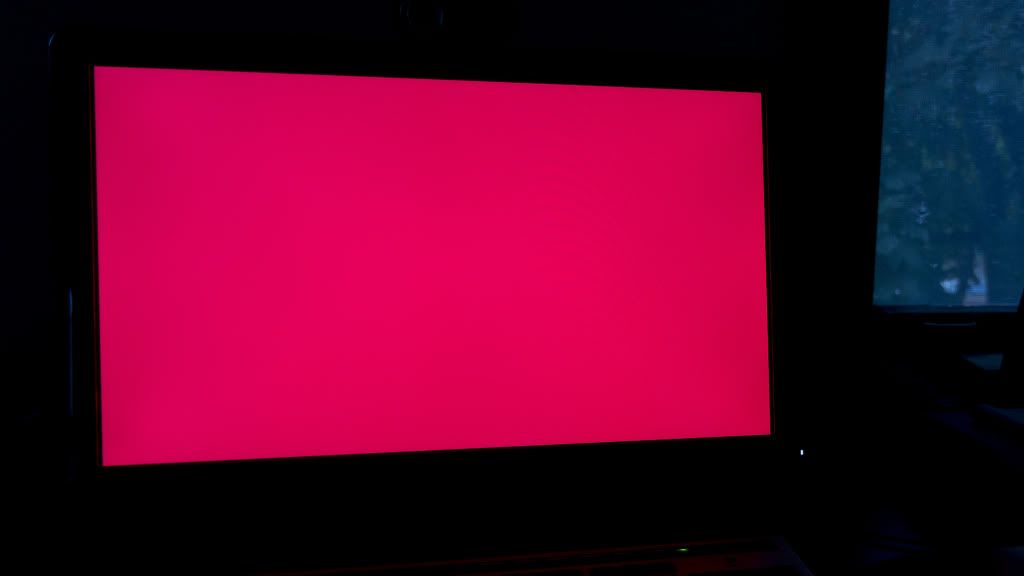
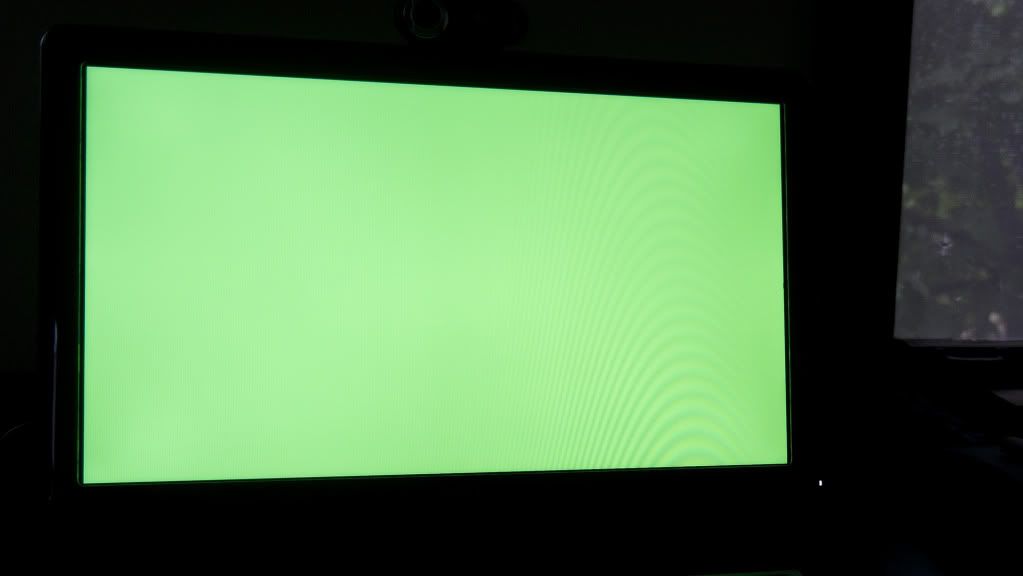

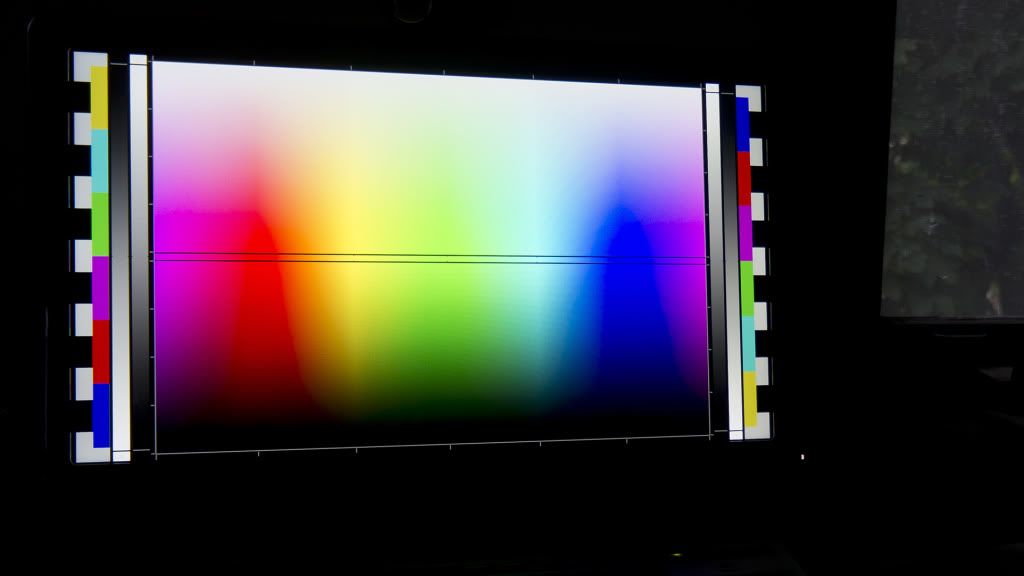
Front:

Up:
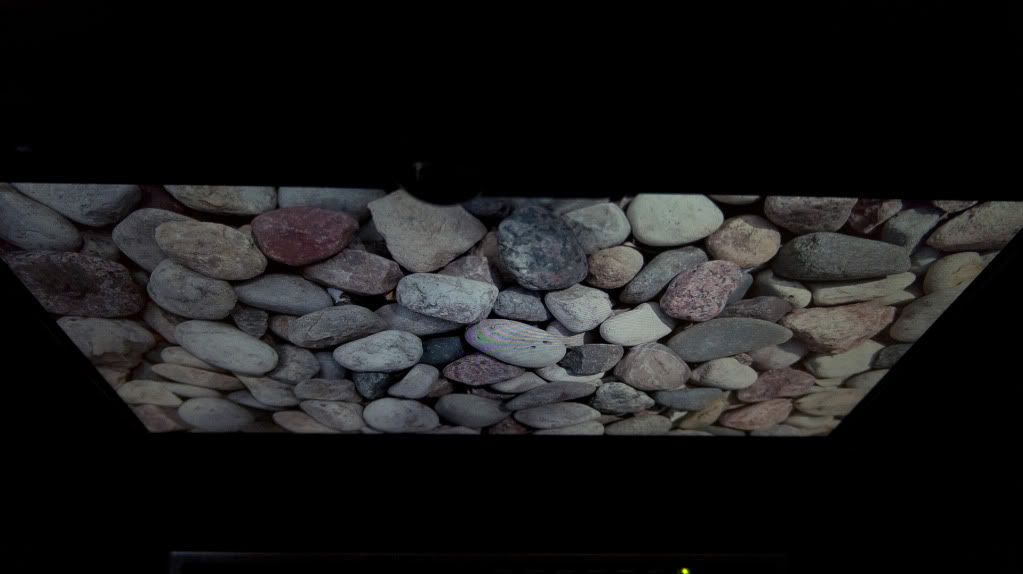
Right:

Left:






I had read that IPS contrast was generally not good, I can say that the 1000:1 in this panel is way, way better than the supposed - though obviously fake - 30.000:1 from my previous S-PVA panel:





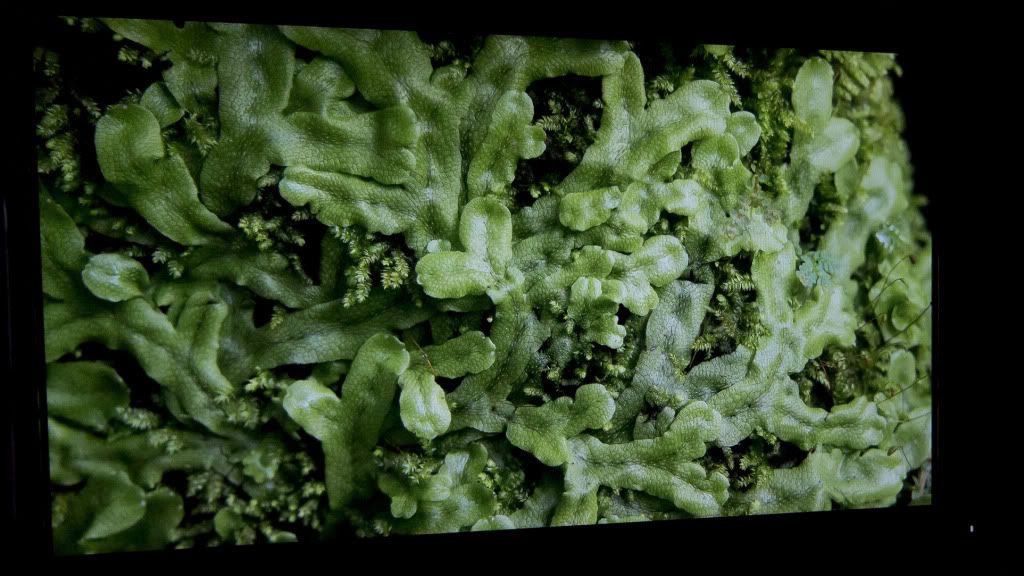
As you can see here, contrast in a dark scene is excellent:

And the glossy screen brings many of my pictures to life beautifully, giving them depth:

Portal 2:

CoD:MW2:

Crysis Warhead:
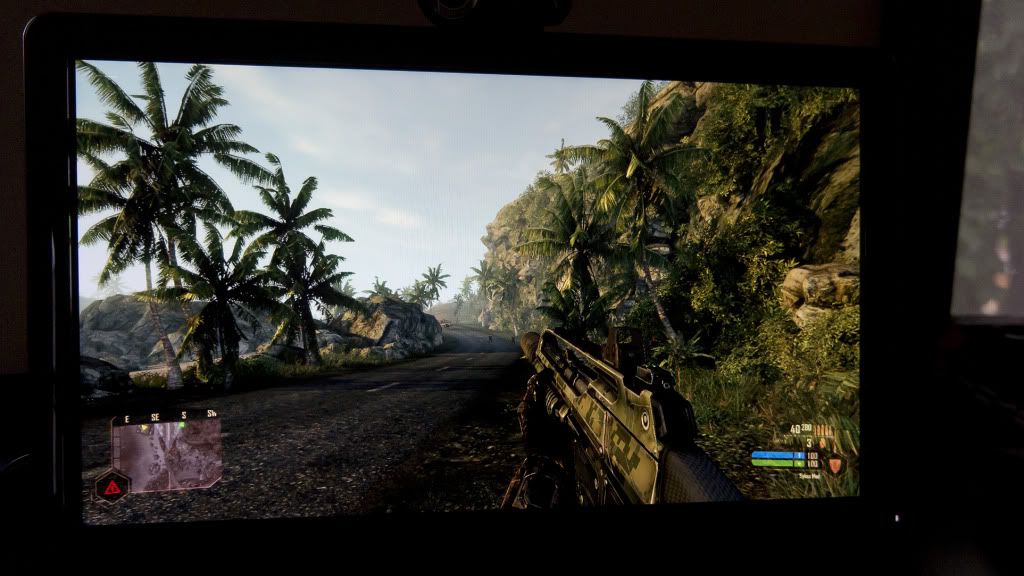
Trine:
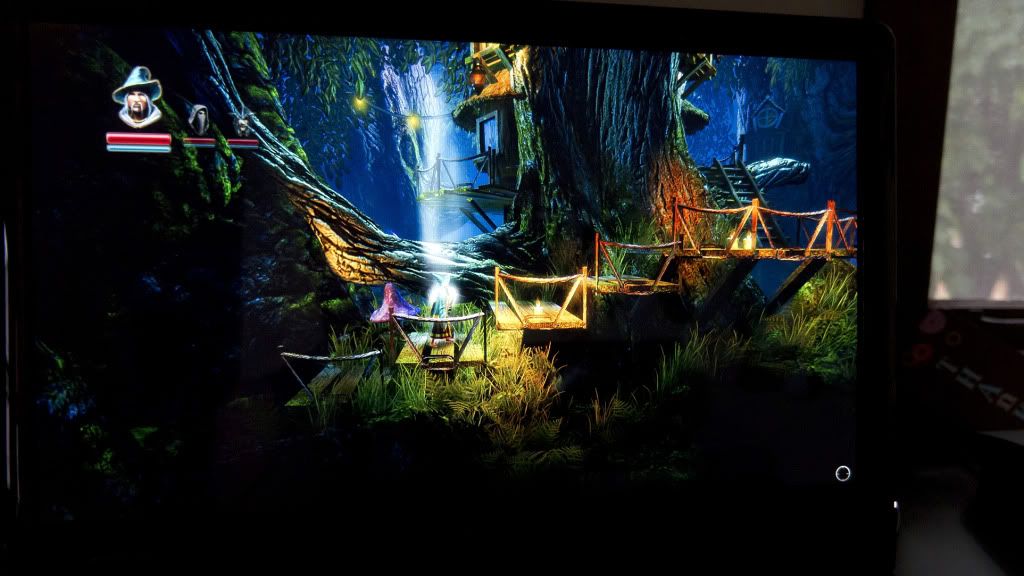
World of Goo:

HL2:Ep2:
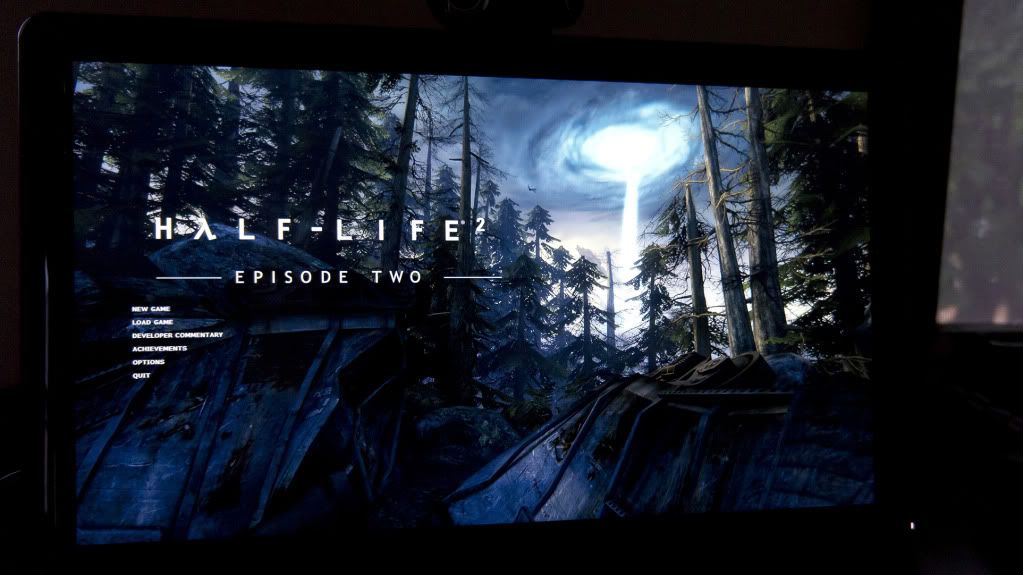
![[H]ard|Forum](/styles/hardforum/xenforo/logo_dark.png)



