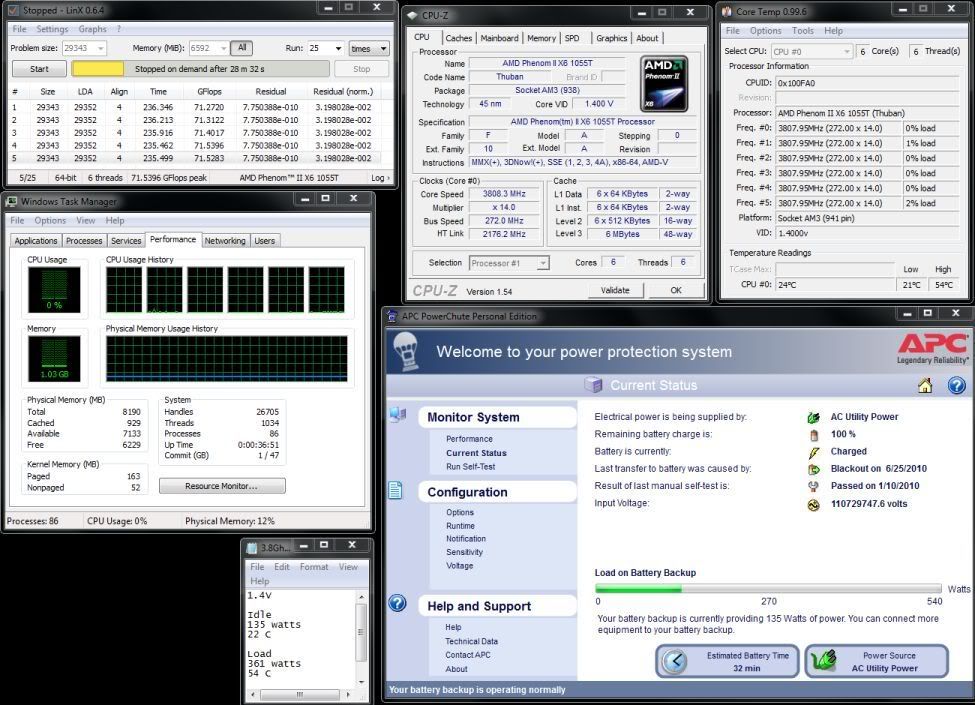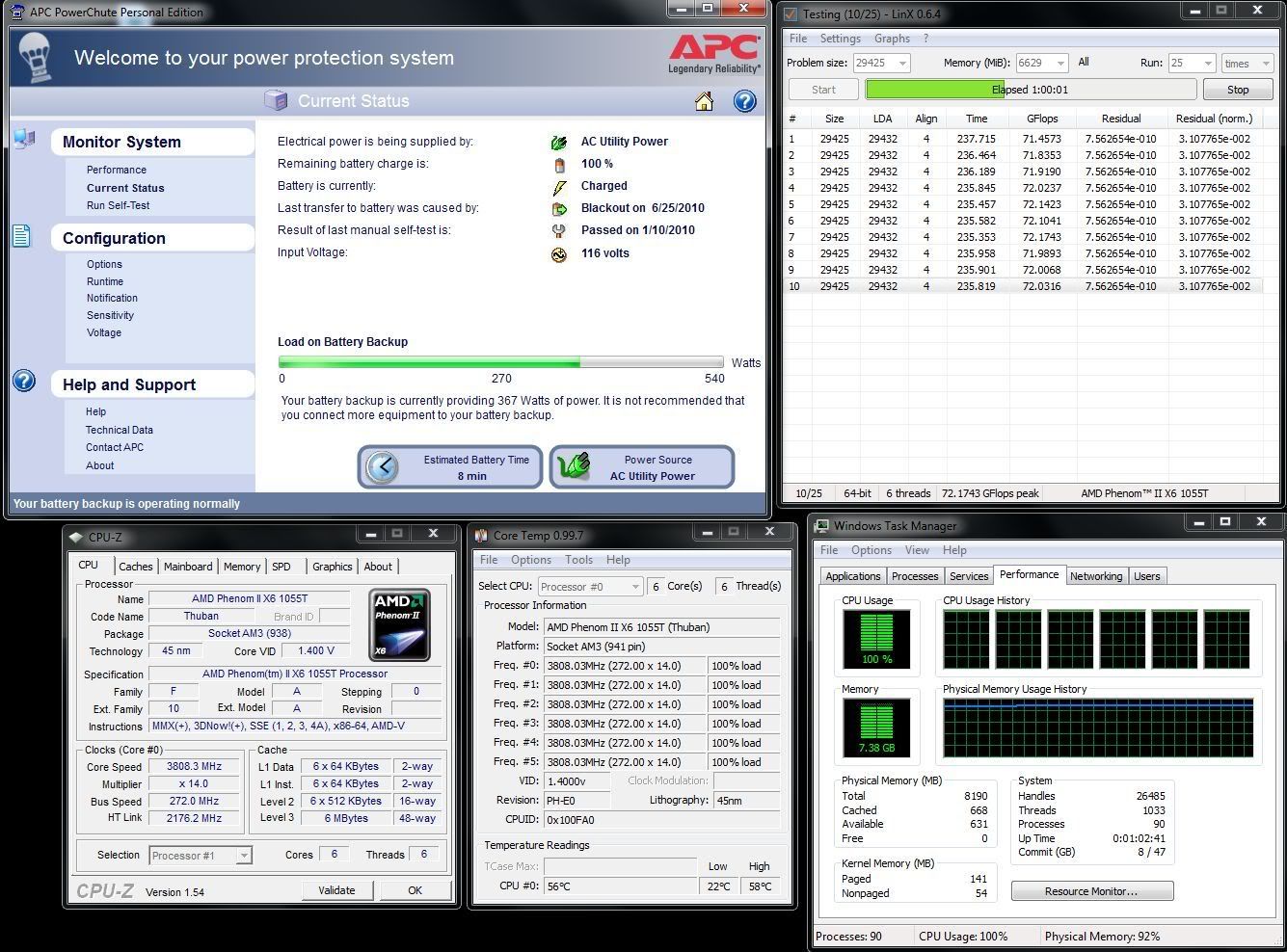This is a known issue with the 790fxa and 890fxa boards. I speak from personal experience.
The ultimate cause...the VRM heatsink doesn't sit properly flat and contact all VRM. The result, for you, is more severe than me. I just had a blistered board. MSI is NOT admitting any defects, and treats the problem like any other RMA. I swore off MSI because of this issue, and their handling of it.
If they fix the heatsink problem, then the problem is solved for overheating and catching fire.
The person above me isn't quite correct. MSI's FXA boards are advertised as supporting 140 watt processors. The 1090T is a 125 watt model. I had a C2 965 in my MSI for about 6 months (having to RMA it at the 3 month mark). It was a flaked BIOS chip. MSI replaced it, and I had the same board back. So for that 6 months I had the 965, which was overclocked to 3.8 Ghz (stock voltage). I'm noticing during about a week before I dropped the 1090T in that voltages were fluctuating a bit more than usual (this board is kinda bad for that). Days after popping in the 1090T the system crashes and PSU goes into protect. I had not been pushing stuff with extra voltage.
Once I took off the heatsink, I saw that one VRM hadn't even contacted it, which is the one that blistered the back of the motherboard.
That may have been it in your case, but the fact is that overclocked processors throw their standard TDP out the window. At 3.8GHz your CPU was no longer just pulling 125 watts. So a rating of 140watts is essentially meaningless if your CPU goes past that. I'm not saying yours did as your explanation for your issue seems pretty cut and dry. I don't know the exact wattage a given CPU would be at a specific clock speed but the fact is that some cases, it's not a simple heat sink issue but rather VRMs that either aren't up to specification or are being pushed past specification by the end users. If your board is only rated for 140watts and you overclock any processor and it ends up pulling 150 watts, your VRMs are being abused harder than they were designed to be.
![[H]ard|Forum](/styles/hardforum/xenforo/logo_dark.png)