Hi guys - what do you use for stability testing on a GPU these days? I have heard Furmark is no longer en vogue...I've been using 3DMark looping but not sure if that's tough enough. Seeing some crashes in Fortnite with my 3090 Ti so it is driving me insane.
Navigation
Install the app
How to install the app on iOS
Follow along with the video below to see how to install our site as a web app on your home screen.
Note: This feature may not be available in some browsers.
More options
You are using an out of date browser. It may not display this or other websites correctly.
You should upgrade or use an alternative browser.
You should upgrade or use an alternative browser.
Modern GPU Stability Test?
- Thread starter sk3tch
- Start date
pendragon1
Extremely [H]
- Joined
- Oct 7, 2000
- Messages
- 51,983
what psu?
i use 3dmark and just game.
i use 3dmark and just game.
AX1500i - passed two full rounds of 3DMark: Time Spy and Time Spy Extreme. 98% and 97% scores, respectively. Maybe it’s just Fortnite but I’ve never had crashes in 7 months of regular play…what psu?
i use 3dmark and just game.
pendragon1
Extremely [H]
- Joined
- Oct 7, 2000
- Messages
- 51,983
seems good them, just a fortnite issue id assume. any error message?AX1500i - passed two full rounds of 3DMark: Time Spy and Time Spy Extreme. 98% and 97% scores, respectively. Maybe it’s just Fortnite but I’ve never had crashes in 7 months of regular play…
Just a general "sorry for the inconvenience.." type thing with no details. I'll poke around logs and see what I can find. Thanks!seems good them, just a fortnite issue id assume. any error message?
crazycrave
[H]ard|Gawd
- Joined
- Mar 31, 2016
- Messages
- 1,878
I heard DX 12 only in Fortnite, some how DX 11 is broken
Really? Interesting. I haven’t had a crash since this. Still using DX11 because with NVIDIA it performs better than DX12 (if that’s still true?). I know when I had an AMD card DX12 was recommended…I heard DX 12 only in Fortnite, some how DX 11 is broken
kirbyrj
Fully [H]
- Joined
- Feb 1, 2005
- Messages
- 30,693
I'm going to guess the issue isn't your GPU but something else. RAM is another normal culprit for game instability in my experience.
Yeah I have been through this rigamarole before (with memory) so I know that is good. I use MemTest86 Pro and TestMem5.I'm going to guess the issue isn't your GPU but something else. RAM is another normal culprit for game instability in my experience.
Maybe I'll let OCCT roll overnight. It's a "secondary" box for my office (gotta Fortnite during and between meetings, lol).
Just not sure of the "go to" for video card testing these days.
crazycrave
[H]ard|Gawd
- Joined
- Mar 31, 2016
- Messages
- 1,878
Steve from Hardware Unboxed said it in a reveiw about something he was testing, when he got to that game is when he said that ( DX12 only for Fortnite)Really? Interesting. I haven’t had a crash since this. Still using DX11 because with NVIDIA it performs better than DX12 (if that’s still true?). I know when I had an AMD card DX12 was recommended…
Wow ok. I’ll try it. Strange because GeForce Experience auto tunes to DX11. Thanks for the tip!Steve from Hardware Unboxed said it in a reveiw about something he was testing, when he got to that game is when he said that ( DX12 only for Fortnite)
Last edited:
Nenu
[H]ardened
- Joined
- Apr 28, 2007
- Messages
- 20,315
Games, thats it.Modern GPU Stability Test?
GPU test software will either wreck the GPU fast or not give as good results as the most hardcore game, making it pointless.
Dont f*ck with your GPU, its easy to cripple with test software.
For Nvidia I am a big fan of Nvidia Inspector to fine-tune a nice undervolt + OC. found this a lot faster to find my GPU's sweet spot for performance and temps than MSI Afterburner's curve editor, but it is still good. Here is what my curve edit looks like for reference:
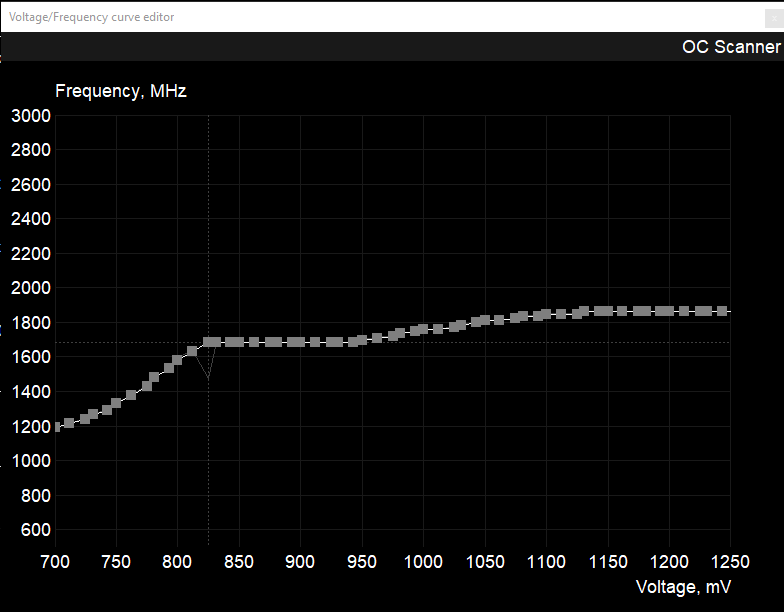
I manually found the minimum voltage 1683 MHz is stable which is 0.824v. Problem is, this doesn't lock voltage which can lead to voltage spikes. I usually set power limit very low to prevent that. But Nvidia Inspector can lock it all.
Here is my batch file I use for low power 3d load to make Nvidia Inspector lock the GPU to a preset clockspeed:
This locks the GPU to 0.793v at just 1607 MHz with the memory downclocked by 500 MHz. I play an extremely demanding game and step the voltage or clocks up until I crash.
Below is the lowest voltage my 1080 ti is stable at its out of the box max boost clock of 1800 MHz:
The 1080 ti will boost to 1.031v at this clockspeed, so undervolting it to 0.943v provided a big reduction in temps at no performance loss. My GPU has 1 fan, so overclocking it to near 2 GHz is gonna get the hotspot over 100C. Keep an eye on your temps with HWiNFO if you are overclocking at high voltage.
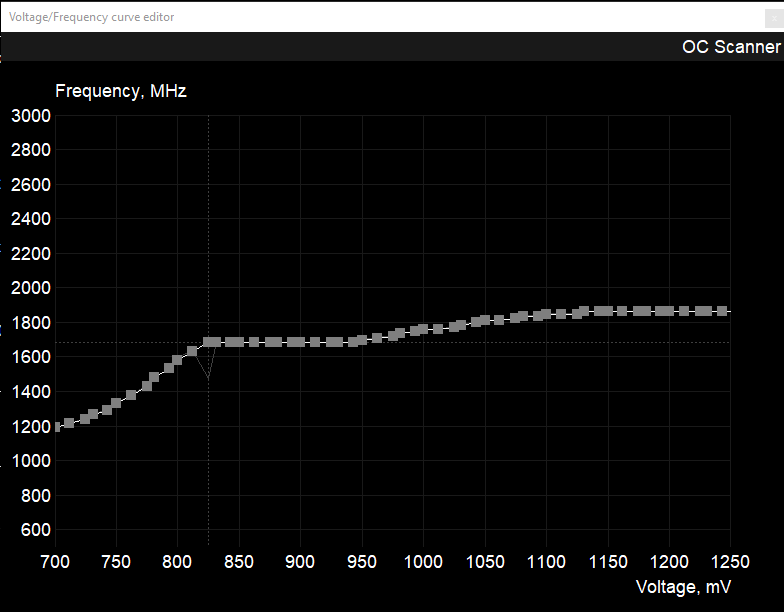
I manually found the minimum voltage 1683 MHz is stable which is 0.824v. Problem is, this doesn't lock voltage which can lead to voltage spikes. I usually set power limit very low to prevent that. But Nvidia Inspector can lock it all.
Here is my batch file I use for low power 3d load to make Nvidia Inspector lock the GPU to a preset clockspeed:
Code:
SET VOLT=793000
SET GPU0=-lockVoltagePoint:0,%VOLT% -setBaseClockOffset:0,0,206 -setMemoryClockOffset:0,0,-250 -forcePState:0,0 -setPowerTarget:0,72 -setTempTarget:0,0,80
nvidiaInspector.exe %GPU0%This locks the GPU to 0.793v at just 1607 MHz with the memory downclocked by 500 MHz. I play an extremely demanding game and step the voltage or clocks up until I crash.
Below is the lowest voltage my 1080 ti is stable at its out of the box max boost clock of 1800 MHz:
Code:
SET VOLT=943000
SET GPU0=-lockVoltagePoint:0,%VOLT% -setBaseClockOffset:0,0,120 -setMemoryClockOffset:0,0,0 -forcePState:0,0 -setPowerTarget:0,80 -setTempTarget:0,0,84
nvidiaInspector.exe %GPU0%The 1080 ti will boost to 1.031v at this clockspeed, so undervolting it to 0.943v provided a big reduction in temps at no performance loss. My GPU has 1 fan, so overclocking it to near 2 GHz is gonna get the hotspot over 100C. Keep an eye on your temps with HWiNFO if you are overclocking at high voltage.
I do! I will nix that if I see it again. Thanks!Do you by chance have resizeable bar enabled?
The last few driver versions, I've been getting random crashes and I have discovered that disabling resizeable bar in bios fixed all issues.
Great thread. I just got a video card back from MSI's repair center. They didn't list what they did, just "repaired". WTF?
I'd like to stress-test the card and find out if it really is fixed (and if it isn't, to isolate the failure mode), so this thread is very timely.
Thanks
I'd like to stress-test the card and find out if it really is fixed (and if it isn't, to isolate the failure mode), so this thread is very timely.
Thanks
TheSlySyl
2[H]4U
- Joined
- May 30, 2018
- Messages
- 2,704
I use Cyberpunk as my personal stress test, seems to stress certain types of card capabilities that most other games don't.
I also simultaneously watch a 4k .265 movie, as I do a lot of transcoding and that particular duo causes crashes when normal gameplay won't. Transcoding is also something that I do a LOT of on my computer.
If I can get it working in this scenario though, it's been stable in 100% of other situations.
I also simultaneously watch a 4k .265 movie, as I do a lot of transcoding and that particular duo causes crashes when normal gameplay won't. Transcoding is also something that I do a LOT of on my computer.
If I can get it working in this scenario though, it's been stable in 100% of other situations.
Right. Which is where the issue is because you can’t test a GPU reliably. Everything else - yes.There's no magic bullet to stress test a GPU, there's also no guarantee that it's the GPU causing the crash and not instability elsewhere in the system.
crazycrave
[H]ard|Gawd
- Joined
- Mar 31, 2016
- Messages
- 1,878
Well, when the Xbox playing boy friend of your daughter comes over and wants to play on your computer, it's a nice workout.
D
Deleted member 109755
Guest
Do a memtest on your RAM. I had similar issues and system RAM was the cause of all my game instability.
It’s a good Q! Yes, stock.This may be a naive question, but are you running your GPU at stock settings?
spine
2[H]4U
- Joined
- Feb 4, 2003
- Messages
- 2,719
The problem with Stress testing software is that Nvidia/AMD driver developers have access to them as well, and so can spend alot of time tuning drivers to make those specific tests stable.
The only real test is the current game you're playing. For me it's Apex that'll crash first before anything else, and that's entirely down to GPU overclocking being too hard for that one game.
The only real test is the current game you're playing. For me it's Apex that'll crash first before anything else, and that's entirely down to GPU overclocking being too hard for that one game.
![[H]ard|Forum](/styles/hardforum/xenforo/logo_dark.png)