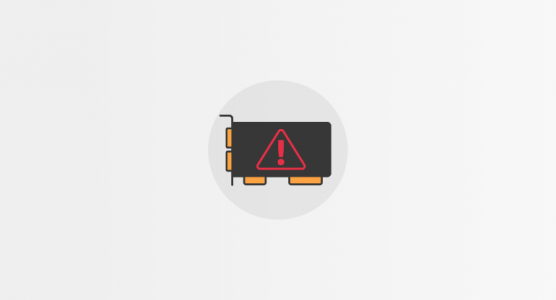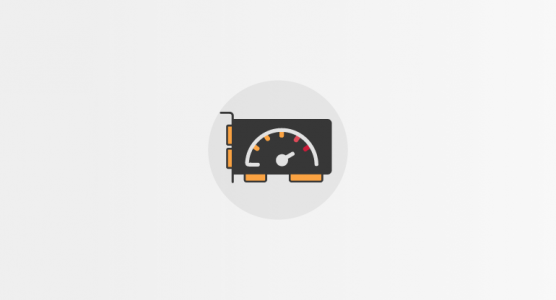Archaea
[H]F Junkie
- Joined
- Oct 19, 2004
- Messages
- 11,825
I have not mined on my primary use machine traditionally, and am generally against doing so due to concerns about closed code we can't see - virus/malware etc.
I have a dedicated mining machine (only crypto mining, local login account, no important passwords EVER used, etc), and a primary use machine (banking/crypto wallets/general use etc)
Lately I've been physically moving my 3080 gaming card back and forth from my primary machine to my mining machine once a day or so to play CyberPunk. Since the card makes close to $10 a day I want it working when I'm not gaming. Obviously I'd rather not do this...
Does anyone have a single pieced of software/algorithm they trust and have a positive history with? I was considering installing TREX Eth Miner on my primary use machine and just mining ETH to MPH, but decided not to when I was reading through their GitHub documentation and it said we advise not installing mining software on your primary use machine. I mean, even the first party TREX maintainer states that.
I could use Excavator, but it can only mine to NiceHash pools - which is okay I guess, but I'd prefer to mine to MPH.
At the end of the day. One cards gains are NOT worth risking ID theft, crypto wallet stolen etc...
Thoughts? Comfort level?
I have a dedicated mining machine (only crypto mining, local login account, no important passwords EVER used, etc), and a primary use machine (banking/crypto wallets/general use etc)
Lately I've been physically moving my 3080 gaming card back and forth from my primary machine to my mining machine once a day or so to play CyberPunk. Since the card makes close to $10 a day I want it working when I'm not gaming. Obviously I'd rather not do this...
Does anyone have a single pieced of software/algorithm they trust and have a positive history with? I was considering installing TREX Eth Miner on my primary use machine and just mining ETH to MPH, but decided not to when I was reading through their GitHub documentation and it said we advise not installing mining software on your primary use machine. I mean, even the first party TREX maintainer states that.
I could use Excavator, but it can only mine to NiceHash pools - which is okay I guess, but I'd prefer to mine to MPH.
At the end of the day. One cards gains are NOT worth risking ID theft, crypto wallet stolen etc...
Thoughts? Comfort level?
![[H]ard|Forum](/styles/hardforum/xenforo/logo_dark.png)