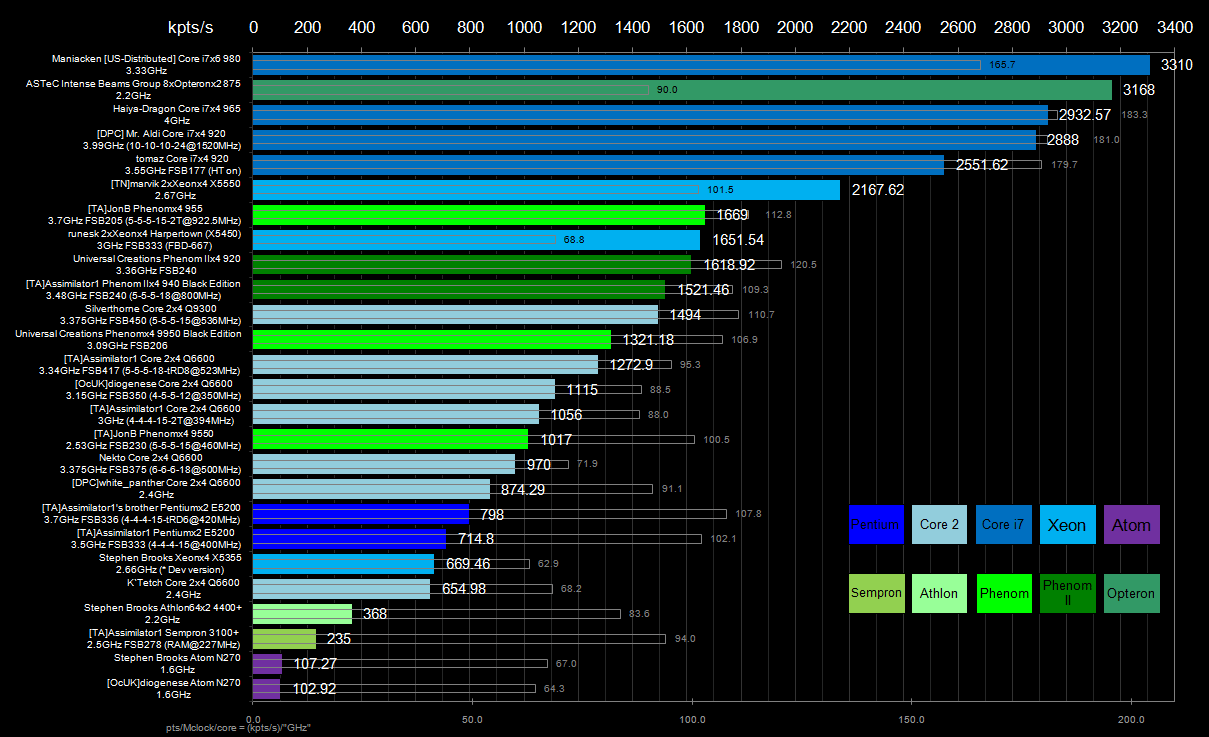I believe the BOINC project for this month is NFS@Home. We had a good push starting at the end of last month, and it would be nice to continue it. We've gained 10 spots in the last month to move up to 21 in the project, but we should be able to gain at least 7 more this month.
Note that this project can use a lot of RAM. Here's some information from Razor_FX_II on how to control that:
If you're not interested in math projects, there are two physical science projects were we could also use some help. AQUA@home is a BOINC project, and Muon1 DPAD is a non-BOINC project where we're making steady progress. Thanks to both Briliu and Mr. Pedantic for their big recent contributions to Muon1.
Note that this project can use a lot of RAM. Here's some information from Razor_FX_II on how to control that:
In your NFS account preferences [on the project web site] you can select work units with varying memory requirements.
There may not be work available for some work unit types.
Run only the selected applications:
- lasieved - rarely used so work is rarely available, only for small numbers: (yes/no)
- lasievee - work nearly always available, uses up to 0.5 GB memory: (yes/no)
- lasievef - occasionally used for huge factorizations, uses up to 1 GB memory: (yes/no)
If you're not interested in math projects, there are two physical science projects were we could also use some help. AQUA@home is a BOINC project, and Muon1 DPAD is a non-BOINC project where we're making steady progress. Thanks to both Briliu and Mr. Pedantic for their big recent contributions to Muon1.
![[H]ard|Forum](/styles/hardforum/xenforo/logo_dark.png)