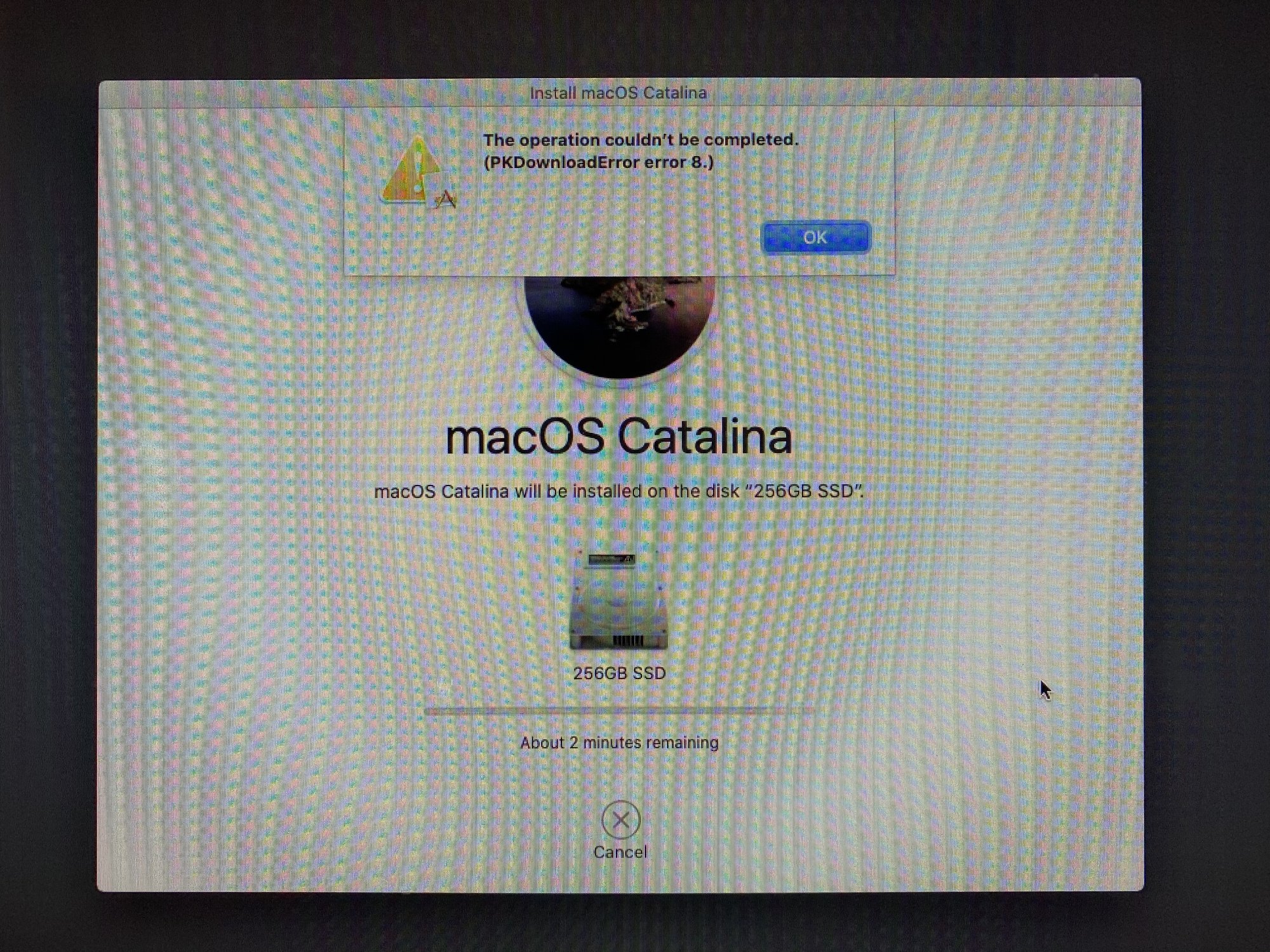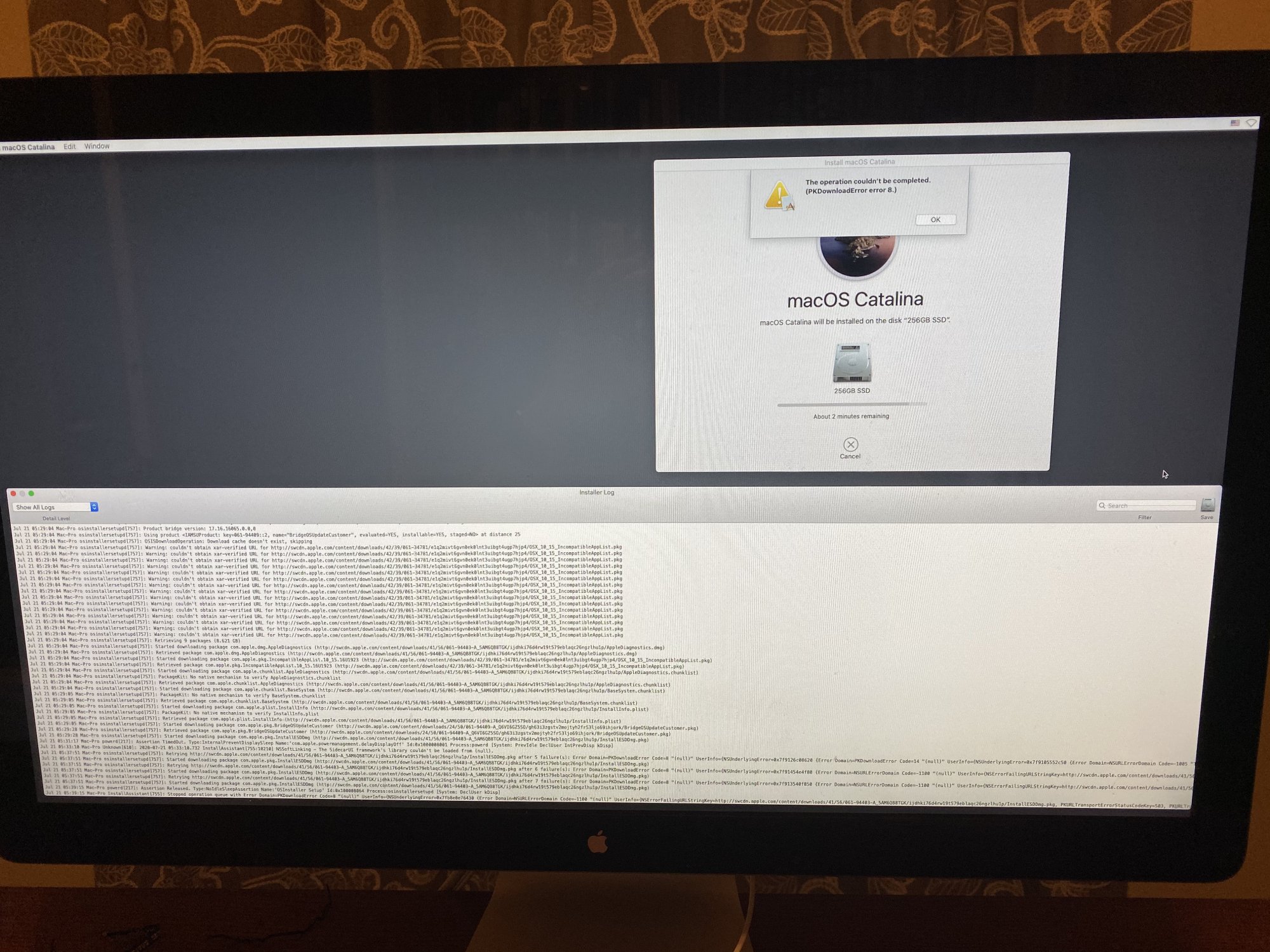UnknownSouljer
[H]F Junkie
- Joined
- Sep 24, 2001
- Messages
- 9,041
Catalina has been out for a little while now. It would be interesting to hear people's user experiences if they've upgraded.
I haven't yet, because I know it's going to break a lot of things just be being 64-bit only. However, Catalina is also one of the biggest jumps in terms of increased feature sets. So, I'm sure some have made the trade-offs and upgraded. Sidecar as an example seems particularly useful. It also has a lot more security features.
Anyway, thoughts?
I haven't yet, because I know it's going to break a lot of things just be being 64-bit only. However, Catalina is also one of the biggest jumps in terms of increased feature sets. So, I'm sure some have made the trade-offs and upgraded. Sidecar as an example seems particularly useful. It also has a lot more security features.
Anyway, thoughts?
![[H]ard|Forum](/styles/hardforum/xenforo/logo_dark.png)