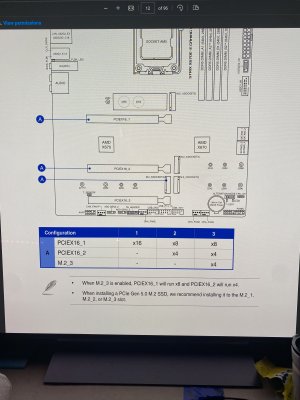ralphie1313
Limp Gawd
- Joined
- Jan 15, 2019
- Messages
- 473
If someone can read the bottom of the picture were it says if M.2 _3 is enabled, PCIEX16_1 will run at x8 and PCIEX16_2 will run x4. So sorry i am not to good with computers but is this saying if i put an m.2ssd into slot 3 then my Pciex will run slower? and if so why ? What does that slot have to do with the PCIEX slots?
Thanks
Thanks
![[H]ard|Forum](/styles/hardforum/xenforo/logo_dark.png)