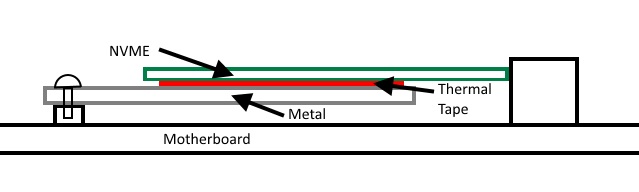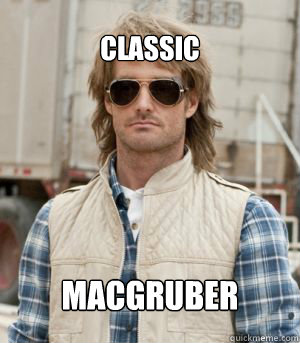Has anybody used the m.2 length extenders? I've been using a m.2 sata ssd that's 2242, but my new motherboard only has a mounting point at 2280, so it looks like my options are: a) don't screw down the SSD, b) get a length extension and use the m.2 port, something like this, c) get a m.2 -> 2.5" sata adapter (some of which have really bad reviews)
Option a is working for now, and it's not the jankiest thing I've done with a computer, but I know one day it's going to get loose and that's not going to be good.
Option b seems cheap, and adds no electronics so it shouldn't go wrong, but I can't find any US sellers, so maybe it's a bad idea.
Some of the reviews for option c adapters said they let the smoke out of their SSD, which would be inconvenient.
Thanks in advance.
Option a is working for now, and it's not the jankiest thing I've done with a computer, but I know one day it's going to get loose and that's not going to be good.
Option b seems cheap, and adds no electronics so it shouldn't go wrong, but I can't find any US sellers, so maybe it's a bad idea.
Some of the reviews for option c adapters said they let the smoke out of their SSD, which would be inconvenient.
Thanks in advance.
As an eBay Associate, HardForum may earn from qualifying purchases.
![[H]ard|Forum](/styles/hardforum/xenforo/logo_dark.png)