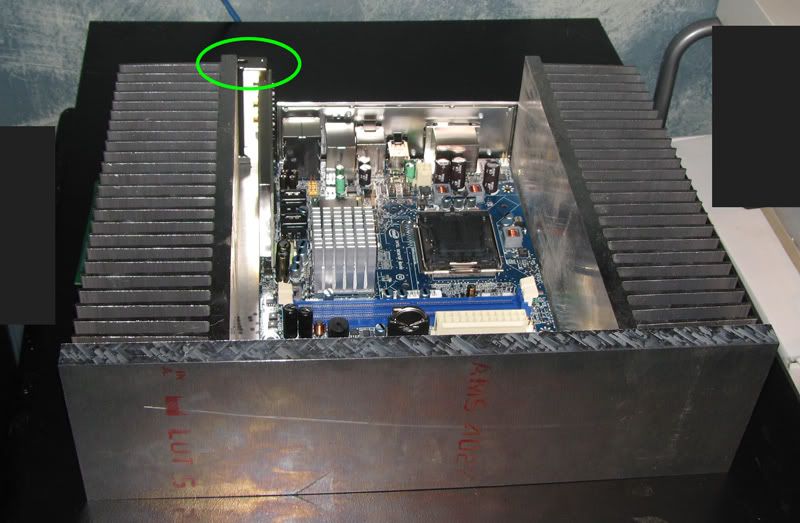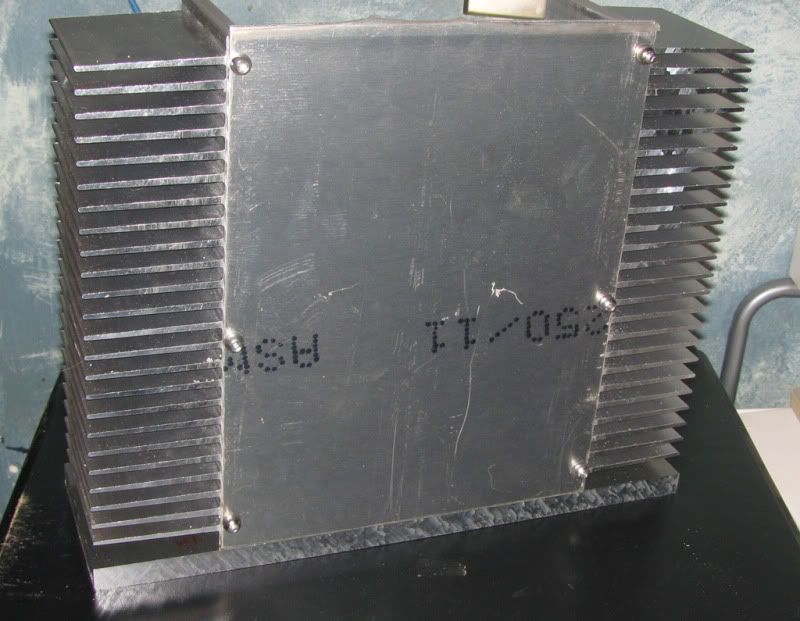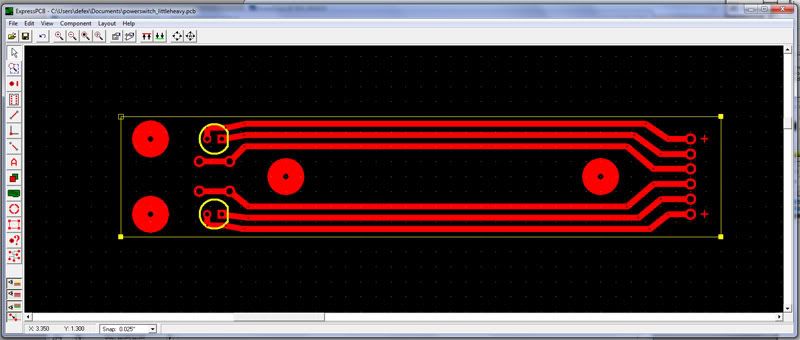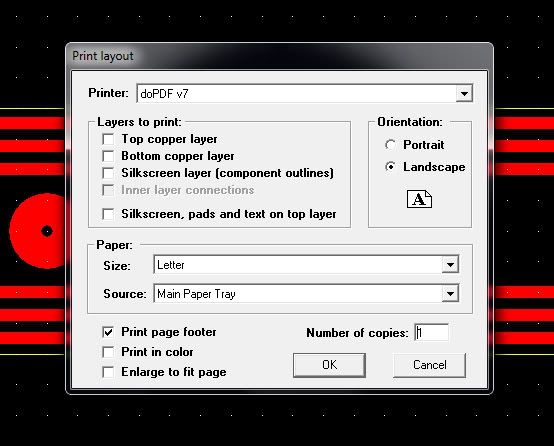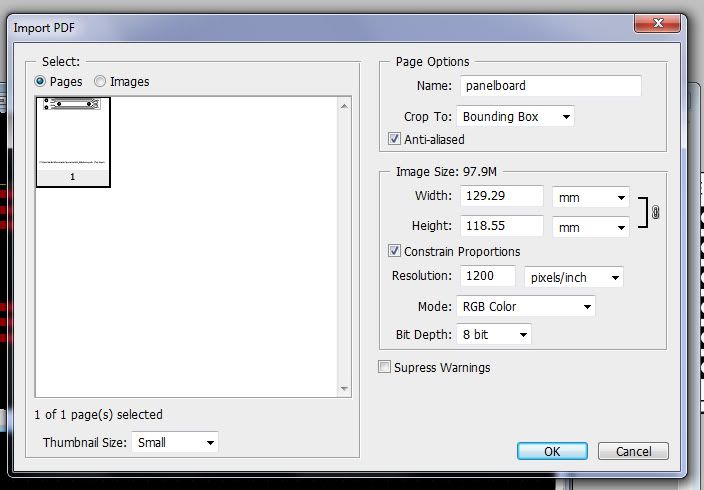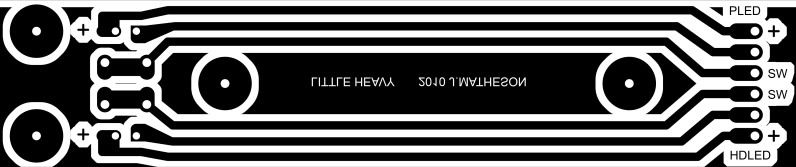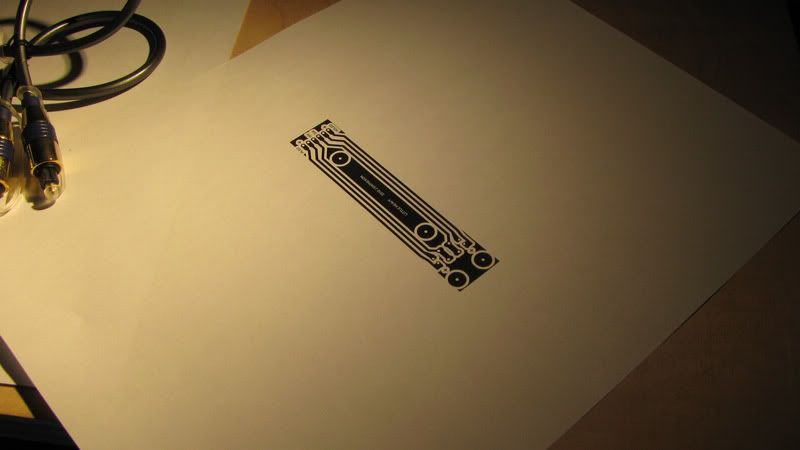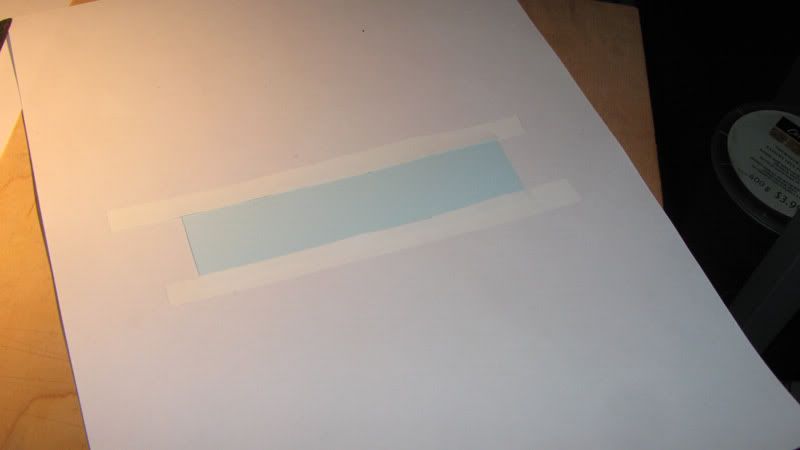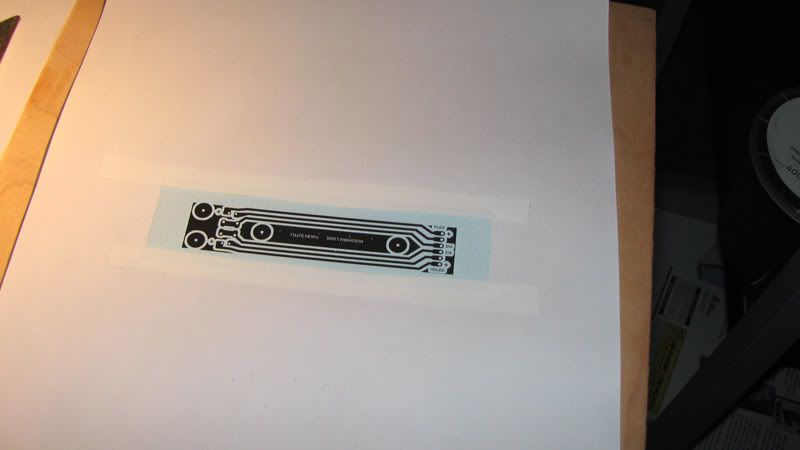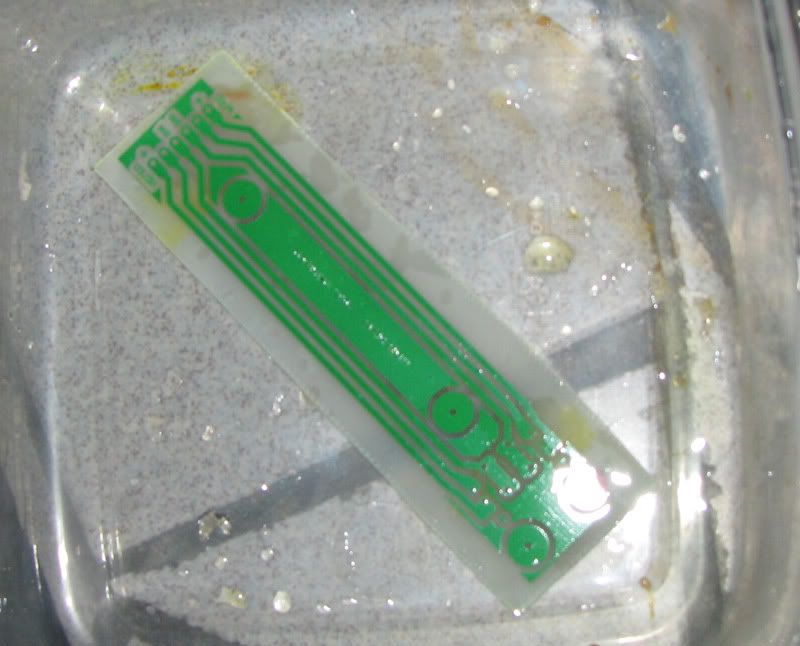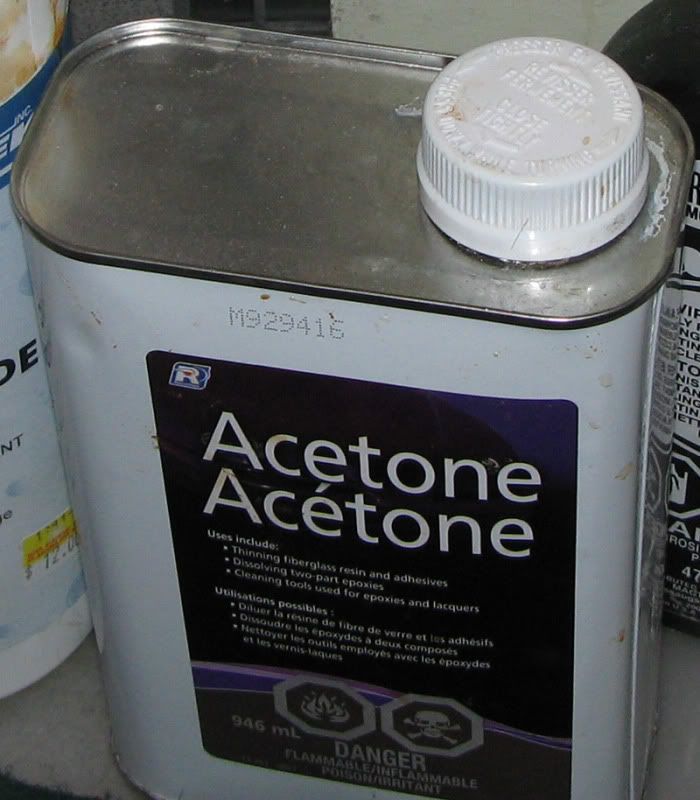I havent done one of these for a while.
anyways here is "artists concept" of my minimal HTPC build.
all it will contain is the motherboard CPU, RAM, Wireless N and a SSD, even the power supply is an external brick.
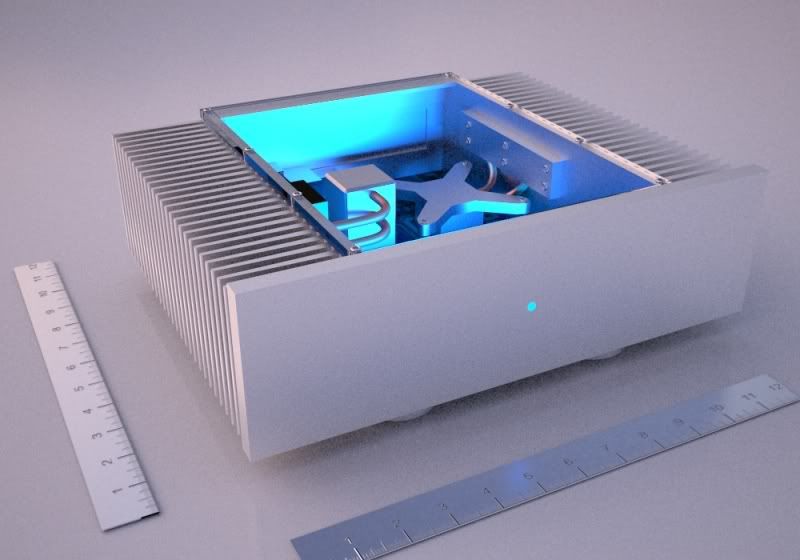
I have bought most of the metals and heatsink has arrived, just waiting for the panels..
BOM
Heatsinks 2@ 3.6" 10.05 x 2.8 from heatsinkUSA $40
Onlinemetals 6061 Aluminum
Metal (front plate) $22 1/2"
metal (base) $13 1/8"
Metal (back) $6 1/8"
Heatpipes scrounged from old cooler, or solid aluminum heat transfer.
various L extrusion. $3 (homedepot)
Lexan (top) approx $10
Motherboard $130 intel DG45FC
CPU E5200, or E7300 ~$80
pico psu + brick $80
RAM (scrounged)
Hard drive $100 for laptop HHD (500GB)
or
$250 for SSD (60GB)
bolts
PCB for front switch and LEDs (home made) PCB with pulsar pro + laminator
Pics of some of the parts tonight.
anyways here is "artists concept" of my minimal HTPC build.
all it will contain is the motherboard CPU, RAM, Wireless N and a SSD, even the power supply is an external brick.
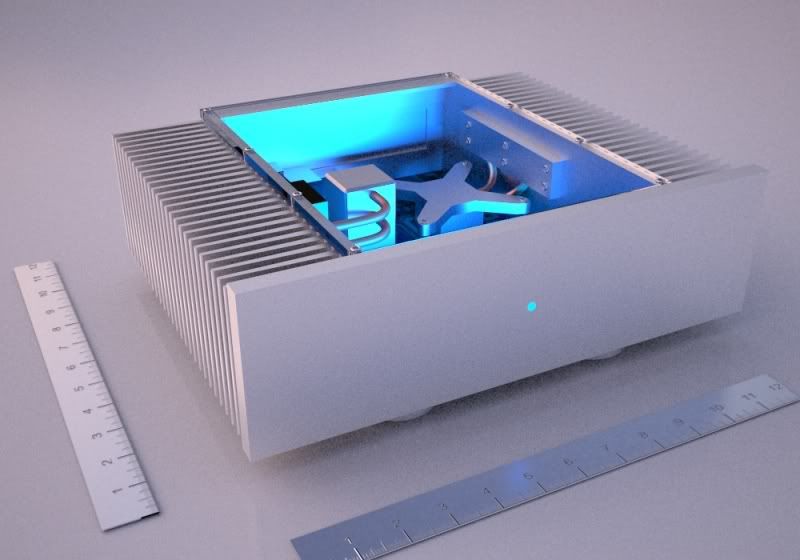
I have bought most of the metals and heatsink has arrived, just waiting for the panels..
BOM
Heatsinks 2@ 3.6" 10.05 x 2.8 from heatsinkUSA $40
Onlinemetals 6061 Aluminum
Metal (front plate) $22 1/2"
metal (base) $13 1/8"
Metal (back) $6 1/8"
Heatpipes scrounged from old cooler, or solid aluminum heat transfer.
various L extrusion. $3 (homedepot)
Lexan (top) approx $10
Motherboard $130 intel DG45FC
CPU E5200, or E7300 ~$80
pico psu + brick $80
RAM (scrounged)
Hard drive $100 for laptop HHD (500GB)
or
$250 for SSD (60GB)
bolts
PCB for front switch and LEDs (home made) PCB with pulsar pro + laminator
Pics of some of the parts tonight.
![[H]ard|Forum](/styles/hardforum/xenforo/logo_dark.png)