Navigation
Install the app
How to install the app on iOS
Follow along with the video below to see how to install our site as a web app on your home screen.
Note: This feature may not be available in some browsers.
More options
You are using an out of date browser. It may not display this or other websites correctly.
You should upgrade or use an alternative browser.
You should upgrade or use an alternative browser.
LG UltraGear OLED 45GR95QE-B
- Thread starter StryderxX
- Start date
-
- Tags
- lg oled widescreen
Bigmonitorguy
Limp Gawd
- Joined
- Jan 2, 2020
- Messages
- 277
I saw that this monitor was on sale during Black Friday for $1199. How do you who have it like it for gaming?
I like it for gaming, but wish it was brighter - it doesn't have the brightness to do justice to HDR. Otherwise, it's great for gaming.
I like it for gaming, but wish it was brighter - it doesn't have the brightness to do justice to HDR. Otherwise, it's great for gaming.
I have the AW3423DW OLED now, had it a year and really like it, the image is FANTASTIC, but I want something larger, but can't go 16:9, I prefer 21:9.
Armenius
Extremely [H]
- Joined
- Jan 28, 2014
- Messages
- 42,162
Samsung has 32:9 QD-OLED monitors in 49" and 57". People say they have issues with the case cracking, though. In the 21:9 aspect ratio there is nothing else that gets as bright as the AW3423DW. It looks like all the 45" models use the same panel as the LG.I have the AW3423DW OLED now, had it a year and really like it, the image is FANTASTIC, but I want something larger, but can't go 16:9, I prefer 21:9.
I currently have the AW3423DW OLED and it's awesome for gaming, but I want something larger and more immersive.
So tempted to pick this 45" up on sale for $1199 now.
Would this LG 45 be a noticable upgrade going from 34" 144hz to 45" 240hz ?
So tempted to pick this 45" up on sale for $1199 now.
Would this LG 45 be a noticable upgrade going from 34" 144hz to 45" 240hz ?
MistaSparkul
2[H]4U
- Joined
- Jul 5, 2012
- Messages
- 3,524
I currently have the AW3423DW OLED and it's awesome for gaming, but I want something larger and more immersive.
So tempted to pick this 45" up on sale for $1199 now.
Would this LG 45 be a noticable upgrade going from 34" 144hz to 45" 240hz ?
Sure but it would also be a noticeable downgrade in PPI.
Sure but it would also be a noticeable downgrade in PPI.
Yeah that's the thing. They should've made this a 40" size and given it the 38" resolution of 3820 X 1600.
Other option is the LG C3 42 on sale for $899, but not sure I can handle going back to 16:9, as I think 21:9 actually gives you more visible game world overall?
MistaSparkul
2[H]4U
- Joined
- Jul 5, 2012
- Messages
- 3,524
Yeah that's the thing. They should've made this a 40" size and given it the 38" resolution of 3820 X 1600.
Other option is the LG C3 42 on sale for $899, but not sure I can handle going back to 16:9, as I think 21:9 actually gives you more visible game world overall?
Well the C3 is only 120Hz though so that's no longer an upgrade in the Hz area. But if you want 3840x1600 you can literally just make a custom resolution on the C3 for it since it's all it is doing is just chopping off the vertical resolution from 2160 to 1600.
Chief Blur Buster
Owner of BlurBusters
- Joined
- Aug 18, 2017
- Messages
- 430
For the PPI folx here, a big boom 31.5" sized 4K 240Hz OLEDs are coming in the next 12 months.
The first will be exhibited at CES 2024. If you want to maximize your upgradefeel in ppi, that's the one to watch for!
For me, my motion sensitivity means prefer a "slightly bit lower ppi" simply to keep my framerates high in my videogames. Getting 240fps 240Hz for ergonomic strobe-free PWM-free blur reduction, is the New Blur Busting Way. But it's hard to do 4K 240fps cheaply, still. So, I frankly can't wait for 1080p-1440p 480 Hz OLEDs (2ms MPRT strobefree), less motion blur than early good strobe backlights like LightBoost (2.4ms MPRT strobed). Blur busting WITHOUT needing eye-searing PWM strobe backlights. They're good and not a problem for the flicker insensitive, but they can't be used by as much of the mainstream population as brute framerate-based motion blur reduction approaches -- the only PWM-free method of motion blur reduction (no flicker, no phosphor, no impulse, no flashing, no BFI, no strobe) -- reducing motionblur flicekerlessly.
Also, keep in mind that the QD-OLED shines really well in HDR behavior due to the lack of white subpixel that can de-saturate. While WOLED is generally considered a better bet for mixed/office usage scenarios (like my 1.5 years of Visual Studioing on 45" 240Hz OLED with zero burn in). The jury is still out what OLED becomes in 5 years, but consider the "sidegrade" potential behavior (some attributes upgrade, some attributes downgrade) that occurs with switching the various subtypes of OLEDs. I am partial to LG WOLED simply because I trust them for office usage, but I appreciate the (slight) HDR superiority of QD-OLED too. They bring different benefits to the table.
Now that said, 240Hz is definitely an upgradefeel. Refresh rate increases on OLED is much more noticeable than refresh rate increases on LCD, for sure. Mainstreamability of refresh rates actually go to 1000Hz when we're talking about OLEDs. Even grandma can see 165-vs-240 browser scrolling on OLED better than 120-vs-240 n LCD. In the OLED arena, 240Hz isn't just for esports anymore! #ErgonomicWin
The first will be exhibited at CES 2024. If you want to maximize your upgradefeel in ppi, that's the one to watch for!
For me, my motion sensitivity means prefer a "slightly bit lower ppi" simply to keep my framerates high in my videogames. Getting 240fps 240Hz for ergonomic strobe-free PWM-free blur reduction, is the New Blur Busting Way. But it's hard to do 4K 240fps cheaply, still. So, I frankly can't wait for 1080p-1440p 480 Hz OLEDs (2ms MPRT strobefree), less motion blur than early good strobe backlights like LightBoost (2.4ms MPRT strobed). Blur busting WITHOUT needing eye-searing PWM strobe backlights. They're good and not a problem for the flicker insensitive, but they can't be used by as much of the mainstream population as brute framerate-based motion blur reduction approaches -- the only PWM-free method of motion blur reduction (no flicker, no phosphor, no impulse, no flashing, no BFI, no strobe) -- reducing motionblur flicekerlessly.
Also, keep in mind that the QD-OLED shines really well in HDR behavior due to the lack of white subpixel that can de-saturate. While WOLED is generally considered a better bet for mixed/office usage scenarios (like my 1.5 years of Visual Studioing on 45" 240Hz OLED with zero burn in). The jury is still out what OLED becomes in 5 years, but consider the "sidegrade" potential behavior (some attributes upgrade, some attributes downgrade) that occurs with switching the various subtypes of OLEDs. I am partial to LG WOLED simply because I trust them for office usage, but I appreciate the (slight) HDR superiority of QD-OLED too. They bring different benefits to the table.
Now that said, 240Hz is definitely an upgradefeel. Refresh rate increases on OLED is much more noticeable than refresh rate increases on LCD, for sure. Mainstreamability of refresh rates actually go to 1000Hz when we're talking about OLEDs. Even grandma can see 165-vs-240 browser scrolling on OLED better than 120-vs-240 n LCD. In the OLED arena, 240Hz isn't just for esports anymore! #ErgonomicWin
Last edited:
xDiVolatilX
2[H]4U
- Joined
- Jul 24, 2021
- Messages
- 2,519
At this point I'm thinking of just skipping 240 and going straight for the 360. What do you think? Because when I unlock the frames on certain games I can hit crazy numbers like 600 fps and it looks great even though my display can't keep up it looks better than locking down to 144 know what i mean.For the PPI folx here, a big boom 31.5" sized 4K 240Hz OLEDs are coming in the next 12 months.
The first will be exhibited at CES 2024. If you want to maximize your upgradefeel in ppi, that's the one to watch for!
For me, my motion sensitivity means prefer a "slightly bit lower ppi" simply to keep my framerates high in my videogames. Getting 240fps 240Hz for ergonomic strobe-free PWM-free blur reduction, is the New Blur Busting Way. But it's hard to do 4K 240fps cheaply, still. So, I frankly can't wait for 1080p-1440p 480 Hz OLEDs (2ms MPRT strobefree), less motion blur than early good strobe backlights like LightBoost (2.4ms MPRT strobed). Blur busting WITHOUT needing eye-searing PWM strobe backlights. They're good and not a problem for the flicker insensitive, but they can't be used by as much of the mainstream population as brute framerate-based motion blur reduction approaches -- the only PWM-free method of motion blur reduction (no flicker, no phosphor, no impulse, no flashing, no BFI, no strobe) -- reducing motionblur flicekerlessly.
Also, keep in mind that the QD-OLED shines really well in HDR behavior due to the lack of white subpixel that can de-saturate. While WOLED is generally considered a better bet for mixed/office usage scenarios (like my 1.5 years of Visual Studioing on 45" 240Hz OLED with zero burn in). The jury is still out what OLED becomes in 5 years, but consider the "sidegrade" potential behavior (some attributes upgrade, some attributes downgrade) that occurs with switching the various subtypes of OLEDs. I am partial to LG WOLED simply because I trust them for office usage, but I appreciate the (slight) HDR superiority of QD-OLED too. They bring different benefits to the table.
Now that said, 240Hz is definitely an upgradefeel. Refresh rate increases on OLED is much more noticeable than refresh rate increases on LCD, for sure. Mainstreamability of refresh rates actually go to 1000Hz when we're talking about OLEDs. Even grandma can see 165-vs-240 browser scrolling on OLED better than 120-vs-240 n LCD. In the OLED arena, 240Hz isn't just for esports anymore! #ErgonomicWin
Chief Blur Buster
Owner of BlurBusters
- Joined
- Aug 18, 2017
- Messages
- 430
If you can maintain that framerate -- then you're going to get a bigger upgradefeel. I do generally recommend most mainstream people upgrade framerates & refreshrates by at least 2x, for them to feel it was worth it. Geometrics are the win in the refresh rate curve. Most games will end up being defacto strobefree CRT motion clarity with 360fps OLED.At this point I'm thinking of just skipping 240 and going straight for the 360. What do you think? Because when I unlock the frames on certain games I can hit crazy numbers like 600 fps and it looks great even though my display can't keep up it looks better than locking down to 144 know what i mean.
From what I saw of prototypes, 360fps 360Hz OLED is quite noticeably clearer than 540fps 540Hz LCD (nonstrobed) (albiet even strobed due to strobe crosstalk problem of LCD GtG not fast enough for 540Hz). Even the lag is finally getting equalized it seems, but I'll let esports players decide. I still remember how some of the first 240Hz LCD's were more laggy than the fastest 144Hz LCDs.
___
On a related topic:
Blur Busters Law of "1ms of persistence equals 1 pixel of motion blur per 1000 pixels/sec" becomes a nigh perfect formula on darn-near-0ms-GtG displays such as OLED unlike LCD.
1. Now, remember Blur Busters Law is total motion blur -- half a pixel motionblur at trailing edge and half a pixel motionblur at leading edge.
2. However, half pixelwidth is a blur gradient (from transparent thru solid) so it's feeling like 0.25 pixel solidness and 0.25 pixel solidness at 240pps 240Hz OLED. Or 120pps 120Hz or 360pps 360Hz. (pps = Pixels Per Second, assuming framerate=refreshrate).
Thus, you can still go twice motionspeed (in pixels/sec) as the frame rate & refresh rate, and still see every single pixel pretty clearly tack sharp with less than a pixel of felt motion blur at leading/trailing edge (because of said blur gradient). 2 pixels of motion blur still feels like 1 pixel of motion blur because the other half of the blur gradient is more transparent than opaque. And it's equally split leading edge / trailing edge, so you've got a real-world "I see 0.5 pixels of motion blur at leading edge, and I see 0.5 pixels of motion blur at trailing edge" when it comes to motionspeeds in pps twice the framerate=refreshrate. So you can go up to 720 pixels/sec motionspeed at 360fps 360Hz at CRT-looking clarity without strobe. That's not flick turn speed, but common panning/scrolling/slow-mouselook explore speed. Truly CRT motion clarity for those types of motionspeeds, without the impulse/flicker. Most game motion that's not a fast flick-turn, will generally fall within that speed and everything just looks pretty clear, despite having 2.7ms MPRT. It's pretty neat how OLED's ultra fast pixel response, gives a refresh-rate-lowering advantage. 2ms MPRT strobefree feels better than 1ms PRT strobed, because you're no longer involving eye-straining flicker-methods in reducing display motion blur.
In 2024, I'm writing a new piece about Blur Busters Law in the OLED era -- but you heard it from me first: Motion on 0ms-GtG sample and hold displays can go up to twice (in pixels/sec) as the framerate=refreshrate, before you start noticing display motion blur when paying attention. That's the new Retina Refresh Rate metric; e.g. for 2000 pixels/sec motion, the visible (ignoring lags/etc for vision science's sake) retina refresh rate of no real further "average human" humankind benefit is 1000fps 1000Hz (Note: Not a hard threshold. It can be higher than this if you're sensitive). And for 4000 pixels/sec motion, the retina refresh rate (of no real visible-eye "average human" further humankind benefit) is 2000fps 2000Hz. Oversample it by 2x (double the refresh rate) and then re-add GPU blur effect, to fix phantom arrays without making blur visible again below human vision noisefloor (funny how an ultra-tiny imperceptible amount of GPU blur effect can fix a different kind of artifact that prevents a retina refresh rate). I've already written about the concept of a retina refresh rate, and that often requires dramatically-big-FOV displays and extreme resolutions (resolutions amplify refresh rate limitations, especially at 0ms GtG). This obviously would be much higher for a 16K 180-degree-FOV VR headset, than for a 24" 1080p display. It is quite easy to extrapolate from here; that the retina refresh rate of a 1080p 24" display would be approximately 1000-2000Hz (if 0ms GtG tech like OLED), but for a bigger 48" 4K display, it can be double that, and then so on -- resolution amplifying refresh rate limitations, assuming perfect stutter free framepaced framerate=Hz (ala VSYNC'd motion, no tearing/stutters to distract).
One interesting thing is that sync technologies becoming less and less distinct (visually wise and latency wise) the higher Hz you go; VSYNC ON / VSYNC OFF / VRR starts looking and feeling almost identical at 1000fps 1000Hz. You already noticed that the lagfeel/visualfeel is greatly diminished at 240fps 240Hz versus 60fps 60Hz, but it starts feeling almost non-existent at 1000fps 1000Hz. Maybe not retina'd out lag wise, but that's not a retina (eye) thing.
Last edited:
StoleMyOwnCar
2[H]4U
- Joined
- Sep 30, 2013
- Messages
- 3,005
I saw that this monitor was on sale during Black Friday for $1199. How do you who have it like it for gaming?
I tried one out briefly and returned it immediately due to the AG finish. Every time I looked up at the sky in Hogwarts Legacy, it felt like I was staring at it through some dirty old glasses or something. I haven't seen something that horrendous since the old 27 inch 1440p Dell/HP/etc days.
I'm currently trying out a 42 inch LG C3. Less refresh rate, and a bit harder to drive. Also maybe a bit too glossy. Kind of wish someone would just find the middle line between this almost pure gloss and whatever the hell the hell the 45GR95QE used.
The 45GR95QE definitely has great colors, great response time (at an easier to drive resolution), and the curve made it incredibly immersive, though. It pretty much perfectly fit my range of vision, and I think the PPI parrots are kind of overstating how much of a practical difference it actually makes. The text does look better on this C3, though, and most content is in 16:9, which actually perfectly fits the resolution without giving you black bars that will cause uneven burn on an ultrawide panel, so there is that. The lack of curve on the C3 just hurts... but oh well. The motion clarity on an OLED at only 120Hz looks better than I expected, though.
MistaSparkul
2[H]4U
- Joined
- Jul 5, 2012
- Messages
- 3,524
Yeah that's the thing. They should've made this a 40" size and given it the 38" resolution of 3820 X 1600.
Other option is the LG C3 42 on sale for $899, but not sure I can handle going back to 16:9, as I think 21:9 actually gives you more visible game world overall?
https://wccftech.com/lg-teases-2024-oled-ultragear-gaming-monitors-switch-480hz-fhd-240hz-uhd-modes/
Your prayers have (sorta) been answered. They will release a 39 inch ultrawide, but unfortunately the resolution is still 3440x1440 and not 3840x1600.
Bit the bullet and giving this a try, got from Best Buy for $1,199 on a preferred member deal.
Holy crap this thing is laughably huge when you take it out of the box.
The curve almost seems ridiculous at first when you're carrying the monitor and putting it on your desk.
But then turn it on. Do some setting changes and calibrate HDR and you start getting comfortable with the size and curve of this pretty quick
And then the more you sit in front of it it starts to become the dang near perfect size and my 34 in seems unusable like a little toy.
Boot up a shooter game and holy crap. It's like wearing VR. I still play World of Warcraft casually and this game on this monitor feels like you're inside Azeroth the world for real.
Immersion factor is 11/10. I use my PC for gaming and to suck me into the game world. This is the first monitor that truly feels like you could crawl inside the game world.
The resolution and desktop use. Yeah you do notice the lower res. Everything is blowed up larger but LOL I turned 50 this year and my eyesight sadly isn't what it used to be so I kind of like this blown up font.
So far I really like this monitor the size and curve really are just absolutely the perfect size for PC gaming and the full immersion feel.
I've had the AW3423DW OLED for a year now and the image and brightness on that monitor is probably the best I've ever seen in my life. The image is so clear and HDR so great on that. Honestly this isn't as good as that. No. But it still has amazing punchy vibrant colors. Deep inky black blacks. The 240hz. motion you can feel is extra smooth. But yeah a higher res would make things look more detailed.
But that's the thing, what's the perfect resolution for a 45" ultrawide? I would say 5120 X 2160 would be mind blowing perfect, but then this monitor would be super expensive, and gaming at that res would be hard even for a top of the line system.
At 3440 x 1440 you can game at ultra settings and get high frames and smooth motion with the 240hz
So far I give this monitor and 8.5/10.
Holy crap this thing is laughably huge when you take it out of the box.
The curve almost seems ridiculous at first when you're carrying the monitor and putting it on your desk.
But then turn it on. Do some setting changes and calibrate HDR and you start getting comfortable with the size and curve of this pretty quick
And then the more you sit in front of it it starts to become the dang near perfect size and my 34 in seems unusable like a little toy.
Boot up a shooter game and holy crap. It's like wearing VR. I still play World of Warcraft casually and this game on this monitor feels like you're inside Azeroth the world for real.
Immersion factor is 11/10. I use my PC for gaming and to suck me into the game world. This is the first monitor that truly feels like you could crawl inside the game world.
The resolution and desktop use. Yeah you do notice the lower res. Everything is blowed up larger but LOL I turned 50 this year and my eyesight sadly isn't what it used to be so I kind of like this blown up font.
So far I really like this monitor the size and curve really are just absolutely the perfect size for PC gaming and the full immersion feel.
I've had the AW3423DW OLED for a year now and the image and brightness on that monitor is probably the best I've ever seen in my life. The image is so clear and HDR so great on that. Honestly this isn't as good as that. No. But it still has amazing punchy vibrant colors. Deep inky black blacks. The 240hz. motion you can feel is extra smooth. But yeah a higher res would make things look more detailed.
But that's the thing, what's the perfect resolution for a 45" ultrawide? I would say 5120 X 2160 would be mind blowing perfect, but then this monitor would be super expensive, and gaming at that res would be hard even for a top of the line system.
At 3440 x 1440 you can game at ultra settings and get high frames and smooth motion with the 240hz
So far I give this monitor and 8.5/10.
Attachments
Last edited:
StoleMyOwnCar
2[H]4U
- Joined
- Sep 30, 2013
- Messages
- 3,005
Those were my experiences when I first tried it as well. Mine was open box for about $900 at Best Buy during Black Friday. It had some dead subpixels, so watch out for those. Do a full test. Unfortunately the AG coating was just too strong for me.But the bullet and gave this a try, hit from Best Buy for $1,199 on a preferred member deal.
Holy crap this thing is laughably huge when you take it out of the box.
The curve almost seems ridiculous at first when you're carrying the monitor and putting it on your desk.
But then turn it on. Do some setting changes and calibrate HDR and you start getting comfortable with the size and curve of this pretty quick
And then the more you sit in front of it it starts to become the dang near perfect size and my 34 in seems unusable like a little toy.
Boot up a shooter game and holy crap. It's like wearing VR. I still play World of Warcraft casually and this game on this monitor feels like you're inside Azeroth the world for real.
Immersion factor is 11/10. I use my PC for gaming and to suck me into the game world. This is the first monitor that truly feels like you could crawl inside the game world.
The resolution and desktop use. Yeah you do notice the lower res. Everything is blowed up larger but LOL I turned 50 this year and my eyesight sadly isn't what it used to be so I kind of like this blown up font.
So far I really like this monitor the size and curve really are just absolutely the perfect size for PC gaming and the full immersion feel.
I've had the AW3423DW OLED for a year now and the image and brightness on that monitor is probably the best I've ever seen in my life. The image is so clear and HDR so great on that. Honestly this isn't as good as that. No. But it still has amazing punchy vibrant colors. Deep inky black blacks. The 240hz. motion you can feel is extra smooth. But yeah a higher res would make things look more detailed.
But that's the thing, what's the perfect resolution for a 45" ultrawide? I would say 5120 X 2160 would be mind blowing perfect, but then this monitor would be super expensive, and gaming at that res would be hard even for a top of the line system.
At 3440 x 1440 you can game at ultra settings and get high frames and smooth motion with the 240hz
So far I give this monitor and 8.5/10.
One thing I slightly notice are some very faint vertical lines go from top to bottom on both sides of the screen.
Can only see it in grey or dark blue parts of games. In blacks no, the blacks are inky jet black like OLED is supposed to be.
I will saw my AW3423DW OLED definitely had a crisper clearer and sharper more detailed image. No question that Alienware OLED is maybe the best of the best.
But the 34" size sucks to me, way too small. This 45" is a beast, really puts you inside the game world.
But...I wonder an in-between size, like 40" or so ultrawide @ 3840 X 1600 res might be the holy Grail of gaming monitors.
Let me play around with this huge display for a week or so to make my final decision.
Can only see it in grey or dark blue parts of games. In blacks no, the blacks are inky jet black like OLED is supposed to be.
I will saw my AW3423DW OLED definitely had a crisper clearer and sharper more detailed image. No question that Alienware OLED is maybe the best of the best.
But the 34" size sucks to me, way too small. This 45" is a beast, really puts you inside the game world.
But...I wonder an in-between size, like 40" or so ultrawide @ 3840 X 1600 res might be the holy Grail of gaming monitors.
Let me play around with this huge display for a week or so to make my final decision.
Last edited:
I still play World of Warcraft, and wow ( pun intended ) it feels like you are inside the game, and it looks and feels like a Disney cartoon come to life, it's so colorful and vibrant and SMOOTH, it really is almost shocking and breathtaking at first.
But in desktop use yeah the lower res for such a big monitor is noticeable, everything looks like the display settings are set to 150% extra-large or something in Windows 11 LOL, but on the flipside this res is much easier to game on with ultra settings and get max frames, if this was a 4K or higher resolution, there's no way any system would run it smoothly, with ultra graphics settings. So it's a trade-off.
The 800r curve is very comfortable pretty quick, I think a flat screen would feel odd now, where this curve just feels and looks so good, especially in first person shooters, but even WoW still seems and plays cool with the curve as opposed to a flat display.
But here I go again, I did have the Asus ROG 42" 4k monitor last year, and that thing made games look super detailed and very sharp and crisp, way more-so than this 45" LG, but it was a hog to run games on, no way ultra settings and still get smooth frame rate. I returned the Asus ROG after a week, I liked it, but it was hard to run smoothly, and 16:9 aspect ratio is not my cup of tea, I prefer 21:9.
Anyways, let's see how this goes for the next 2 weeks before my return period is up. Thanks.
But in desktop use yeah the lower res for such a big monitor is noticeable, everything looks like the display settings are set to 150% extra-large or something in Windows 11 LOL, but on the flipside this res is much easier to game on with ultra settings and get max frames, if this was a 4K or higher resolution, there's no way any system would run it smoothly, with ultra graphics settings. So it's a trade-off.
The 800r curve is very comfortable pretty quick, I think a flat screen would feel odd now, where this curve just feels and looks so good, especially in first person shooters, but even WoW still seems and plays cool with the curve as opposed to a flat display.
But here I go again, I did have the Asus ROG 42" 4k monitor last year, and that thing made games look super detailed and very sharp and crisp, way more-so than this 45" LG, but it was a hog to run games on, no way ultra settings and still get smooth frame rate. I returned the Asus ROG after a week, I liked it, but it was hard to run smoothly, and 16:9 aspect ratio is not my cup of tea, I prefer 21:9.
Anyways, let's see how this goes for the next 2 weeks before my return period is up. Thanks.
Chief Blur Buster
Owner of BlurBusters
- Joined
- Aug 18, 2017
- Messages
- 430
Another underrated part of curved 45" is when your eyes are getting older -- and your eyeglasses prescription. The curve means your eyes are about the same distance for the whole radius. This is less strain on the range of your reading glasses.
I can still go flat though when it matters -- I've got a pair of Corsair Xeneon Flex monitors in my office. One of them has been subjected to 70h/week work for 1.5 years ever since I got it as a pre-announcement prototype.
For better looking text, turn off ClearType and also download MacType for Windows at www.mactype.net
I can still go flat though when it matters -- I've got a pair of Corsair Xeneon Flex monitors in my office. One of them has been subjected to 70h/week work for 1.5 years ever since I got it as a pre-announcement prototype.
For better looking text, turn off ClearType and also download MacType for Windows at www.mactype.net
Someone on Reddit said this about the lines I see in certain parts of games;
Funny, I noticed those exact vertical lines you mentioned on both sides of the screens on grey images/webpages when I first got it. I read a forum post saying to just use it as normal and the monitor will “break in” and those lines will go away. I was very skeptical but, sure enough, within a month the lines have completely disappeared
Funny, I noticed those exact vertical lines you mentioned on both sides of the screens on grey images/webpages when I first got it. I read a forum post saying to just use it as normal and the monitor will “break in” and those lines will go away. I was very skeptical but, sure enough, within a month the lines have completely disappeared
Bigmonitorguy
Limp Gawd
- Joined
- Jan 2, 2020
- Messages
- 277
They haven't disappeared on mine, but I haven't used the monitor many hours (even though I bought it when it came out).Someone on Reddit said this about the lines I see in certain parts of games;
Funny, I noticed those exact vertical lines you mentioned on both sides of the screens on grey images/webpages when I first got it. I read a forum post saying to just use it as normal and the monitor will “break in” and those lines will go away. I was very skeptical but, sure enough, within a month the lines have completely disappeared
jacuzz1
Supreme [H]ardness
- Joined
- Feb 14, 2004
- Messages
- 7,315
I had the G9 OLED on order but then I had second thoughts when they(Best Buy) pushed out the delivery date. One thing that bothered me was the screen height compared to my 32 and even my Alienware and the other was desk space. I stumbled onto the LG and it was available within the hour. I figure why not, I can always take it back. I will not be taking it back. It fits perfectly on my desk and it looks spectacular to these 63 year old eyes. Screw the PPI. I have no issue with it, although I was concerned after all of the comments. I just spent some time gaming on it before even messing with any of the settings. The pictures do not do this thing justice. The lower resolution allows me to max out the eye candy too. I pulled the trigger after watching a youtuber do a side by size comparison. He owned both. There is also an issue with overheating regarding the Samsung. Something that I was not aware of.
\





\





Last edited:
I had the G9 OLED on order but then I had second thoughts when they pushed out the deliver date. One thing that bothered me was the screen high compared to my 32 and even my Alienware and the other was desk space. I stumbled the LG and it was available within the hour. I figure why not, i can always take it back. I will not be taking it back. It is spectacular to these 63 year old eyes. Screw the PPI. I have no issue with it. I just spent some time gaming on it before even messing with any of the settings. The pictures do not do this thing justice. The lower resolution allows me to max out the eye candy too.
\
View attachment 622147View attachment 622148View attachment 622149
Doom Eternal looks absolutely insane on this monitor. So smooth and easy to run, plus the vibrant OLED colors just pop.
The immersion factor is cranked up to 11 on this large display. Way more exciting than my 34" AW.
jacuzz1
Supreme [H]ardness
- Joined
- Feb 14, 2004
- Messages
- 7,315
Yeh man, I am over the moon with it. If it were not for the shipping delay, I would never have considered it. The next itineration of the Sammy 57 could get my attention but otherwise. Nope. No granted, it does no hold a candle to my Alienware for work but I will sacrifice for the game play and immersion. I am going to go Battlefield next after already using it with MW3 That looks fabulous too.Doom Eternal looks absolutely insane on this monitor. So smooth and easy to run, plus the vibrant OLED colors just pop.
The immersion factor is cranked up to 11 on this large display. Way more exciting than my 34" AW.
jacuzz1
Supreme [H]ardness
- Joined
- Feb 14, 2004
- Messages
- 7,315
Dude, I must have that background for mine. Link please?But the bullet and gave this a try, hit from Best Buy for $1,199 on a preferred member deal.
Holy crap this thing is laughably huge when you take it out of the box.
The curve almost seems ridiculous at first when you're carrying the monitor and putting it on your desk.
But then turn it on. Do some setting changes and calibrate HDR and you start getting comfortable with the size and curve of this pretty quick
And then the more you sit in front of it it starts to become the dang near perfect size and my 34 in seems unusable like a little toy.
Boot up a shooter game and holy crap. It's like wearing VR. I still play World of Warcraft casually and this game on this monitor feels like you're inside Azeroth the world for real.
Immersion factor is 11/10. I use my PC for gaming and to suck me into the game world. This is the first monitor that truly feels like you could crawl inside the game world.
The resolution and desktop use. Yeah you do notice the lower res. Everything is blowed up larger but LOL I turned 50 this year and my eyesight sadly isn't what it used to be so I kind of like this blown up font.
So far I really like this monitor the size and curve really are just absolutely the perfect size for PC gaming and the full immersion feel.
I've had the AW3423DW OLED for a year now and the image and brightness on that monitor is probably the best I've ever seen in my life. The image is so clear and HDR so great on that. Honestly this isn't as good as that. No. But it still has amazing punchy vibrant colors. Deep inky black blacks. The 240hz. motion you can feel is extra smooth. But yeah a higher res would make things look more detailed.
But that's the thing, what's the perfect resolution for a 45" ultrawide? I would say 5120 X 2160 would be mind blowing perfect, but then this monitor would be super expensive, and gaming at that res would be hard even for a top of the line system.
At 3440 x 1440 you can game at ultra settings and get high frames and smooth motion with the 240hz
So far I give this monitor and 8.5/10.
Dude, I must have that background for mine. Link please?
Attachments
So I've had the monitor almsot a week now, and it's AMAZING, at first the large size and extreme curve were shockingly huge and almsot too much, but now? It's perfect. I am completely used to it, and feels normal now. Looking at my older 34" monitor and it seems like a tiny little toy.
The low PPI? Yeah it's noticeable in desktop use, but turn off Clear Type and installing the MacOS font makes a big difference to view text better. But yeah it's not 4k with the image looking tiny and detailed on the screen, no. If you like larger font or not, this is what you get. To me I'm used to it already, with my eye site not being what it used to be, this larger look is actually easier on my eyes LOL
Gaming, holy cow. This monitor is "immersive" almost like VR, when sitting right in front of this display, and the sides feeling like they almsot wrap around you, WOW. It sucks you into the game world like no monitor before has, and I've had the AW3423DW OLED, and the LG C2 42 and Asus ROG 42 OLED, yeah those 42" OLED"s do suck you into the game too, but not like this LG, due to the 800r curve, it makes a massive difference in gaming, and of course 21:9 aspect ratio I much prefer the Ultrawide look in games.
I did the OLED maintenance with pixel and some other setting to clean the display image, and it worked. Some YouTuber's said play some colorful games for 5 or 6 hours then run those built-in cleaning options in the monitor, and I have to say the display image did indeed get better, those vertical lines I talked about before are gone, and the image quality in games is outstanding once you dial it in and calibrate it.
I bought Diablo IV on launch didn't really play it much the past 6 months, until now. With this monitor Diablo looks insane, the deep OLED blacks, and the vibrant reds and yellows look so great on this display. But the HUGE screen makes Diablo come to life in front of your eyes.
World of Warcraft, my goodness, just walking around some of the lush green zones in Dragonflight, looks like you can feel the wind in your beard and hear the tall grasses blowing, it feels like you can jump into the game world. WoW just comes to life on this monitor.
Shooter games, like Doom Eternal are smooth as butter and plays so fast, and it's almost overwhelming how this display sucks you into a first person game. Cyberpunk 2077 LOL it's absolutely insane on this monitor.
So is a 45" ultrawide a good size for gaming? YES it's 11/10 perfect size, now a 34" feels like a tiny old 21" monitor. Is the PPI a deal breaker? It's not the best, but I'm so over looking at that aspect of the monitor now, it doesn't bother me one bit. Plus if this was 4k, or even bigger, a 4k Ultrawide, you would need a super computer to run it, even a 4090 woudn't cut it, you would need an RTX-5090 Ti. So I will happly take the 3440 x 1440 resolution to make games playable and smooth still at ultra settings.
The low PPI? Yeah it's noticeable in desktop use, but turn off Clear Type and installing the MacOS font makes a big difference to view text better. But yeah it's not 4k with the image looking tiny and detailed on the screen, no. If you like larger font or not, this is what you get. To me I'm used to it already, with my eye site not being what it used to be, this larger look is actually easier on my eyes LOL
Gaming, holy cow. This monitor is "immersive" almost like VR, when sitting right in front of this display, and the sides feeling like they almsot wrap around you, WOW. It sucks you into the game world like no monitor before has, and I've had the AW3423DW OLED, and the LG C2 42 and Asus ROG 42 OLED, yeah those 42" OLED"s do suck you into the game too, but not like this LG, due to the 800r curve, it makes a massive difference in gaming, and of course 21:9 aspect ratio I much prefer the Ultrawide look in games.
I did the OLED maintenance with pixel and some other setting to clean the display image, and it worked. Some YouTuber's said play some colorful games for 5 or 6 hours then run those built-in cleaning options in the monitor, and I have to say the display image did indeed get better, those vertical lines I talked about before are gone, and the image quality in games is outstanding once you dial it in and calibrate it.
I bought Diablo IV on launch didn't really play it much the past 6 months, until now. With this monitor Diablo looks insane, the deep OLED blacks, and the vibrant reds and yellows look so great on this display. But the HUGE screen makes Diablo come to life in front of your eyes.
World of Warcraft, my goodness, just walking around some of the lush green zones in Dragonflight, looks like you can feel the wind in your beard and hear the tall grasses blowing, it feels like you can jump into the game world. WoW just comes to life on this monitor.
Shooter games, like Doom Eternal are smooth as butter and plays so fast, and it's almost overwhelming how this display sucks you into a first person game. Cyberpunk 2077 LOL it's absolutely insane on this monitor.
So is a 45" ultrawide a good size for gaming? YES it's 11/10 perfect size, now a 34" feels like a tiny old 21" monitor. Is the PPI a deal breaker? It's not the best, but I'm so over looking at that aspect of the monitor now, it doesn't bother me one bit. Plus if this was 4k, or even bigger, a 4k Ultrawide, you would need a super computer to run it, even a 4090 woudn't cut it, you would need an RTX-5090 Ti. So I will happly take the 3440 x 1440 resolution to make games playable and smooth still at ultra settings.
MistaSparkul
2[H]4U
- Joined
- Jul 5, 2012
- Messages
- 3,524
So I've had the monitor almsot a week now, and it's AMAZING, at first the large size and extreme curve were shockingly huge and almsot too much, but now? It's perfect. I am completely used to it, and feels normal now. Looking at my older 34" monitor and it seems like a tiny little toy.
The low PPI? Yeah it's noticeable in desktop use, but turn off Clear Type and installing the MacOS font makes a big difference to view text better. But yeah it's not 4k with the image looking tiny and detailed on the screen, no. If you like larger font or not, this is what you get. To me I'm used to it already, with my eye site not being what it used to be, this larger look is actually easier on my eyes LOL
Gaming, holy cow. This monitor is "immersive" almost like VR, when sitting right in front of this display, and the sides feeling like they almsot wrap around you, WOW. It sucks you into the game world like no monitor before has, and I've had the AW3423DW OLED, and the LG C2 42 and Asus ROG 42 OLED, yeah those 42" OLED"s do suck you into the game too, but not like this LG, due to the 800r curve, it makes a massive difference in gaming, and of course 21:9 aspect ratio I much prefer the Ultrawide look in games.
I did the OLED maintenance with pixel and some other setting to clean the display image, and it worked. Some YouTuber's said play some colorful games for 5 or 6 hours then run those built-in cleaning options in the monitor, and I have to say the display image did indeed get better, those vertical lines I talked about before are gone, and the image quality in games is outstanding once you dial it in and calibrate it.
I bought Diablo IV on launch didn't really play it much the past 6 months, until now. With this monitor Diablo looks insane, the deep OLED blacks, and the vibrant reds and yellows look so great on this display. But the HUGE screen makes Diablo come to life in front of your eyes.
World of Warcraft, my goodness, just walking around some of the lush green zones in Dragonflight, looks like you can feel the wind in your beard and hear the tall grasses blowing, it feels like you can jump into the game world. WoW just comes to life on this monitor.
Shooter games, like Doom Eternal are smooth as butter and plays so fast, and it's almost overwhelming how this display sucks you into a first person game. Cyberpunk 2077 LOL it's absolutely insane on this monitor.
So is a 45" ultrawide a good size for gaming? YES it's 11/10 perfect size, now a 34" feels like a tiny old 21" monitor. Is the PPI a deal breaker? It's not the best, but I'm so over looking at that aspect of the monitor now, it doesn't bother me one bit. Plus if this was 4k, or even bigger, a 4k Ultrawide, you would need a super computer to run it, even a 4090 woudn't cut it, you would need an RTX-5090 Ti. So I will happly take the 3440 x 1440 resolution to make games playable and smooth still at ultra settings.
5120x2160 is coming next year so unless you are keen to upgrading again in less than a year, I would just return it. The new panel will not only have higher resolution, it's going to be brighter and have a more text optimized subpixel structure. I would personally save the $1200 for that monitor next year.
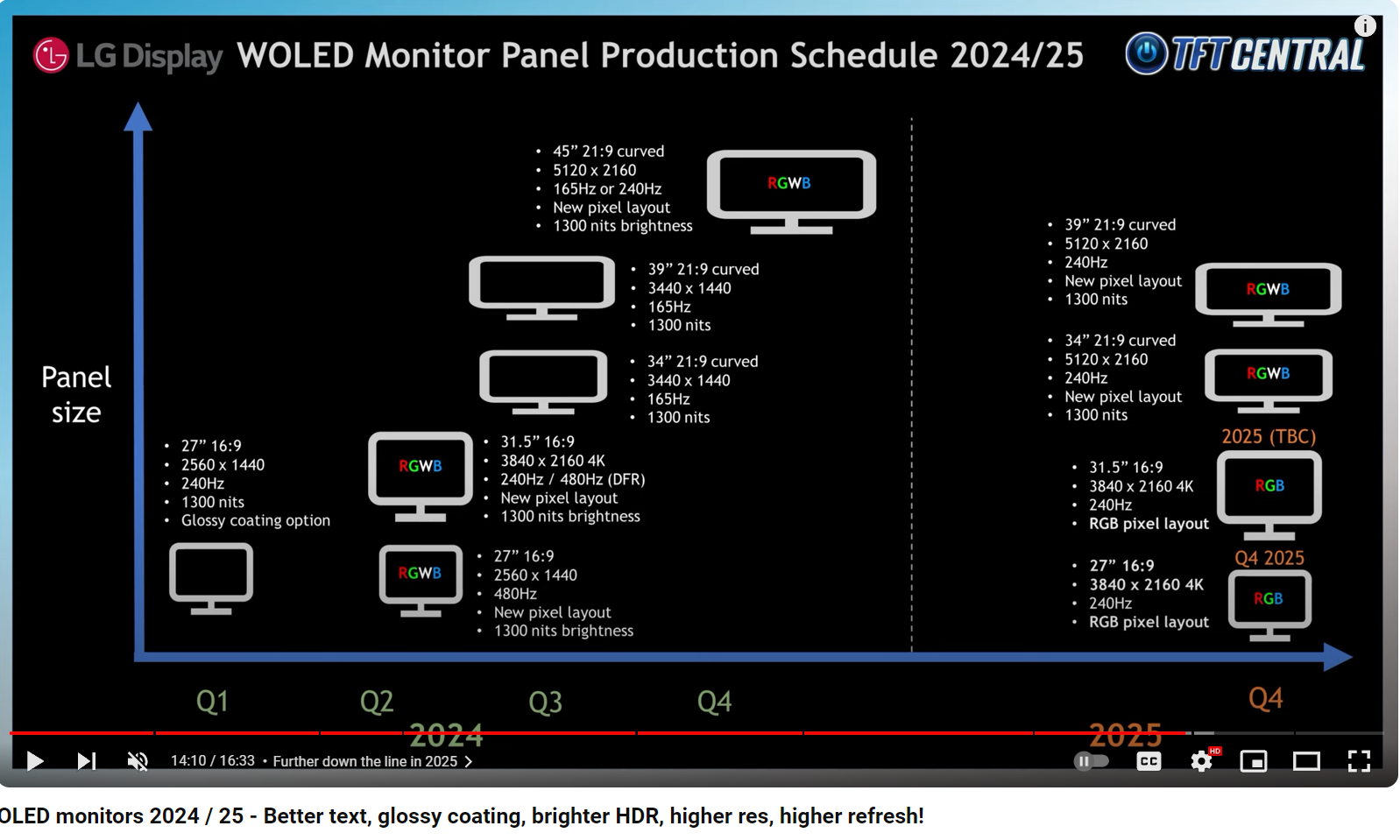
jacuzz1
Supreme [H]ardness
- Joined
- Feb 14, 2004
- Messages
- 7,315
Thanks!
jacuzz1
Supreme [H]ardness
- Joined
- Feb 14, 2004
- Messages
- 7,315
I could not have said it better. Quick question, I want to be sure that mine was not a skillful repack. Did your screen have plastic on the front to pull off? Mine did not.So I've had the monitor almsot a week now, and it's AMAZING, at first the large size and extreme curve were shockingly huge and almsot too much, but now? It's perfect. I am completely used to it, and feels normal now. Looking at my older 34" monitor and it seems like a tiny little toy.
The low PPI? Yeah it's noticeable in desktop use, but turn off Clear Type and installing the MacOS font makes a big difference to view text better. But yeah it's not 4k with the image looking tiny and detailed on the screen, no. If you like larger font or not, this is what you get. To me I'm used to it already, with my eye site not being what it used to be, this larger look is actually easier on my eyes LOL
Gaming, holy cow. This monitor is "immersive" almost like VR, when sitting right in front of this display, and the sides feeling like they almsot wrap around you, WOW. It sucks you into the game world like no monitor before has, and I've had the AW3423DW OLED, and the LG C2 42 and Asus ROG 42 OLED, yeah those 42" OLED"s do suck you into the game too, but not like this LG, due to the 800r curve, it makes a massive difference in gaming, and of course 21:9 aspect ratio I much prefer the Ultrawide look in games.
I did the OLED maintenance with pixel and some other setting to clean the display image, and it worked. Some YouTuber's said play some colorful games for 5 or 6 hours then run those built-in cleaning options in the monitor, and I have to say the display image did indeed get better, those vertical lines I talked about before are gone, and the image quality in games is outstanding once you dial it in and calibrate it.
I bought Diablo IV on launch didn't really play it much the past 6 months, until now. With this monitor Diablo looks insane, the deep OLED blacks, and the vibrant reds and yellows look so great on this display. But the HUGE screen makes Diablo come to life in front of your eyes.
World of Warcraft, my goodness, just walking around some of the lush green zones in Dragonflight, looks like you can feel the wind in your beard and hear the tall grasses blowing, it feels like you can jump into the game world. WoW just comes to life on this monitor.
Shooter games, like Doom Eternal are smooth as butter and plays so fast, and it's almost overwhelming how this display sucks you into a first person game. Cyberpunk 2077 LOL it's absolutely insane on this monitor.
So is a 45" ultrawide a good size for gaming? YES it's 11/10 perfect size, now a 34" feels like a tiny old 21" monitor. Is the PPI a deal breaker? It's not the best, but I'm so over looking at that aspect of the monitor now, it doesn't bother me one bit. Plus if this was 4k, or even bigger, a 4k Ultrawide, you would need a super computer to run it, even a 4090 woudn't cut it, you would need an RTX-5090 Ti. So I will happly take the 3440 x 1440 resolution to make games playable and smooth still at ultra settings.
It was also set to max brightness , which admittedly was a setting that I retained.
Last edited:
I could not have said it better. Quick question, I want to be sure that mine was not a skillful repack. Did your screen have plastic on the front to pull off? Mine did not.
Neither did mine, and it sure seemed like a tightly packed unopened box with everything inside still taped up.
I even Googled the same when unboxing, was wondering if there was supposed to be something protecting the screen.
Last edited:
jacuzz1
Supreme [H]ardness
- Joined
- Feb 14, 2004
- Messages
- 7,315
Ok, cool. I watched an unboxing on YouTube closely and his did not either. I feel better now.Neither did mine, and it sure seemed like a tightly packed unopened box with everything inside still taped up.
I even Googled the same when unboxing, was wondering if there was supposed to be something protecting the screen.
jacuzz1
Supreme [H]ardness
- Joined
- Feb 14, 2004
- Messages
- 7,315
Looking at the road map now , wow, I am going to need another revenue stream to handle the full upgrade of my rig including replacing my PWS ,video card and a 5120x 2160 version of this monster.
Chief Blur Buster
Owner of BlurBusters
- Joined
- Aug 18, 2017
- Messages
- 430
5120x2160 is coming next year so unless you are keen to upgrading again in less than a year, I would just return it. The new panel will not only have higher resolution, it's going to be brighter and have a more text optimized subpixel structure. I would personally save the $1200 for that monitor next year.
View attachment 622948
I did a lot of work providing testing services to subpixel layouts, so I'm very glad to see the new subpixel structure.
5120x2160 is coming next year so unless you are keen to upgrading again in less than a year, I would just return it. The new panel will not only have higher resolution, it's going to be brighter and have a more text optimized subpixel structure. I would personally save the $1200 for that monitor next year.
View attachment 622948
Thanks for the info, I heard about these upcoming monitors, sounds exciting.
But I'm cool with this LG, in games it gives me an immersion factor my AW3423DW could never.
Plus there's always something new coming out, why are people buying RTX-4090"s now, when the much better RTX-5090 will be here in September.
5120 X 2160 resolution? Wow. Can't imagine what beast of a system will be needed to run that at 240 frames and ultra settings. There's no hardware out today, with even top of the line that can run that res maxed out.
Probably PC parts coming in 2025/2026 like a RTX-6090, that could run 5120 x 2160 and get 240fps.
In the meantime I'll be happy with this "low res" 45" gaming display.
Last edited:
jacuzz1
Supreme [H]ardness
- Joined
- Feb 14, 2004
- Messages
- 7,315
I am good. I will just upgrade again. I am going to focus my lawn care (Side hustle) endeavors on computer upgrades. All proceeds are going to components.I did a lot of work providing testing services to subpixel layouts, so I'm very glad to see the new subpixel structure.
MistaSparkul
2[H]4U
- Joined
- Jul 5, 2012
- Messages
- 3,524
Thanks for the info, I heard about these upcoming monitors, sounds exciting.
But I'm cool with this LG, in games it gives me an immersion factor my AW3423DW could never.
Plus there's always something new coming out, why are people buying RTX-4090"s now, when the much better RTX-5090 will be here in September.
Well IMO you should not be buying a 4090 now lol. I've had my 4090 for 14 months already, if I went the last 14 months without one then I wouldn't even bother anymore at this point and would just wait for the 5090. But I mean if you're happy with the current monitor then yeah you have no reason to return it. Just don't regret it when the new one comes out next year and you wished you would have just waited instead lol.
My only question, gaming on this compared to like a LG C3 42, and that being 4k res. Do games actually look more detailed and smaller UI and everything tinier looking due to resolution?
Of course in desktop mode no question 4k res gives your more usable space in Windows especially the height.
But I'm wondering do games in 16:9 aspect ratio at 4k resolution on 42" look radically or just a little different than 21:9 aspect ratio at 3440 x 1440 resolution on 45"?
Of course in desktop mode no question 4k res gives your more usable space in Windows especially the height.
But I'm wondering do games in 16:9 aspect ratio at 4k resolution on 42" look radically or just a little different than 21:9 aspect ratio at 3440 x 1440 resolution on 45"?
~105 vs ~83 PPI will make a difference no matter what.My only question, gaming on this compared to like a LG C3 42, and that being 4k res. Do games actually look more detailed and smaller UI and everything tinier looking due to resolution?
Of course in desktop mode no question 4k res gives your more usable space in Windows especially the height.
But I'm wondering do games in 16:9 aspect ratio at 4k resolution on 42" look radically or just a little different than 21:9 aspect ratio at 3440 x 1440 resolution on 45"?
To me the biggest difference is if you use DLSS, since it's a ratio based on the native resolution of the display. The main reason people complain about it on 1440p displays is that the render resolution of "DLSS Quality" is lower res than "DLSS Performance" on a 4K display.
jacuzz1
Supreme [H]ardness
- Joined
- Feb 14, 2004
- Messages
- 7,315
I run a 3090, DLSS is unnecessary at the native resolution of my screen. Yes, I had it enabled for the 200fps in the pics. I wanted to see what my card could do at the quality setting.~105 vs ~83 PPI will make a difference no matter what.
To me the biggest difference is if you use DLSS, since it's a ratio based on the native resolution of the display. The main reason people complain about it on 1440p displays is that the render resolution of "DLSS Quality" is lower res than "DLSS Performance" on a 4K display.
Last edited:
jacuzz1
Supreme [H]ardness
- Joined
- Feb 14, 2004
- Messages
- 7,315
While it is not the brightest monitor in the world it certainly is not lacking at all during gaming and it should be noted that in a static state the monitor automatically dims as part of its normal operation. When engaging in work or play, the brightness increases. I submit that many observations of the panel's brightness may have been during that steady state.In response to the question initially posed, I do have an interest in the new LG 45GR95QE. Perhaps I am one of the few that does, most all comments I have seen posted on a variety of sites are almost exclusively negative. Primarily due to resolution, brightness, and PPI. I noticed the model when it was first shown in August in Germany, then started researching. I'm certainly not hurting for a new monitor, I have MSI's 32" 4k model currently, flanked by two more 27" (1920x1080) MSI monitors I got on sale. I use the 4k for both productivity (WFH) as well as for gaming, with the smaller ones strictly used for productivity. Can I see a difference between 4k and 1080? Of course, but they are far from unusable for that purpose. That said I'd like to have a single curved widescreen monitor 40-45", 21:9, and I certainly want OLED. There really is not much available that meets those specifications, though with all tech items you purchase it's not long before something better comes along. But if you are always waiting, you are never buying and using what is currently available.
I'm not overly concerned with the brightness issue. My MSI monitors are certainly not turned up much past half brightness anyway, I run everything I can (including SSMS and VS) in dark mode, and I have a dedicated computer room that is not very bright by design. The panel on the Corsair is built by LG (in theory is the same) but it's brightness shows 1000 nits while this one shows 1/4 that amount. Is LG showing NITS for SDR? Not sure. I don't care about it having USB-C or power delivery (though the Corsair does not mention having the latter) though I do own a MacBook Pro, my work and gaming is on my desktop (6900XT GPU, 5900X cpu, dual m.2 SSD's in Raid-0, etc.)
PPI was and is a concern though, since soooooo many people say it will look like crap for productivity. I did find this site interesting https://www.tools.rodrigopolo.com/display_calc/ and note that my distance from eye to center screen is currently 39" and I can move it back a bit on my desk if necessary. Not worried about video/gaming screen quality, am sure that will be fine. Productivity could be an issue, but if it is I can either send it back or gift it to one of my sons like I do everything else tech gear wise I buy (getting 5-10 total years out of my purchases in general), who also game and WFH (which is my plan for my current 3 MSI monitors.) I doubt that either will be required, but we shall see. Very much appreciate comments above from Chief Blur Buster, educational.
I ordered the LG on 12/13, and its currently on a FedEx truck and arrives on Tuesday.
![[H]ard|Forum](/styles/hardforum/xenforo/logo_dark.png)




