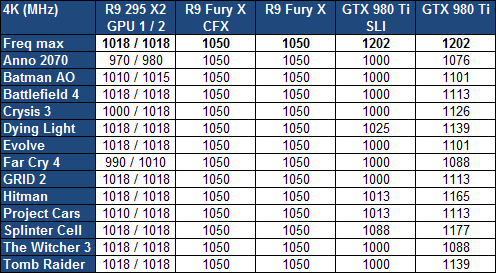§kynet
Limp Gawd
- Joined
- Jun 11, 2003
- Messages
- 414
The Nano is a small card and was made for Mini ITX cases. You wouldn't buy one to put in a tower when there's bigger faster and cheaper cards for that. I don't think most of the other cards would fit in a mini case. It should be tested in what it was made for.
So only some cards should be tested inside a case, others no. Got it.
![[H]ard|Forum](/styles/hardforum/xenforo/logo_dark.png)