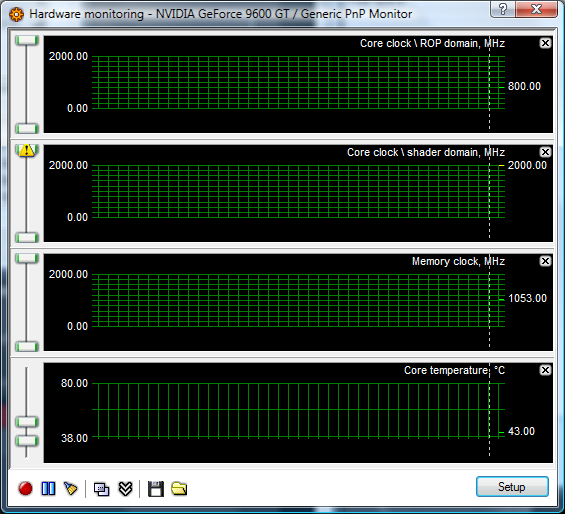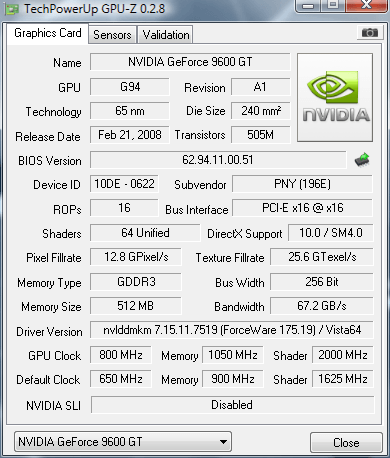EarthBrain
Limp Gawd
- Joined
- Sep 5, 2007
- Messages
- 404
Do you guys ever leave your computer on 24/7 or at least a 24 hour period because you have to download big file(s) on the internet?
I have my 4850 card on its factory fan setting and have had the computer on for over 24 hours straight. The idle temp for the card is 80 degrees Celsius.
I have it at fan factory setting because I like a super quiet computer.
But I am not too worry because my 4850 card is from Visiontek so if it breaks down, I will get a new one since it has lifetime warranty.

I have my 4850 card on its factory fan setting and have had the computer on for over 24 hours straight. The idle temp for the card is 80 degrees Celsius.
I have it at fan factory setting because I like a super quiet computer.
But I am not too worry because my 4850 card is from Visiontek so if it breaks down, I will get a new one since it has lifetime warranty.

![[H]ard|Forum](/styles/hardforum/xenforo/logo_dark.png)