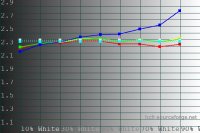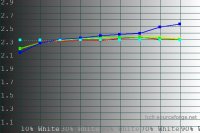Riptide_NVN
2[H]4U
- Joined
- Mar 1, 2005
- Messages
- 2,062
Could be the test pattern that I'm using above to verify this but with -2 it seems like the Red/Green are closer to 2.4 but the blue at that point is more like a 2.6. If I dial it back to 0 then Red/Green are closer to 2.2 and the blue ends up more like 2.4 at that point.
Individual adjustments on the TV would be best but it doesn't allow for it. I could use the NVidia driver however I'm not sure if those changes filter down to games. They may only apply to the desktop.
Individual adjustments on the TV would be best but it doesn't allow for it. I could use the NVidia driver however I'm not sure if those changes filter down to games. They may only apply to the desktop.
![[H]ard|Forum](/styles/hardforum/xenforo/logo_dark.png)