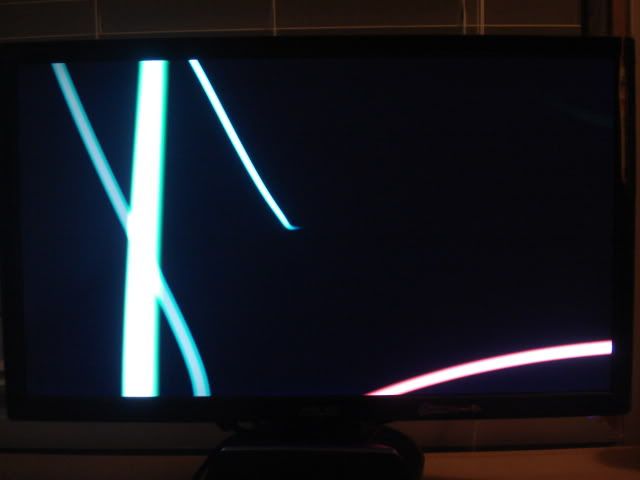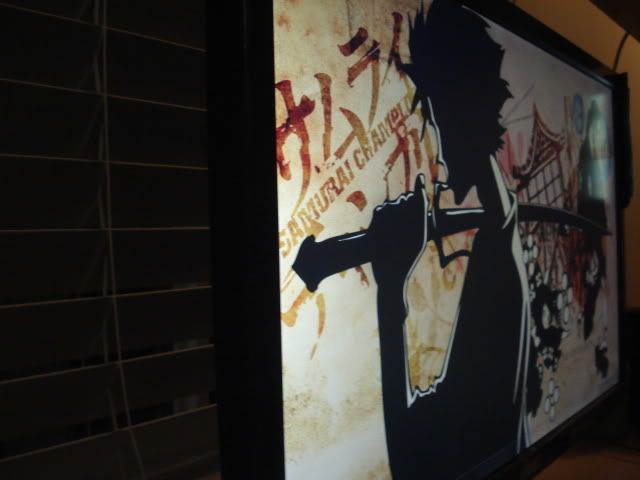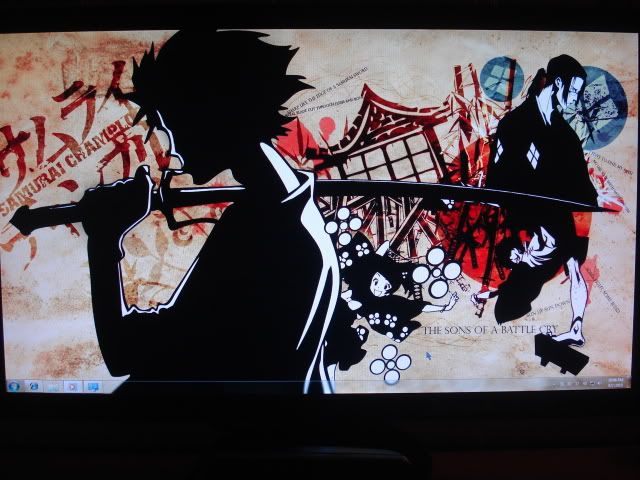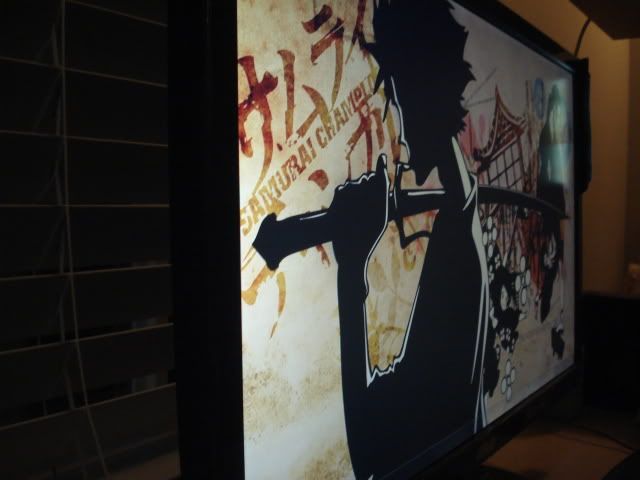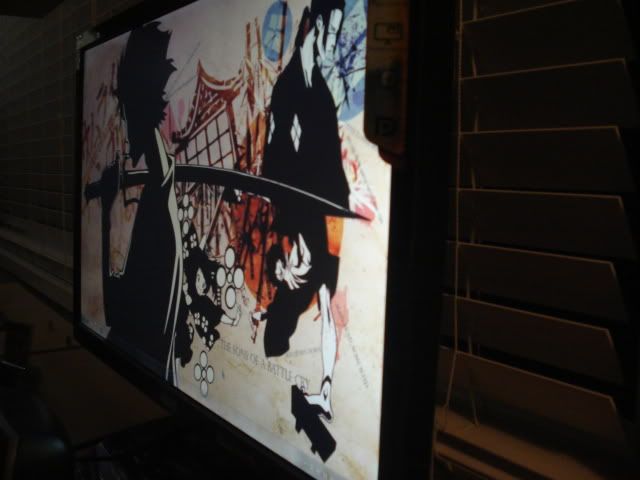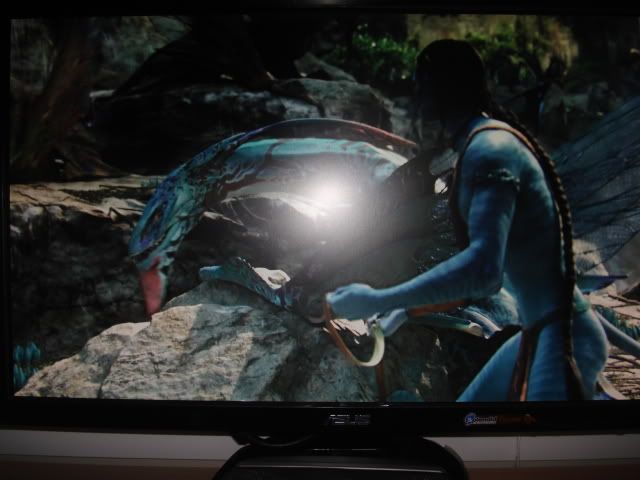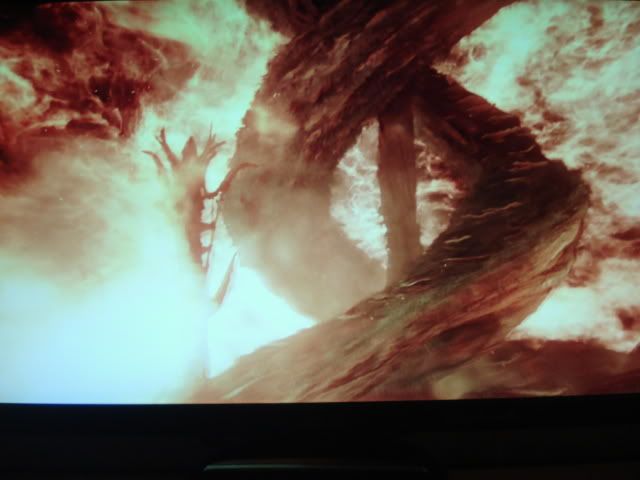Negative Decibel
2[H]4U
- Joined
- Dec 13, 2005
- Messages
- 3,588
awesome. I just "upgraded" my desk... I think it will fit...Ill make it fit...this isgoing to be sweet... I'm just waiting for a check to be mailed to me...Bought if off Amazon at 360, my dad had a $300 dollar reward thing with amazon so a 60 dollar upgrade i paid for this isn't badFree shipping said 5-7 days, but i ordered on monday and Fedex said delivery would prob be tommorow. NEGATIVED, ill get you on the width if no one else does after i get it.
![[H]ard|Forum](/styles/hardforum/xenforo/logo_dark.png)