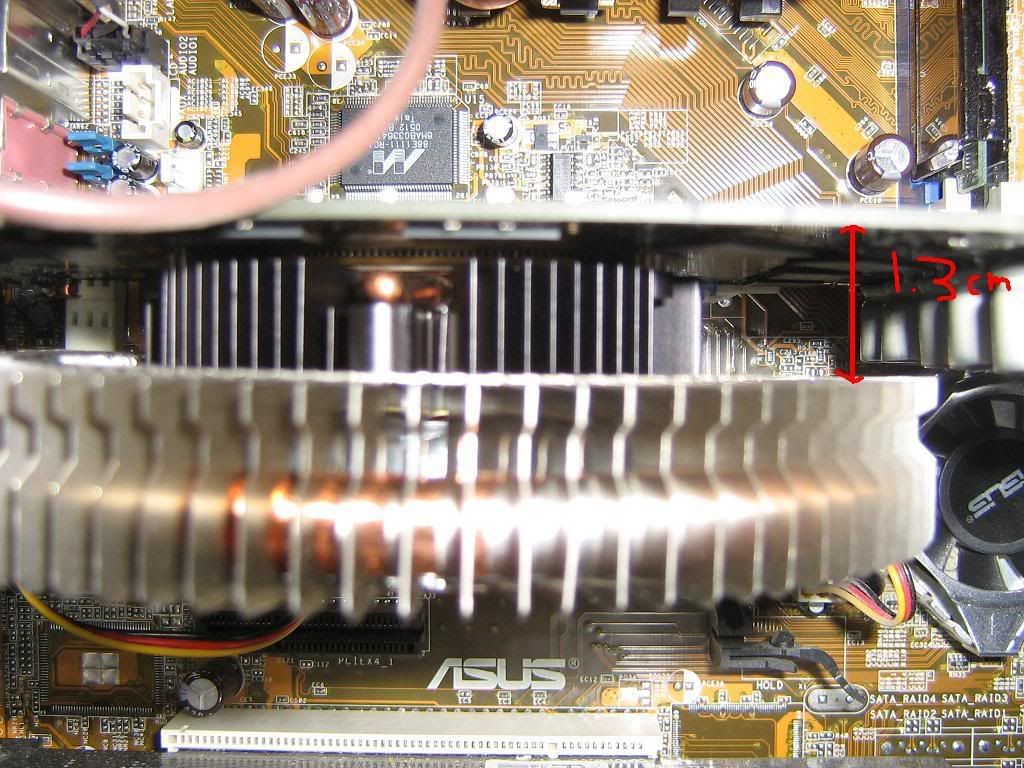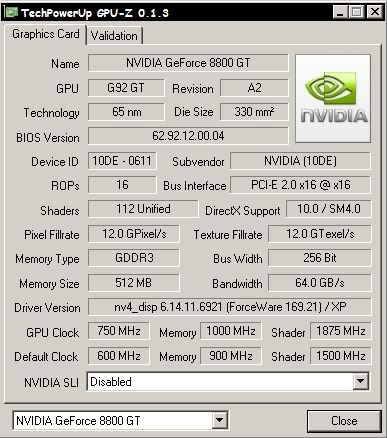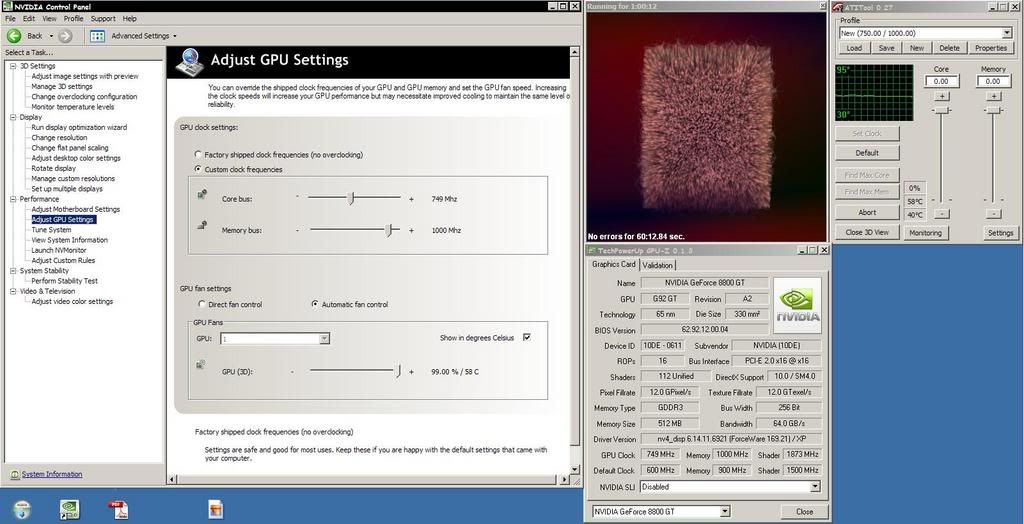going to add in the info from this thread into this post
-Aftermarket cooler is quiet and cool (44C idle, 65C load @ stock), you can't change the speed of the fan.
-There seems to be 2 versions of this card. one with a big copper heatsink and another with a more reference looking 2 slot cooler (don't know much about this one). see this this pic if you want to put aftermarket ram sinks on the copper one.
-There are no Galaxy offices in North America, so after the one month Ncix warranty you will have to ship it to Poland or China. and no warranty coverages from damage done by overclocking.
-good overclocking results so far, however this card does not have the dual bios feature
-it has TWO 6-pin power connectors, both are needed however the card ships with 2xmolex->6pin adapters. uses a 3-phase power design
-card is a bit shorter physically than reference design
-there is a voltage jumper on this card
---------------------original post----------------------
first thoughts, fan is really quiet, it was set at 28% by default and I set it up to 100% and didn't hear a difference so I dont think it is changeable.
played through the crysis demo and the highest temp was 65C. card idles at 44C.
pics can be seen here http://www.ncix.com/products/index.php?sku=27328&promoid=1051
here is 3 loops of the crysis benchmark., all settings on medium exept sound and physics on high
10/12/2007 4:30:52 PM - XP
Beginning Run #1 on Map-island, Demo-benchmark_gpu
DX9 1680x1050, AA=No AA, Vsync=Disabled, 32 bit test, FullScreen
==============================================================
Completed All Tests
<><><><><><><><><><><><><>>--SUMMARY--<<><><><><><><><><><><><><>
10/12/2007 4:30:52 PM - XP
Run #1- DX9 1680x1050 AA=No AA, 32 bit test, Quality: Custom ~~ Overall Average FPS: 29.185
a few questions.. do I have to leave the hardware monitoring window running to get it to display temps in the try icon and on the g15 screen, and does this look reasonable considering the spec's in my sig?
-Aftermarket cooler is quiet and cool (44C idle, 65C load @ stock), you can't change the speed of the fan.
-There seems to be 2 versions of this card. one with a big copper heatsink and another with a more reference looking 2 slot cooler (don't know much about this one). see this this pic if you want to put aftermarket ram sinks on the copper one.
-There are no Galaxy offices in North America, so after the one month Ncix warranty you will have to ship it to Poland or China. and no warranty coverages from damage done by overclocking.
-good overclocking results so far, however this card does not have the dual bios feature
-it has TWO 6-pin power connectors, both are needed however the card ships with 2xmolex->6pin adapters. uses a 3-phase power design
-card is a bit shorter physically than reference design
-there is a voltage jumper on this card
---------------------original post----------------------
first thoughts, fan is really quiet, it was set at 28% by default and I set it up to 100% and didn't hear a difference so I dont think it is changeable.
played through the crysis demo and the highest temp was 65C. card idles at 44C.
pics can be seen here http://www.ncix.com/products/index.php?sku=27328&promoid=1051
here is 3 loops of the crysis benchmark., all settings on medium exept sound and physics on high
10/12/2007 4:30:52 PM - XP
Beginning Run #1 on Map-island, Demo-benchmark_gpu
DX9 1680x1050, AA=No AA, Vsync=Disabled, 32 bit test, FullScreen
==============================================================
Completed All Tests
<><><><><><><><><><><><><>>--SUMMARY--<<><><><><><><><><><><><><>
10/12/2007 4:30:52 PM - XP
Run #1- DX9 1680x1050 AA=No AA, 32 bit test, Quality: Custom ~~ Overall Average FPS: 29.185
a few questions.. do I have to leave the hardware monitoring window running to get it to display temps in the try icon and on the g15 screen, and does this look reasonable considering the spec's in my sig?
![[H]ard|Forum](/styles/hardforum/xenforo/logo_dark.png)