kingdom9214
Limp Gawd
- Joined
- Apr 3, 2011
- Messages
- 270
I finally got my wife's PC done last night, so I install windows and start playing around on WoW and Diablo 3. I started to notice long load times and the OS hanging when it starts. So after a few times of restarting I'm pretty sure the drive is acting up. So I install HD Tune and run some benchmarks and this HDD score is all over the place. She has a Seagate ST3750640AS
I'm not really sure what this means. From what I've google most people experience between 65-75mb/s with this drive. I'm only getting 40-50mb/s with some serious drops. I ran a error scan and it didn't find any bad sectors. Also I'm not sure about this but it say my Access time is 26 ms ! Newegg says my drives Average Seek Time should be 8.5ms, not sure if that's the same thing but if it is that's almost 3 times the normal time !
Note I ran this benchmark 3 times, the last 2 I changed the Sata cables and ports. Still the same thing. Is this a dying drive or do I just need to get a new WD Green 1tb ?
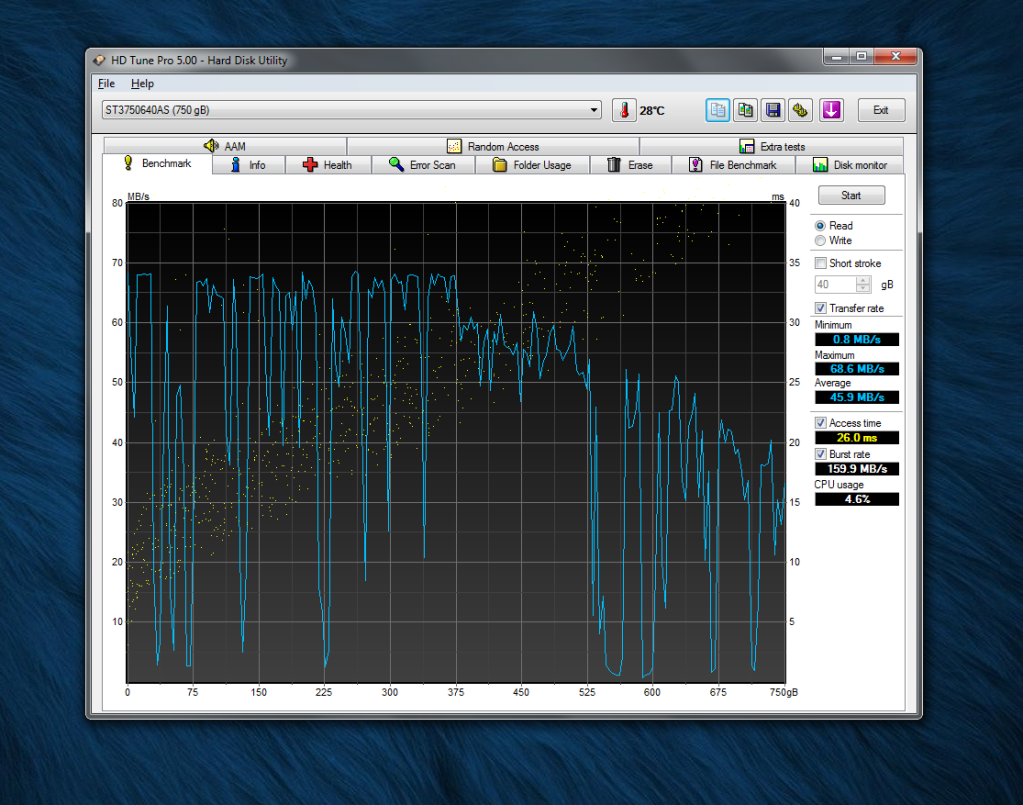
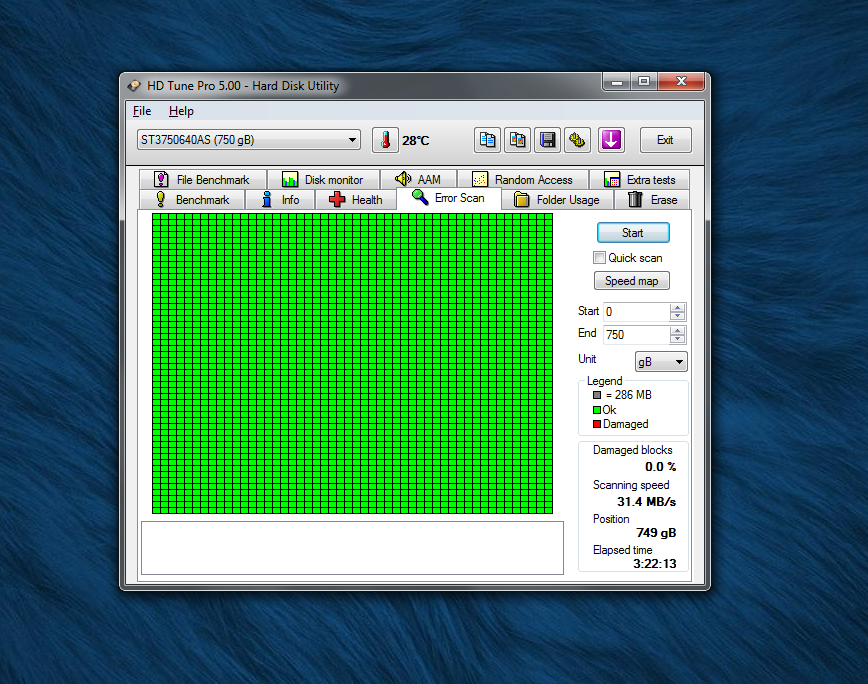
I'm not really sure what this means. From what I've google most people experience between 65-75mb/s with this drive. I'm only getting 40-50mb/s with some serious drops. I ran a error scan and it didn't find any bad sectors. Also I'm not sure about this but it say my Access time is 26 ms ! Newegg says my drives Average Seek Time should be 8.5ms, not sure if that's the same thing but if it is that's almost 3 times the normal time !
Note I ran this benchmark 3 times, the last 2 I changed the Sata cables and ports. Still the same thing. Is this a dying drive or do I just need to get a new WD Green 1tb ?
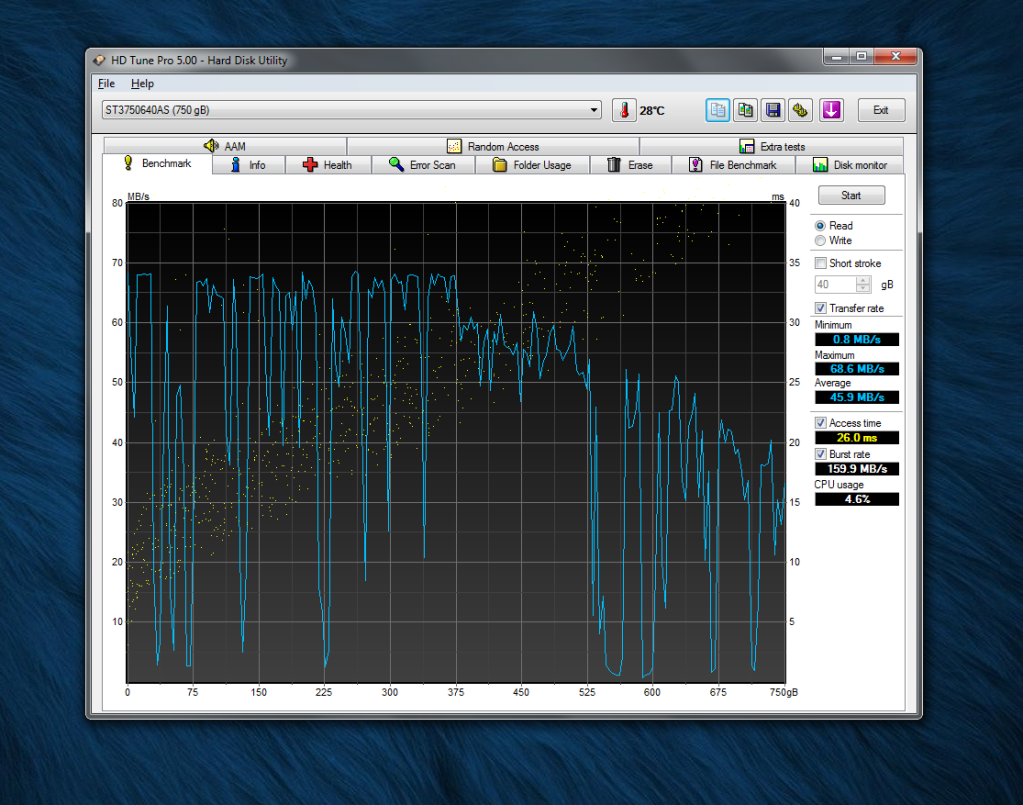
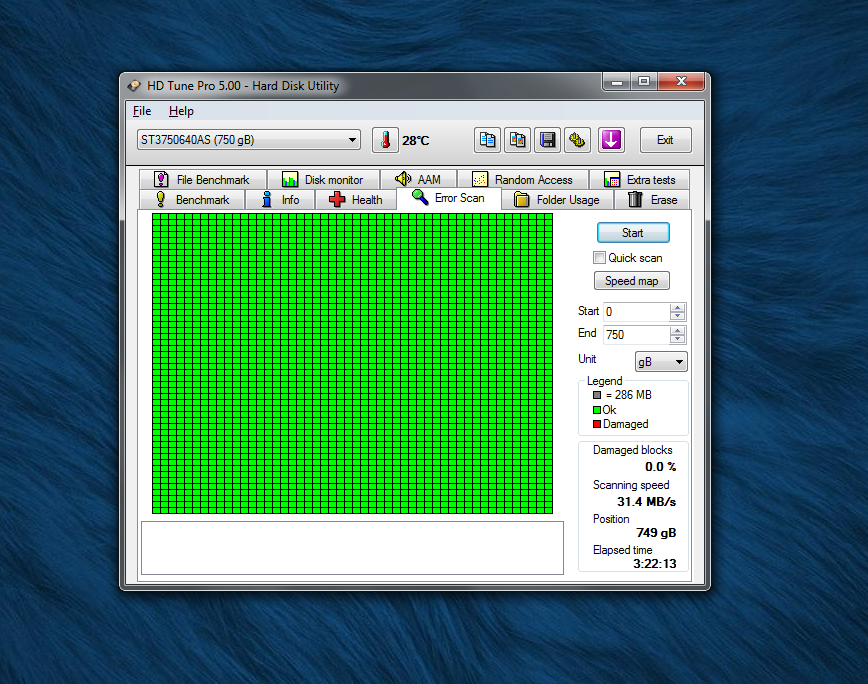
![[H]ard|Forum](/styles/hardforum/xenforo/logo_dark.png)