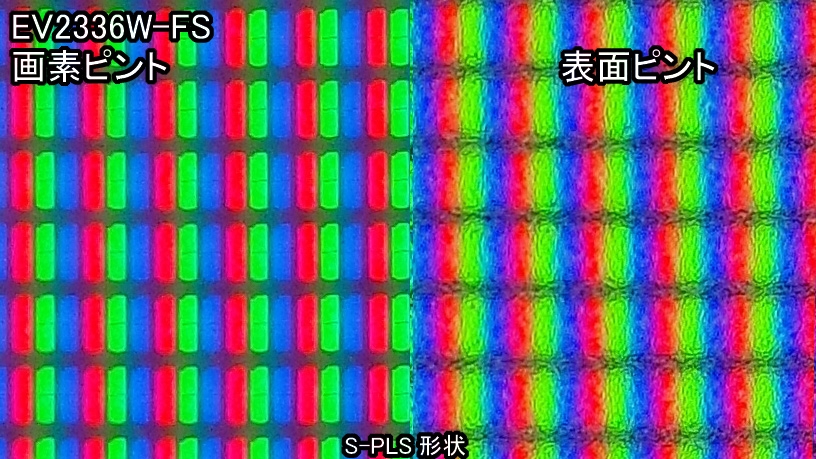Hello,
Now I'm using an ASUS PA248Q LED backlit monitor but I cannot getting used to the cool white point. I was used to the warmer white point of my old (and already broken) 2490WUXi (and I don't want to buy a refurbished one). My guess is NEC is probably going to release a next iteration for the P241W and I'm pretty sure it will have a LED backlight like the current P232W.
Assuming that the 'P242W' could have the same features as the P232W (but with 24.1" size and 16:10 AR), I will compare P232W vs. P241W:
P232W:
+ Excellent contrast and black depth
+ Medium input lag (~20ms according to TFTCentral)
+ Low power consumption
+ AH-IPS panel
+ Light AG coating
- Cooler white point than CCFL backlighting?
- Possible PWM flicker issues
P241W:
- Average contrast and good black depth
- Relatively high input lag (40ms according to TFTCentral)
- High power consumption (between 40-60W)
- e-IPS panel
- 3H AG coating
+ Warm white point
+ No PWM flicker issues
I have a 30 day trial period for the PA248Q and I really want to exchange it with a monitor with a warmer white point, but with a 16:10 aspect ratio. Also I'm continuously adjusting the brightness of the PA248Q depending on the ambient light. My preference is the P241W with a moderate price tag and good features, including the AmbiBright sensor for automatic brightness adjustment.
What do you think? Should I buy the P241W now or wait for a hypothetic 'P242W'? It's worth noting that I cannot notice any flicker on the current PA248Q, even at very low brightness levels, so my guess is I shouldn't notice it on the next iteration of the P241W either.
Thanks
PS: Monitor Guy, are you there?
Now I'm using an ASUS PA248Q LED backlit monitor but I cannot getting used to the cool white point. I was used to the warmer white point of my old (and already broken) 2490WUXi (and I don't want to buy a refurbished one). My guess is NEC is probably going to release a next iteration for the P241W and I'm pretty sure it will have a LED backlight like the current P232W.
Assuming that the 'P242W' could have the same features as the P232W (but with 24.1" size and 16:10 AR), I will compare P232W vs. P241W:
P232W:
+ Excellent contrast and black depth
+ Medium input lag (~20ms according to TFTCentral)
+ Low power consumption
+ AH-IPS panel
+ Light AG coating
- Cooler white point than CCFL backlighting?
- Possible PWM flicker issues
P241W:
- Average contrast and good black depth
- Relatively high input lag (40ms according to TFTCentral)
- High power consumption (between 40-60W)
- e-IPS panel
- 3H AG coating
+ Warm white point
+ No PWM flicker issues
I have a 30 day trial period for the PA248Q and I really want to exchange it with a monitor with a warmer white point, but with a 16:10 aspect ratio. Also I'm continuously adjusting the brightness of the PA248Q depending on the ambient light. My preference is the P241W with a moderate price tag and good features, including the AmbiBright sensor for automatic brightness adjustment.
What do you think? Should I buy the P241W now or wait for a hypothetic 'P242W'? It's worth noting that I cannot notice any flicker on the current PA248Q, even at very low brightness levels, so my guess is I shouldn't notice it on the next iteration of the P241W either.
Thanks
PS: Monitor Guy, are you there?
Last edited:
![[H]ard|Forum](/styles/hardforum/xenforo/logo_dark.png)