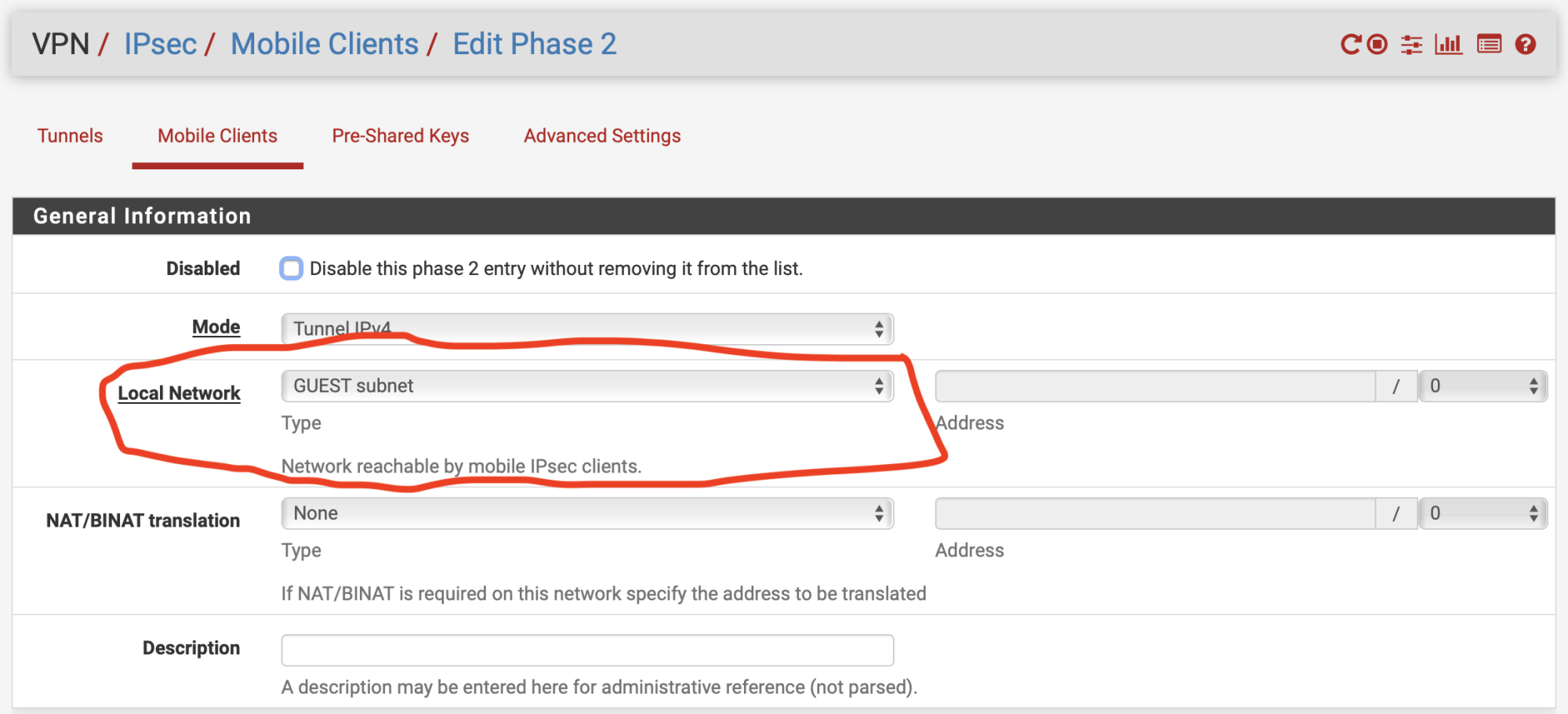Anyone got IPSEC to work on an iPhone using pfSense? I **think** I followed this guide: (1260) iPhone IPSEC VPN Setup - YouTube
I have OpenVPN installed and working great. Not able to get IPSEC to work. I am running pfSense version 2.4.5-RELEASE-p1 (amd64)
I appears to be connecting successfully but I can't seem to access resources on the network.
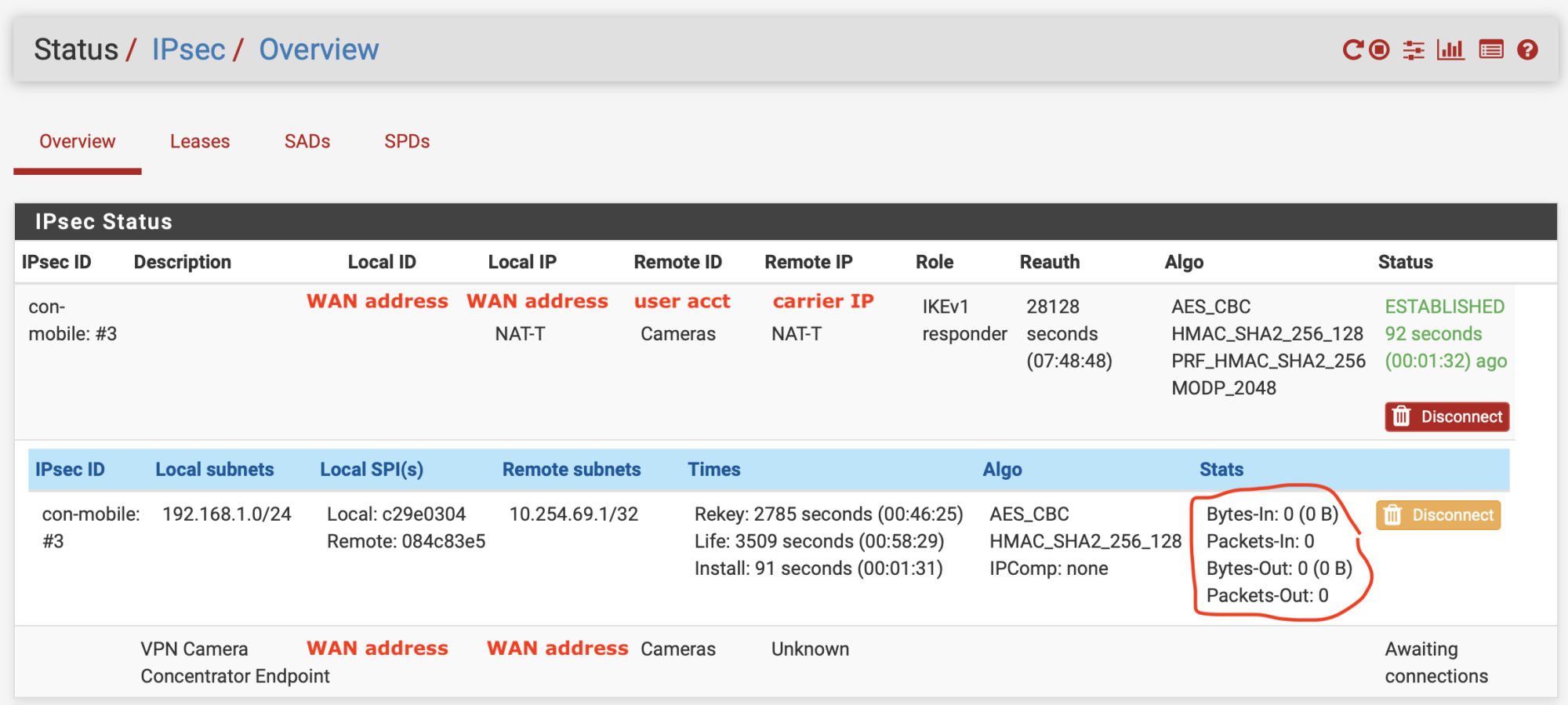
I downloaded "Network Ping Lite" and can't seem to ping.
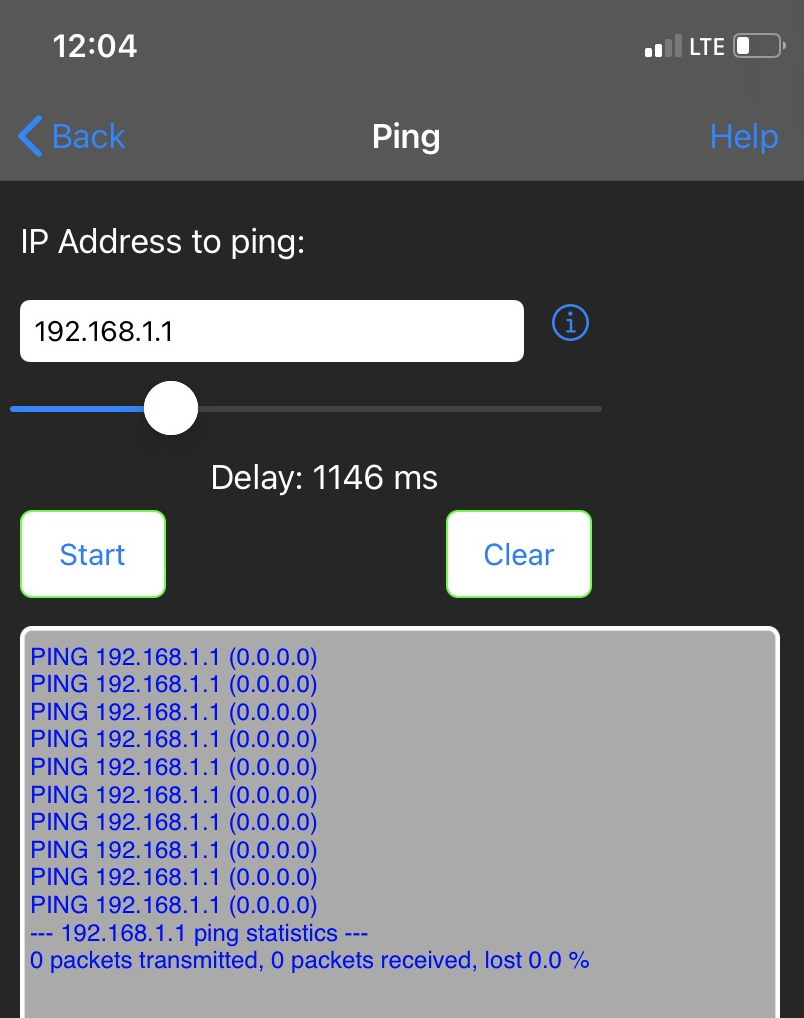
I show this on the iPhone.
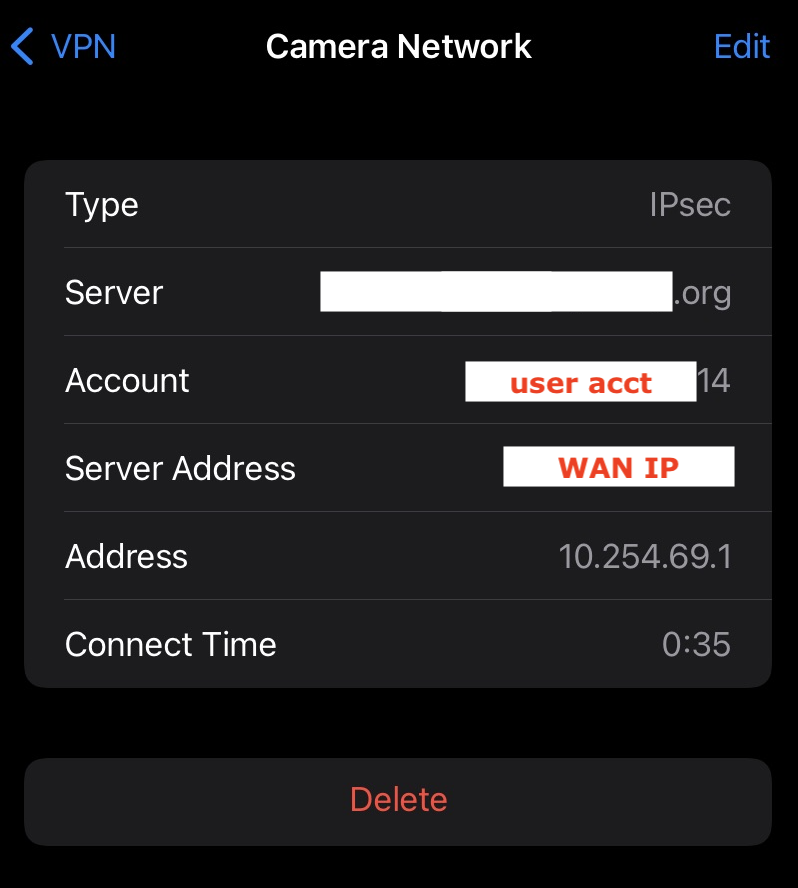
Firewall rules:
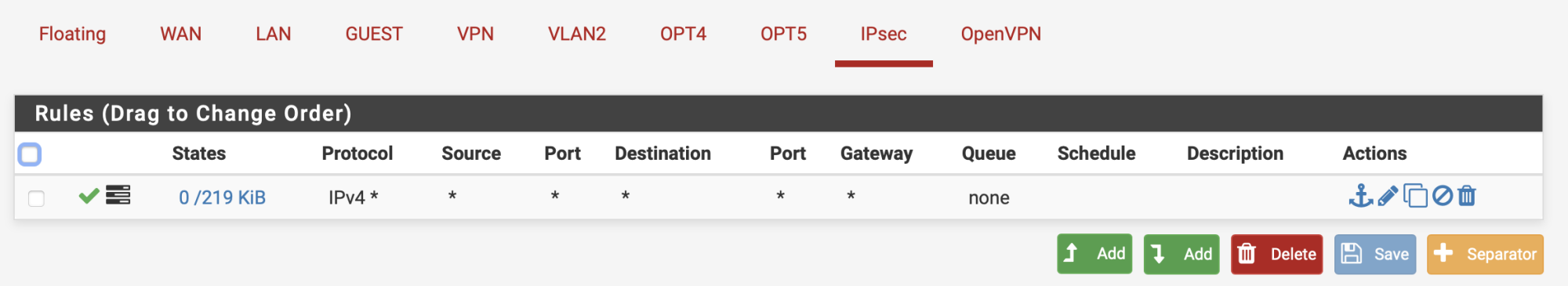
I have OpenVPN installed and working great. Not able to get IPSEC to work. I am running pfSense version 2.4.5-RELEASE-p1 (amd64)
I appears to be connecting successfully but I can't seem to access resources on the network.
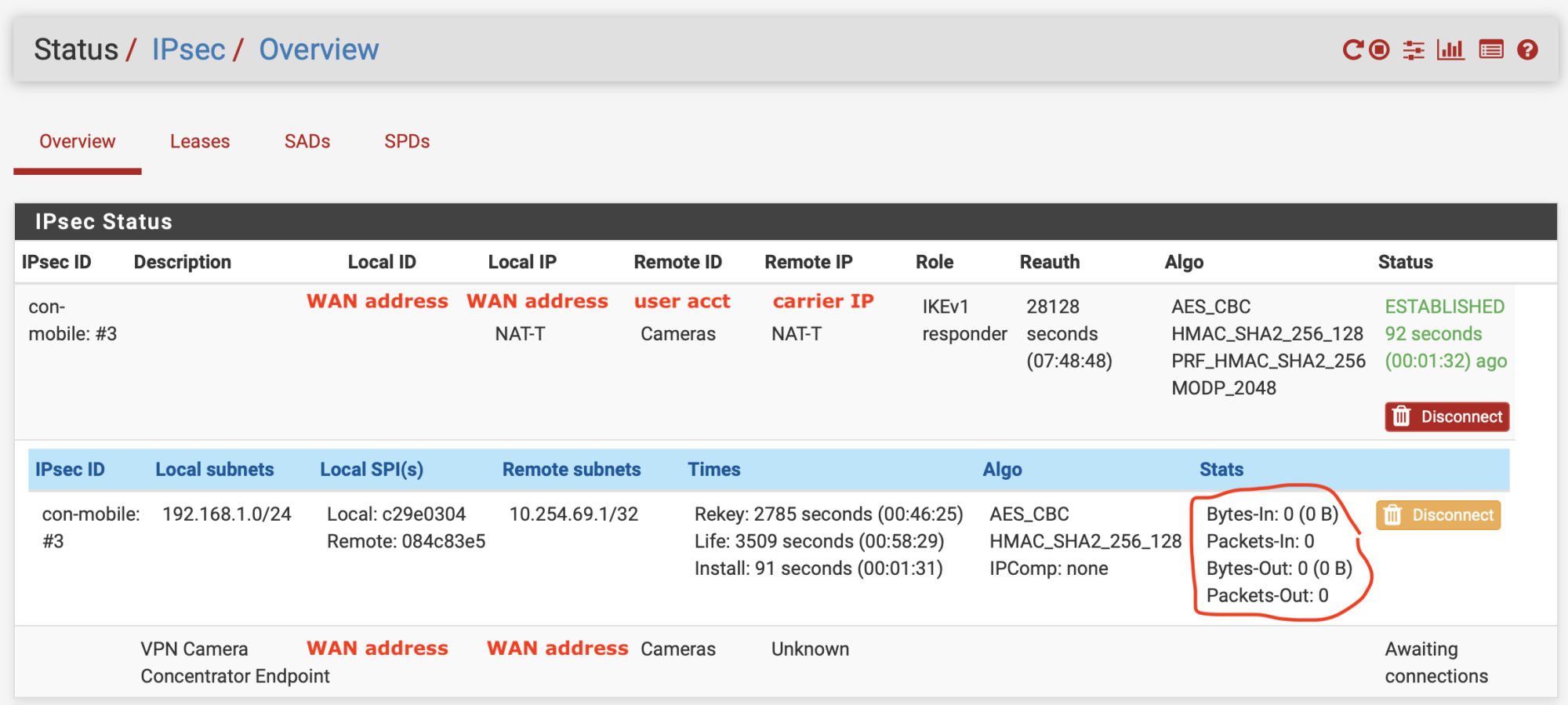
I downloaded "Network Ping Lite" and can't seem to ping.
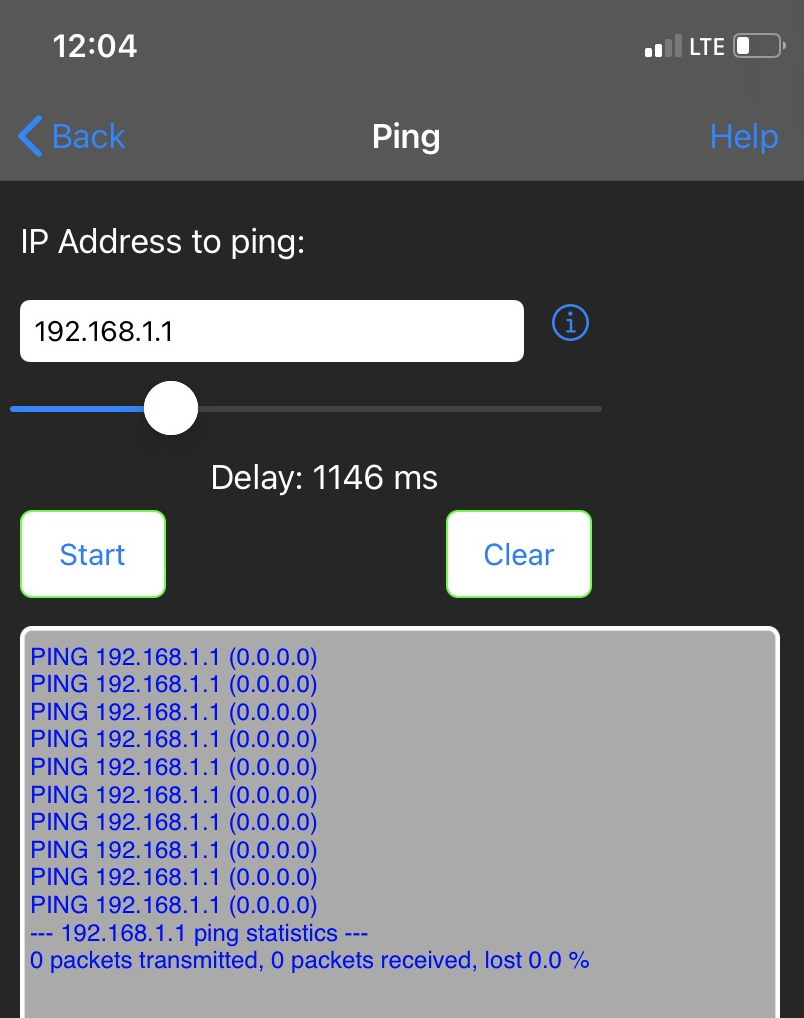
I show this on the iPhone.
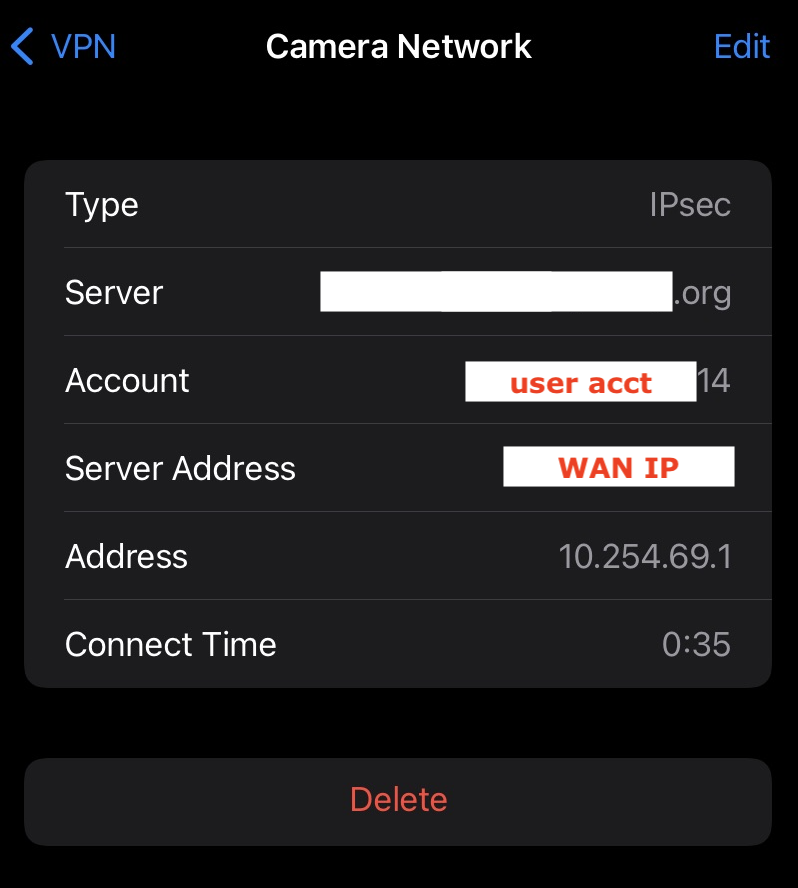
Firewall rules:
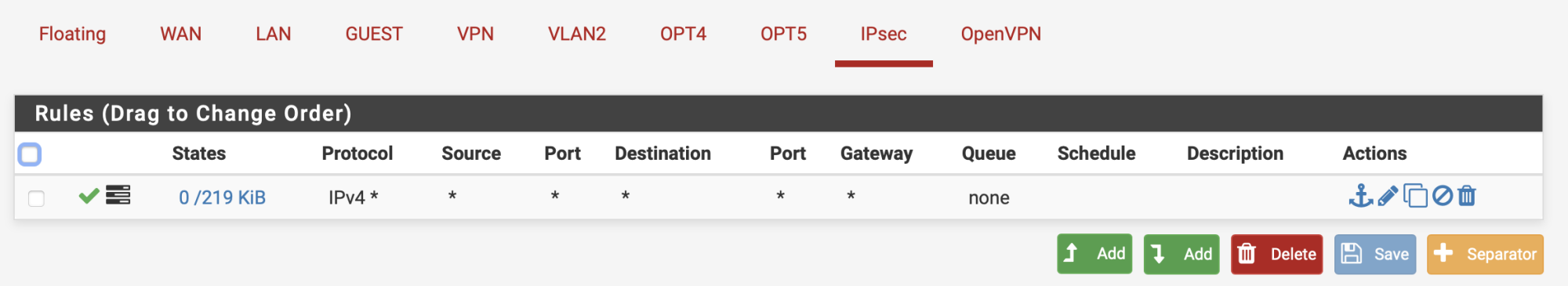
Last edited:
![[H]ard|Forum](/styles/hardforum/xenforo/logo_dark.png)