Navigation
Install the app
How to install the app on iOS
Follow along with the video below to see how to install our site as a web app on your home screen.
Note: This feature may not be available in some browsers.
More options
You are using an out of date browser. It may not display this or other websites correctly.
You should upgrade or use an alternative browser.
You should upgrade or use an alternative browser.
Intel's stock cooler
- Thread starter Oleg34
- Start date
rsquared
Limp Gawd
- Joined
- Jul 5, 2007
- Messages
- 493
In my experience, no. I've always found the stock cooler to be very quiet. Its cooling prowess may not be very impressive, but it is quiet.
Unless you're running the CPU hard. When it ramps, up, sure, any cooler will be a little loud.
Unless you're running the CPU hard. When it ramps, up, sure, any cooler will be a little loud.
drescherjm
[H]F Junkie
- Joined
- Nov 19, 2008
- Messages
- 14,941
Let me ask you a dumb question. Is it common for Intel stock cooler to be a little loud?.
When the fan is at full speed it will be loud however with dynamic fan speed it should only be at full speed when the processor is at a high load.
Yes it is loud when its trying to do its job, the only time it isn't loud is at idle. The primary reason for people not to use to use the stock cooler is that it is absolute crap at cooling. It seems to be designed to keep your CPU from throttling at stock speeds and it does that.
$25 - 30 will get you a better cooler with less heat and noise
$25 - 30 will get you a better cooler with less heat and noise
Yes it is loud when its trying to do its job, the only time it isn't loud is at idle. The primary reason for people not to use to use the stock cooler is that it is absolute crap at cooling. It seems to be designed to keep your CPU from throttling at stock speeds and it does that.
$25 - 30 will get you a better cooler with less heat and noise
Yeah.. there's always the popular Cooler Master Hyper 212 <foo> line of coolers if there's room for it. (the evo's a solid choice for US$30)
There's others in that price range that are good but that's the one that comes to mind right now.
Yeah.. there's always the popular Cooler Master Hyper 212 <foo> line of coolers if there's room for it. (the evo's a solid choice for US$30)
There's others in that price range that are good but that's the one that comes to mind right now.
The evo is a solid choice at the price point. Used to use one myself before watercooling. It keeps the CPU cool under a mild overclock and the fan is practically silent.
limitedaccess
Supreme [H]ardness
- Joined
- May 10, 2010
- Messages
- 7,594
I wonder how well the original Core2Q stock heatsinks would do these days as they were much larger, like the "new" Intel TS15a.
kirbyrj
Fully [H]
- Joined
- Feb 1, 2005
- Messages
- 30,693
I wonder how well the original Core2Q stock heatsinks would do these days as they were much larger, like the "new" Intel TS15a.
They would probably work, but it would be impractical to mount them. If that Intel cooler was $15-20, I could see it being worth it, but at $40, you're better off with something else.
limitedaccess
Supreme [H]ardness
- Joined
- May 10, 2010
- Messages
- 7,594
They would probably work, but it would be impractical to mount them. If that Intel cooler was $15-20, I could see it being worth it, but at $40, you're better off with something else.
Right forgot the mounting changed after LGA 775 to 1156. Have a few around.
Intel contracts with top tier, Delta and Nidec as I've seen for their sink/fan and I set them to 100% and I can't hear it over my case fans, just a hum.
It would be sweet if they worked with Noctua for a fan/sink combo but it's probably not in their price point.
They easily could but Intel is tight even with billions of cash on hand.
It would be sweet if they worked with Noctua for a fan/sink combo but it's probably not in their price point.
They easily could but Intel is tight even with billions of cash on hand.
defaultluser
[H]F Junkie
- Joined
- Jan 14, 2006
- Messages
- 14,398
The Intel stock coolers are fine for a Core i3 or less. They're only pushed to the limit with a full quad core.
On my two Core i3 machines, I can't hear the fan even at full load.
On my two Core i3 machines, I can't hear the fan even at full load.
defaultluser
[H]F Junkie
- Joined
- Jan 14, 2006
- Messages
- 14,398
Not sure I can say pushed to the limit. My Haswell quad only peaks at around 142F while gaming.
Sure if you use burn in tests but those are not realistic in everyday settings.
Well yeah, I really meant to say "not pushed enough to be audible."
Is it silent when reaching 60C?
Yeah, in fact I run the stock cooler at 100%, it's not variable and my case barely has a hum to it.
right now at idle my Haswell is running @25C
It actually runs cooler then case temp by about 2C.
Easytune states the stock cooler is running at 2K RPM maxed.
Now if it was 3K then you would certainly start hearing it.
right now at idle my Haswell is running @25C
It actually runs cooler then case temp by about 2C.
Easytune states the stock cooler is running at 2K RPM maxed.
Now if it was 3K then you would certainly start hearing it.
I don't see how you could be okay with fans running at 2k, My case is filled with Noctua fans that top out at 1500 most never go above 750, I think I let the rear exhaust get to 900 tops.
I can barely hear any fan noise at all and that is the way I personally like it. Maybe your case is just really silent.
I can barely hear any fan noise at all and that is the way I personally like it. Maybe your case is just really silent.
Araxie
Supreme [H]ardness
- Joined
- Feb 11, 2013
- Messages
- 6,463
I don't see how you could be okay with fans running at 2k, My case is filled with Noctua fans that top out at 1500 most never go above 750, I think I let the rear exhaust get to 900 tops.
I can barely hear any fan noise at all and that is the way I personally like it. Maybe your case is just really silent.
he was referring to the intel stock cooler not case fans running at 2K RPM.
In the other hand about the topic, people should really notice the 2 differences between the i3 (or lower) stock cooler and i5/i7 stock cooler... intel use two kind of stock coolers for those chips the i5 and i7 cooler use a copper and they perform considerably different each from the other both in MIN/MAX RPM count and of course the fact that use different core material..
i3 or lower:
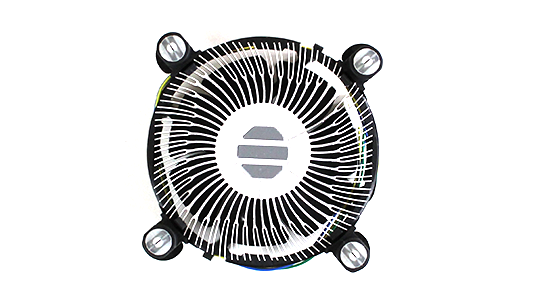
i5/i7:

D
Deleted member 88227
Guest
I may upgrade heat sink to cooler master in the future. For some odd reason BIOS and hardware motoring software does not detect RPM rate at all. Is it normal for stock Intel cooler?.
Are you sure you plugged the cooler into the correct header?
defaultluser
[H]F Junkie
- Joined
- Jan 14, 2006
- Messages
- 14,398
he was referring to the intel stock cooler not case fans running at 2K RPM.
In the other hand about the topic, people should really notice the 2 differences between the i3 (or lower) stock cooler and i5/i7 stock cooler... intel use two kind of stock coolers for those chips the i5 and i7 cooler use a copper and they perform considerably different each from the other both in MIN/MAX RPM count and of course the fact that use different core material..
i3 or lower:
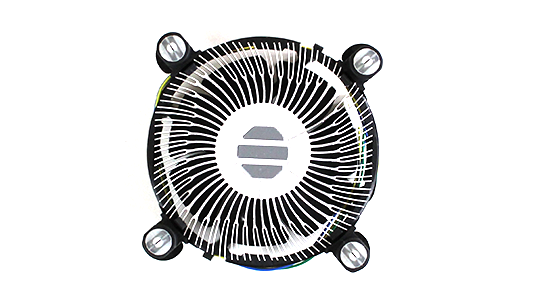
i5/i7:

Yeah, for i3 to i5, the heat sink is beefier. It's capable of moving more heat form the core to the fins via the copper core, and the fins are taller, to handle more heat transfer. And there's a beefier fan to handle more airflow, so it SHOULD be able to move more air at the same noise level, right?
But the heat sink design doesn't address the turbulence caused by forcing more air through those tightly-packed fins. It's not JUST fan noise, it's the air turbulence noise that becomes the problem. This is why silent heat sinks typically go for larger area, with bigger gaps between fins, or even bigger towers!
This is why the i3 and lower are much more silent. They need to dissipate less heat for the same airflow capacity (same gaps between fins), allowing for less turbulence noise when cooling an i3. And while the fan is smaller, it also doesn't have to run that fast to handle 55w.
But the i5/i7CPU is rarely pegged at 100%, and the hsf is dead silent at idle, and the hsf performs well enought that the core doesn't throttle, so Intel considers it a success.
Last edited:
The stock Intel coolers of that design have always been crap. The only thing they are worth is either scrap metal or as a projectile to hurl towards your enemies. They barely keep the lowest end CPUs below throttling temps AND once they get a bit of dust in them all bets are off.
Now, Intel did sell a decent heatpipe cooler with their old i7 Extreme processors. And Dell used to use nice beefy heatpipe coolers with the faster Intel CPUs.
I've got a box full of these things at home and would never use them except when I had nothing else.. and even then only long enough to get me by until I could get an actual cooler.
Now, Intel did sell a decent heatpipe cooler with their old i7 Extreme processors. And Dell used to use nice beefy heatpipe coolers with the faster Intel CPUs.
I've got a box full of these things at home and would never use them except when I had nothing else.. and even then only long enough to get me by until I could get an actual cooler.
D
Deleted member 88227
Guest
I use the stock Intel cooler on two of my three builds in my signature without any issues at all. The only reason for the aftermarket cooler on the other one is because of overclocking. Otherwise, the stock cooler handles the stock heat dissipation without any issues. No throttling goes on.
Unless you are overclocking the Intel sinks work just fine. As I mentioned during gaming or when all 4 cores are loaded 100% I don't see higher then 64c [146f].
My now 7 year old core2duo system has the original Intel going on 65K hours and still rock solid and it's even clocked 600 over.
Intel burn is not realistic for everyday use, that is the only scenario where I've seen throttling.
My now 7 year old core2duo system has the original Intel going on 65K hours and still rock solid and it's even clocked 600 over.
Intel burn is not realistic for everyday use, that is the only scenario where I've seen throttling.
Araxie
Supreme [H]ardness
- Joined
- Feb 11, 2013
- Messages
- 6,463
The stock Intel coolers of that design have always been crap. The only thing they are worth is either scrap metal or as a projectile to hurl towards your enemies. They barely keep the lowest end CPUs below throttling temps AND once they get a bit of dust in them all bets are off.
Now, Intel did sell a decent heatpipe cooler with their old i7 Extreme processors. And Dell used to use nice beefy heatpipe coolers with the faster Intel CPUs.
I've got a box full of these things at home and would never use them except when I had nothing else.. and even then only long enough to get me by until I could get an actual cooler.
you are wrong this time. unless you are in a tropical country with a crap case without any airflow you can use intel stock cooler at stock settings with any mainstream i7 (4c/8t) and run prime95 and still will be far of be near the throttling point, in fact you can even achieve some 4ghz overclock in i5s and still have a happy gaming sessions.. it's the stock cooler crap? yes is crap but it can keep any chip at safe temps without troubles.
you are wrong this time. unless you are in a tropical country with a crap case without any airflow you can use intel stock cooler at stock settings with any mainstream i7 (4c/8t) and run prime95 and still will be far of be near the throttling point, in fact you can even achieve some 4ghz overclock in i5s and still have a happy gaming sessions.. it's the stock cooler crap? yes is crap but it can keep any chip at safe temps without troubles.
Maybe it is because the newer CPUs are not as hot? Last time I had the displeasure of using one was with a first gen i7.
When the fan on a cooler changes speed at a rapid pace when any little bit of load is put on it... like loading up a word document, then it is a crap cooler.
Loading them up with an actual load would bring the CPU up to close to 100c. That is just too hot and is just Intel being lazy about providing an adequate cooling solution.
The stock Intel coolers have not improved performance wise at any time since the Pentium 4. They are the same exact design as they were back then.
D
Deleted member 88227
Guest
Sounds like you didn't install it properly. I never had an issue with my old i7 processor on the stock cooler until I wanted higher overclocks. I even had a space heater in the case too (470 GTX)
Araxie
Supreme [H]ardness
- Joined
- Feb 11, 2013
- Messages
- 6,463
Maybe it is because the newer CPUs are not as hot? Last time I had the displeasure of using one was with a first gen i7.
When the fan on a cooler changes speed at a rapid pace when any little bit of load is put on it... like loading up a word document, then it is a crap cooler.
Loading them up with an actual load would bring the CPU up to close to 100c. That is just too hot and is just Intel being lazy about providing an adequate cooling solution.
The stock Intel coolers have not improved performance wise at any time since the Pentium 4. They are the same exact design as they were back then.
I think it's all the contrary, older chips run cooler than newer. see this way as example i5 760 = 95W, i5 2500K = 95W, i5 3570K = 77W at stock settings anyone can think that the cooler chip would be the 3570K, however that's far of being correct. Older chips used soldered lid which provide better cooling and heat dissipation than newer with the crap TIM (and even badly applied TIM in some chips) which instead of help to dissipate the heat faster just accumulate temperature overtime, what cause that? the motherboard have to increase the fan speed of the cooler because of the increased temperature, contrary to what happens with older chips that are able to run quieter because they work cooler as they are able to dissipate the heat faster. I think the stock cooler intel use is more than adequate as even with those crappy TIM based ivy bridge or haswell are able to be stressed with Aida/IBT and still be far to the throttling point.
D
Deleted member 88227
Guest
I think it's all the contrary, older chips run cooler than newer. see this way as example i5 760 = 95W, i5 2500K = 95W, i5 3570K = 77W at stock settings anyone can think that the cooler chip would be the 3570K, however that's far of being correct. Older chips used soldered lid which provide better cooling and heat dissipation than newer with the crap TIM (and even badly applied TIM in some chips) which instead of help to dissipate the heat faster just accumulate temperature overtime, what cause that? the motherboard have to increase the fan speed of the cooler because of the increased temperature, contrary to what happens with older chips that are able to run quieter because they work cooler as they are able to dissipate the heat faster. I think the stock cooler intel use is more than adequate as even with those crappy TIM based ivy bridge or haswell are able to be stressed with Aida/IBT and still be far to the throttling point.
This is only partially true. Just because a CPU's temperature is higher than another CPU's temperature doesn't mean it's a "hotter" CPU per se. An i5 3570k has a good bit less TDP than those other CPUs and thus has less heat to dissipate than the others by a good bit. Just because that CPU's temperature is hotter in C doesn't mean it's dumping more heat into the room than the other CPUs that appear to run cooler, but have a lot higher TDP.
All this proves is that the CPU itself is less efficient at dissipating heat than the others. Has very little to do with the heatsink.
For example. An i5 2500k will heat up a room much faster than an i5 3570k even though the i5 3570k appears to have a higher temperature.
Araxie
Supreme [H]ardness
- Joined
- Feb 11, 2013
- Messages
- 6,463
This is only partially true. Just because a CPU's temperature is higher than another CPU's temperature doesn't mean it's a "hotter" CPU per se. An i5 3570k has a good bit less TDP than those other CPUs and thus has less heat to dissipate than the others by a good bit. Just because that CPU's temperature is hotter in C doesn't mean it's dumping more heat into the room than the other CPUs that appear to run cooler, but have a lot higher TDP.
All this proves is that the CPU itself is less efficient at dissipating heat than the others. Has very little to do with the heatsink.
For example. An i5 2500k will heat up a room much faster than an i5 3570k even though the i5 3570k appears to have a higher temperature.
this is exactly my point, sorry if i wasn't able to express correctly, I was referring to how hot or cold run a chip.. running hot doesn't mean entirely is a hot chip, as you said just mean the chip is inefficient dissipating the heat and even with a lower TDP and lower power consumption the chip achieve higher temperatures even with high-end coolers. for example you can have a haswell 4770K running in a custom water loop and still reach 100C running the most recent linpack with a marginal overclock.. just because how inefficient and crap is the TIM between the core die and the CPU heatsink or lid. this behavior of run hotter will be directly traduced in a more noisy cooler even if isn't needed at all.
D
Deleted member 88227
Guest
If someone has an i7 4770k in a custom water loop and it reaches 100C under a stressful load then something is wrong with the setup. That's not an issue with the TIM between the die and IHS. I'd be willing to bet there is air in the water loop causing issues and/or the water block isn't installed correctly. Then again it really depends on your definition of marginal overclock. Anything over 4.4-4.5Ghz to me is more than just marginal since most 4770k CPU's reach ~4.5Ghz with ease and no extra volts. An overclock that requires more voltage than stock IMHO isn't marginal anymore. You're pushing it beyond the limits, not just to the edge.
Well. I have ordered my build from ComputerLX.com. They are always calming they are always fully testing a build before shipping it out. But there is that human error possibility.Are you sure you plugged the cooler into the correct header?
Last edited:
D
Deleted member 88227
Guest
Well. I have ordered my build from ComputerLX.com, but they are always calming they are always fully test a build before shipping it out.
I assumed you built the PC yourself. Sorry.
If the BIOS isn't detecting the RPM of the fan then something is wrong for sure. The fan is most likely spinning at 100% which can be very loud. Take the side off and find where the fan is plugged in on the motherboard. It should be pretty close to the heatsink itself and their should (in most cases) be a label next to it that states it's the CPU Fan header. If it's not plugged into that header then the BIOS has no control over the fan speed. If it is plugged into that header then their is either a malfunction with the motherboard or fan itself.
![[H]ard|Forum](/styles/hardforum/xenforo/logo_dark.png)