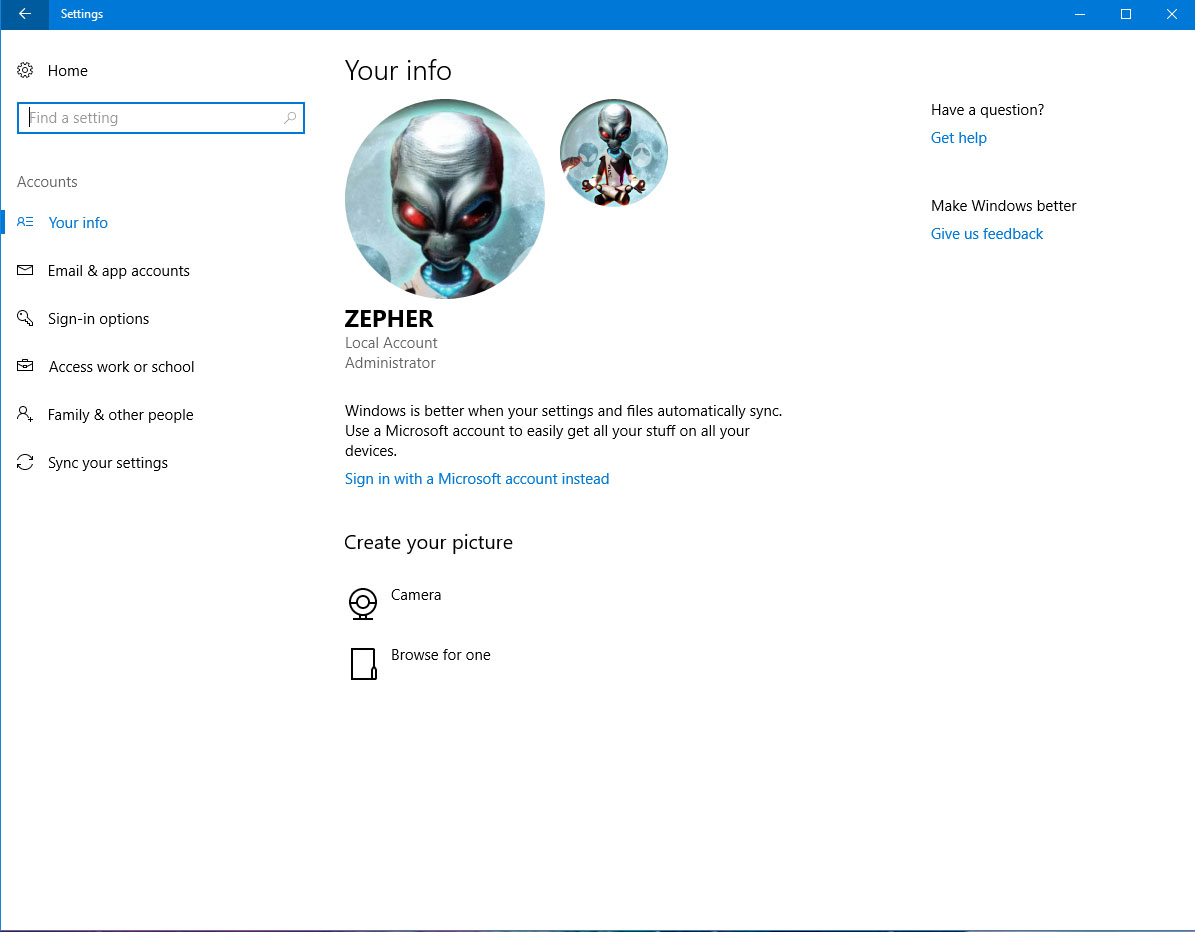I'm building a new PC for my grandson. I have a unactivated copy of Win10 Pro that I plan on installing, but I've got a question.
Win10 wants your Microsoft Account when you first log in. I want it set up to where when he gets it, he can make it his (his Microsoft Account, etc.), but I need to install the OS and all the drivers (MB, Vid card, etc.) before mailing it off to him.
What's the best way to go about this without setting up an account so when he gets it he'll basically be the first user?
Win10 wants your Microsoft Account when you first log in. I want it set up to where when he gets it, he can make it his (his Microsoft Account, etc.), but I need to install the OS and all the drivers (MB, Vid card, etc.) before mailing it off to him.
What's the best way to go about this without setting up an account so when he gets it he'll basically be the first user?
![[H]ard|Forum](/styles/hardforum/xenforo/logo_dark.png)