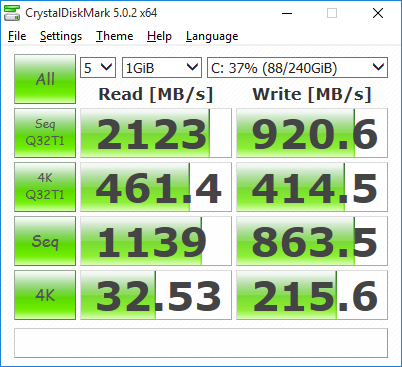Zarathustra[H]
Extremely [H]
- Joined
- Oct 29, 2000
- Messages
- 38,877
You don't mention what processor you're using, with X79 you need to have an Ivy Bridge E and not a Sandy Bridge E to have PCIe 3.0 support. Sandy only had PCIe 2.0.
That is incorrect. I have a Sandy Bridge-E and it is working perfectly at gen3 speeds.
The garden variety Sandy only had gen2 support if I recall, (but I could be wrong) but the -E version supports gen 3. If I recall, the marketing literature at launch didn't call it gen3, as it was pre-standard gen3, but it works as gen 3 none the less.
Some GeForce 600 series cards had difficulty with Sandy under x79 in gen 3, but other than that it is fully functional. I use gen 3 on mine both for my two 980ti's and for my Intel 750 SSD.
![[H]ard|Forum](/styles/hardforum/xenforo/logo_dark.png)