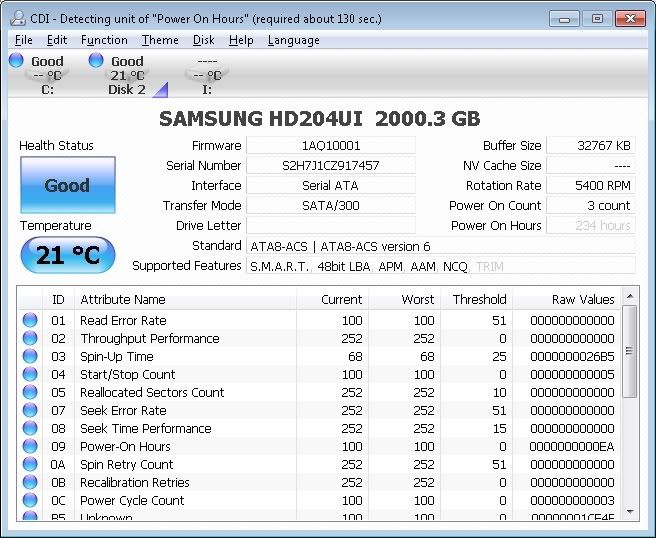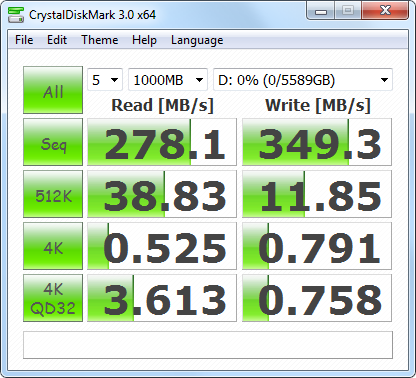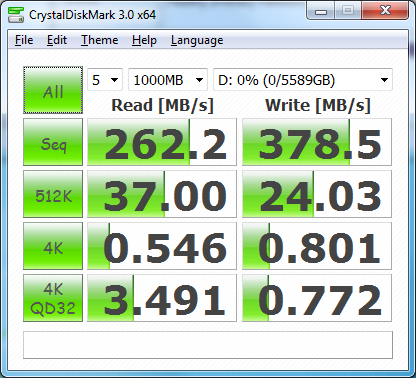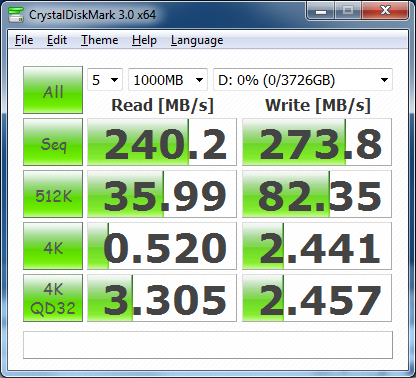Hey all,
Long story short, I picked up (4) HD204UI's about 2-3 weeks ago. I set them up in a RAID5, which yielded me ~6TB of usable space. Yes, I know RAID5 isn't the best for performance, but this is mostly for data storage.
Yesterday for the first time since adding the new array, I fired up my folding@home client. I'm using the official Windows client with the SMP flag on my i7 920. The folding client's files live on the RAID array. After getting home from work - one of my drives in the array was marked as Failed, according the Intel Matrix Storage Manager. In addtion, the entire array was marked as degraded. I did some quick Google searching, and decided to mark the failed drive as "Normal" in the IMSM utility.
The array then began to rebuild, which obviously will take a long time with 6TB. (but I'm only using 1TB right now, rest is free space)
My question is - is my folding client to blame? I run with hyperthreading on my i7 processor ,so I'm wondering if the 100% CPU usage on all 8 cores took away from the RAID array. In other words, it looks like the folding client took up so much CPU, that it didn't have enough power to calculate all of the parity bits being generated by the writes of the foldling client itself.
Thoughts? I ran a RAID1 array on this same board for almost a year without issue, including plenty of folding. I'm thinking about switching to a RAID10 now, and will try that out. Yes, I do have backups of my data.
Also - once I get all 4 drives into a RAID10 array using the ICH10R on-boared controller, do I still need to align my partition? Do partitions on RAID10 volumes still need to be aligned? (or on RAID volumes in general) I'm using Windows 7 Ultimate x64, but I noticed that the partition I create using Win7 2 weeks ago starts at sector 63. If I'm going to align my partition, now is the time to do it. (I only have 1 giant NTFS partition)
Long story short, I picked up (4) HD204UI's about 2-3 weeks ago. I set them up in a RAID5, which yielded me ~6TB of usable space. Yes, I know RAID5 isn't the best for performance, but this is mostly for data storage.
Yesterday for the first time since adding the new array, I fired up my folding@home client. I'm using the official Windows client with the SMP flag on my i7 920. The folding client's files live on the RAID array. After getting home from work - one of my drives in the array was marked as Failed, according the Intel Matrix Storage Manager. In addtion, the entire array was marked as degraded. I did some quick Google searching, and decided to mark the failed drive as "Normal" in the IMSM utility.
The array then began to rebuild, which obviously will take a long time with 6TB. (but I'm only using 1TB right now, rest is free space)
My question is - is my folding client to blame? I run with hyperthreading on my i7 processor ,so I'm wondering if the 100% CPU usage on all 8 cores took away from the RAID array. In other words, it looks like the folding client took up so much CPU, that it didn't have enough power to calculate all of the parity bits being generated by the writes of the foldling client itself.
Thoughts? I ran a RAID1 array on this same board for almost a year without issue, including plenty of folding. I'm thinking about switching to a RAID10 now, and will try that out. Yes, I do have backups of my data.
Also - once I get all 4 drives into a RAID10 array using the ICH10R on-boared controller, do I still need to align my partition? Do partitions on RAID10 volumes still need to be aligned? (or on RAID volumes in general) I'm using Windows 7 Ultimate x64, but I noticed that the partition I create using Win7 2 weeks ago starts at sector 63. If I'm going to align my partition, now is the time to do it. (I only have 1 giant NTFS partition)
Last edited:
![[H]ard|Forum](/styles/hardforum/xenforo/logo_dark.png)