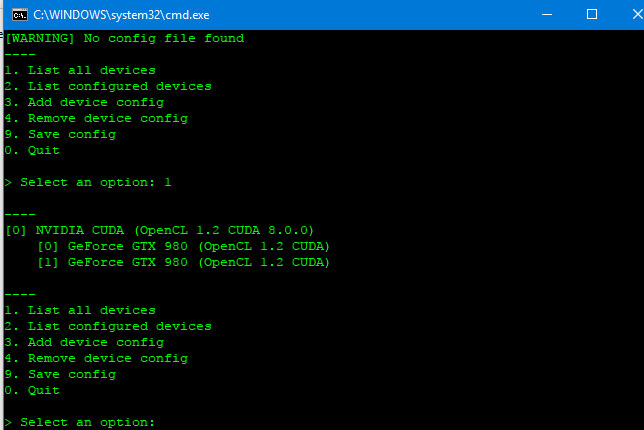DuronClocker
[H]ard|Gawd
- Joined
- Mar 12, 2004
- Messages
- 1,063
4 in an enclosure.
It is this one.
Across those 4 drives, you're pulling 320MB/s over a single USB3 connection. I don't think that sounds too terrible.
As an Amazon Associate, HardForum may earn from qualifying purchases.
![[H]ard|Forum](/styles/hardforum/xenforo/logo_dark.png)