Zepher
[H]ipster Replacement
- Joined
- Sep 29, 2001
- Messages
- 20,939
I have almost $8.
Follow along with the video below to see how to install our site as a web app on your home screen.
Note: This feature may not be available in some browsers.
uhh your plots look like they are corrupt actually those deadlines are so long... xplotter will auto fill drives just leave the number of nounces to do blank...xplotter took 16 hours on each drive. wplotgenerator did my drive in 10 hours but I set the nonces too high and it got stuck waiting to write the last ones.
I canceled it since it was just sitting there, and when I ran the miner, I was getting errors in the plot, so I re-plotted xplotter from within the AIO app.
this is what my reads look like in the miner,
F is the Toshiba
G is the WD Black
View attachment 28567
that is not too bad of a payout you might try the burstcoin.sk or .us or .biz if you get above 25 tb burst ninja is supposed to be goodI just started mining with burstcoin.ml and got paid 53 coins after a day with 14.6TB.
It seems pretty low and the connection is bad.
Any good pool to try?
uhh your plots look like they are corrupt actually those deadlines are so long... xplotter will auto fill drives just leave the number of nounces to do blank...
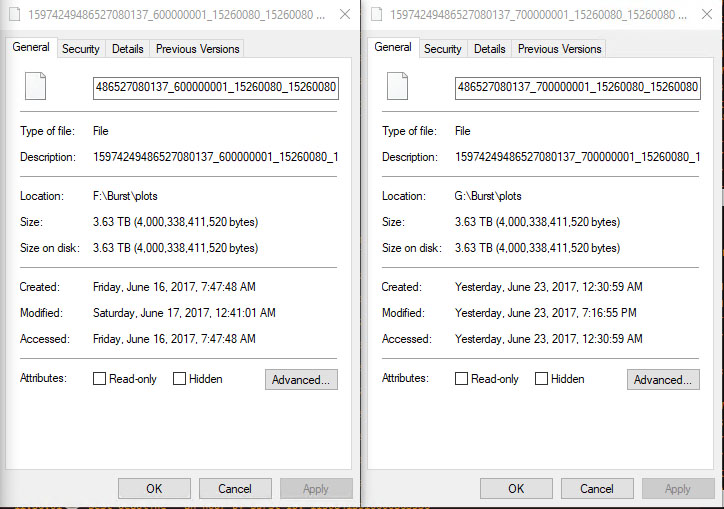
it looks like you are using the cpu miner and if you did xplotter just using the menu it should not have made bad ones... My thing is you are finding so many long long deadlines either something is wrong or something else is screwy i think i might know what it is though... The 2 pools i have used dont have an unlimited deadline acceptance the pool you are using does so it takes any deadline found i think in my miner i have something that ignores deadlines over so long that is why yours looks so different from mine also you seem to be gaining burstcoin quite quickly...are you serious? crap.
I did use xplotter and it auto-filled the drives.
this is what the files look like:
15974249486527080137_600000001_15260080_15260080
15974249486527080137_700000001_15260080_15260080
View attachment 28582
@echo off
:: BatchGotAdmin
:-------------------------------------
REM --> Check for permissions
IF "%PROCESSOR_ARCHITECTURE%" EQU "amd64" (
>nul 2>&1 "%SYSTEMROOT%\SysWOW64\cacls.exe" "%SYSTEMROOT%\SysWOW64\config\system"
) ELSE (
>nul 2>&1 "%SYSTEMROOT%\system32\cacls.exe" "%SYSTEMROOT%\system32\config\system"
)
REM --> If error flag set, we do not have admin.
if '%errorlevel%' NEQ '0' (
echo Requesting administrative privileges...
goto UACPrompt
) else ( goto gotAdmin )
:UACPrompt
echo Set UAC = CreateObject^("Shell.Application"^) > "%temp%\getadmin.vbs"
set params = %*:"=""
echo UAC.ShellExecute "cmd.exe", "/c ""%~s0"" %params%", "", "runas", 1 >> "%temp%\getadmin.vbs"
"%temp%\getadmin.vbs"
del "%temp%\getadmin.vbs"
exit /B
:gotAdmin
pushd "%CD%"
CD /D "%~dp0"
gpuPlotGenerator generate direct E:\burst\plots\<NUMERIC ID>_31000058000_57344_8192
pauseactually in the miner configI just decided to go ahead and switch to the pool Zepher's using (burst.btfg.space) ... Their stats page doesn't provide quite as many details as the burst-team one, and I'm not 100% positive I like the layout, but it is FAR more responsive, and so far my network quality in the miner is 100%..
I'm now submitting some crazy-high deadlines too. I'm assuming that you nearly always end up with a deadline in your data, but most of them are auto-discarded by the pool (and miner) because they are too long as mentioned above. It seems this pool still gives you a tiny piece of the pie for those deadlines though.
That e6700 would be ok to mine on. Plot them on the faster PC then move the drives to it start the miner....I have quite a few small drives, 1 to 2TB's, but both of my really large cases only hold 2 or 3.
I do have my old yy-0221 cube case, but I don't have decent mobo/cpu to put into it. It currently has an E6700 on an MSI board and 6GB ram.
Had I known about burst coin earlier, I would have put my Xeon into a case that can hold more drives instead of my old Air540.
I was eying the Thermaltake Core X9 for the Xeon, but opted on an Air740 for my gaming rig instead and put the Xeon into my old 540.

well the 6950 would be better also i am almost sure ill be switching off the .biz...Oh, I do have a 5770 gpu in there and a 6950 sitting on my desk, maybe one of those may be able to gpu mine.
this is my case 12 or so years ago when it was my main machine,
View attachment 28687 the 6950 maybe.
I still have all of those small drives too, sitting in a drawer somewhere. 160-250GB drives I think.
That's what I heard too.I was playing with a Ram drive over the weekend. I noticed if I plotted it using the all in one wallet, that it would plot to the A: drive just fine. However, when you went to mine it wouldn't see plots in the A: drive. I changed it to Z: and it finds it just fine. I've not tested it much further, but figured it may help if someone was using a box with 26 HDD's attached like this box did at one time.
And to be clear, I did not try to edit the config files manually. Just from the GUI
i have my b drive plotted and working the dvd drive in that machine got assigned A:That's what I heard too.
No A or B drive.
Also you have to do as folders if you have 30 drives, since there is no letters to use.lol
stuffed inside an antec 900 case...I guess I am doing ok with my 8TB of storage, collected 126 coins so far today.
I went through one of my drawers and found a few drives to use, so I am going to start plotting 6 2TB drives and put all the drives in my E6700 machine.
from what i have understood a plot file has some sort of mathematical pattern based on your numeric wallet address it is a set of 4096 integersLunas,
is it really worth using all the small devices?
And I am still not 100% sure what is going on when mining. when I googled, I didn't really find an answer to how it really works.
first to find a block wins lowest deadline gets a prize tooI just don't understand what it's doing.
Is it just looking for a specific block and who happens to have that block wins, and if multiple have the block, the first one to find and submit it wins?
Is the deadlines showing the block they are looking for and how old it is and the person that finds the lowest deadline wins?
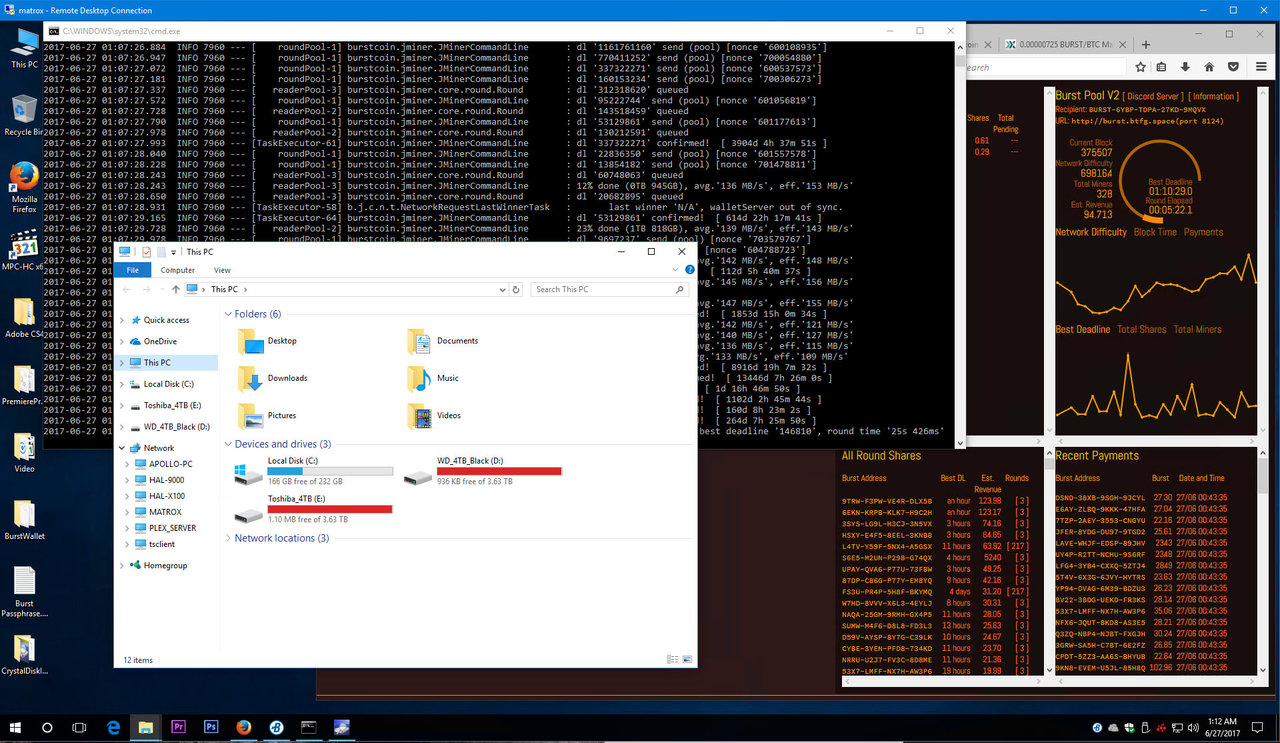
motherboard sata 2? perhaps put a sas card in. Out of jealousy i ordered a cooler master haf xb. the antec 900 i am using has shit cable management and is a pain in the ass to do any thing in and has 0 room for big cards... i did do something stupid and paid in bitcoin but ehhI put the drives into the E6700 machine, didn't swap out video cards due to the 430watt PSU only have a single 6 pin and my HD6950 uses 2.
Reads are a bit slower on this machine, 140MB/s vs almost 300MB/s when in the Xeon with the GTX960. Currently have the Xeon plotting the other drives.
View attachment 28800
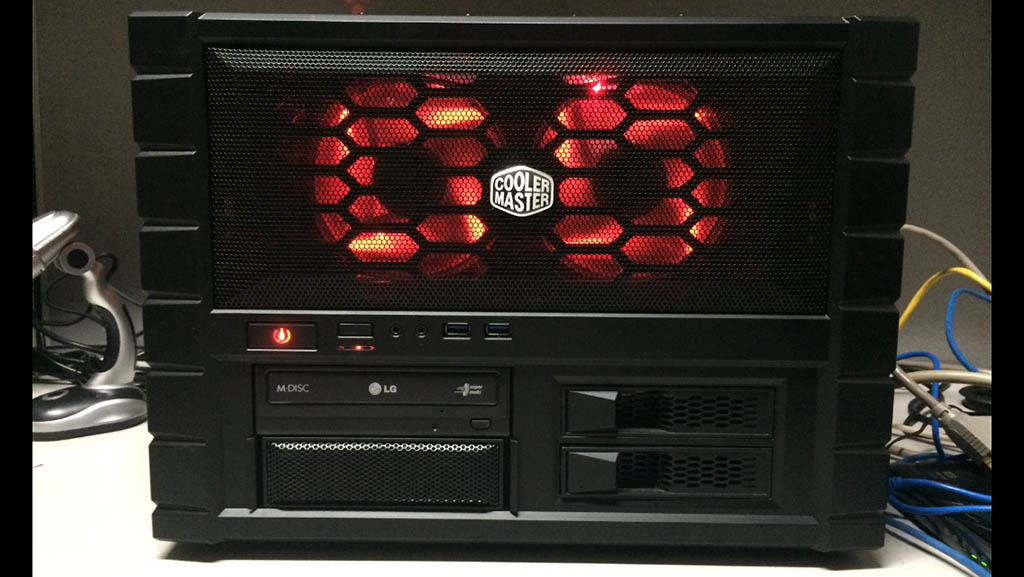

I was just giving you the reason for the reads to drop like that if memory serves the speed from SATA 2 to SATA 3 was similar to what you discribe. I know going from 2 to 3 is 3gb/s to 6gb/sYa, I believe the board is SATA2, but I am still running spinning drives so that should be fine, shouldn't it?
I had a couple of HAF-XB's, the original and the EVO. Nice cases but can be a pain to add/remove drives if you don't pull out the top motherboard tray. I do like the 2 hot swap bays in the front.
I built my 4790k setup in it back in late 2014,
View attachment 28804
I was just giving you the reason for the reads to drop like that if memory serves the speed from SATA 2 to SATA 3 was similar to what you discribe. I know going from 2 to 3 is 3gb/s to 6gb/s
or find a slightly bigger one and if you can stick both in to mine withreads are over 200MB/s now, it seems that Firefox with the BurstSpace site running was using too much CPU, 60% from the GPU miner via JAVA, and Firefox was using the rest so it was pegged at 100% when it was reading the plots.
I am going to see if I can find a 550 or so PSU and drop the 6950 in there and see if it reads higher.

that is one big feature i like about my asrock board from the bios i can flash it and download it and it has a usb emergency flash option right now the only thing i dont like about it is the case all of this is stuffed into my 3tb and 1tb black will go into the front trays my dvd and 2.5 quick connect will take the 5.25 and all the rest of the internal drives with room to spare will be in the 2.5 rails on the haf then i have lots of cougar fans that will make the box glow blueboard only has one 16x pci-e slot,
It's a brand new old motherboard,
View attachment 28806
I had to flash the BIOS to get Windows 7 or 10 to install. Only way to flash it was with a floppy, and that was a pita, lol.

i have a question about that case in the haf i know it is designed to have the psu fan down can you instead run it fan up to pull air from the bottom area.I used a hot swap bay I got from another coolermaster case in my HAF-XB.
View attachment 28810
i have a question about that case in the haf i know it is designed to have the psu fan down can you instead run it fan up to pull air from the bottom area.
I switched to bfg in the past 2-3 days .biz was having alot of connectivity issues and there are over 1000 people mining on it now...
hey if the coin goes tits up the hdds will still be good very low risk imhoIt seems there are a lot of previous Xeon based workstations, 8 to 12 cores cheap.
They are usually comes with USB2 / SATA2 /2 Gen PCI-E.
Hardware speed will make a difference when attached to these specs?
I was thinking I will do 16tb on nuc and stop there, but I found I'm looking around for Xeons / Systems based on Xeon.lol
Still not sure investing 2K on the system and drives makes sense, but can't help.
that is the way I look at it as well.hey if the coin goes tits up the hdds will still be good very low risk imho