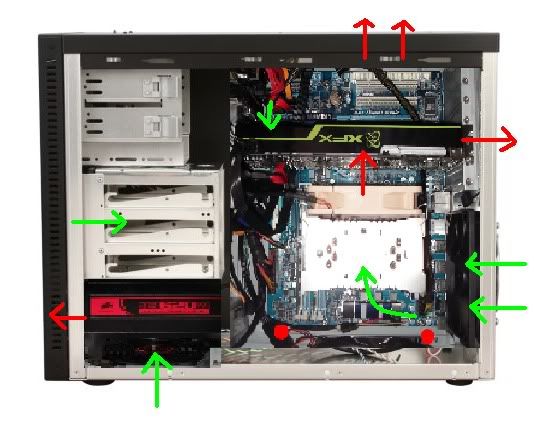Spare-Flair
Supreme [H]ardness
- Joined
- Apr 4, 2003
- Messages
- 7,471
Case panels were not a tight fit thats for sure. Im now in a TJ-07...panels are way tighter I noticed. I do have a the AO5B...the newest revision...it was purchased in Jan 2010...is that the one you have?
I think you mean A05NB right? A05 is the original case from 2005. A05N is "new" version. B means black. I bought mine in October 2009.
![[H]ard|Forum](/styles/hardforum/xenforo/logo_dark.png)