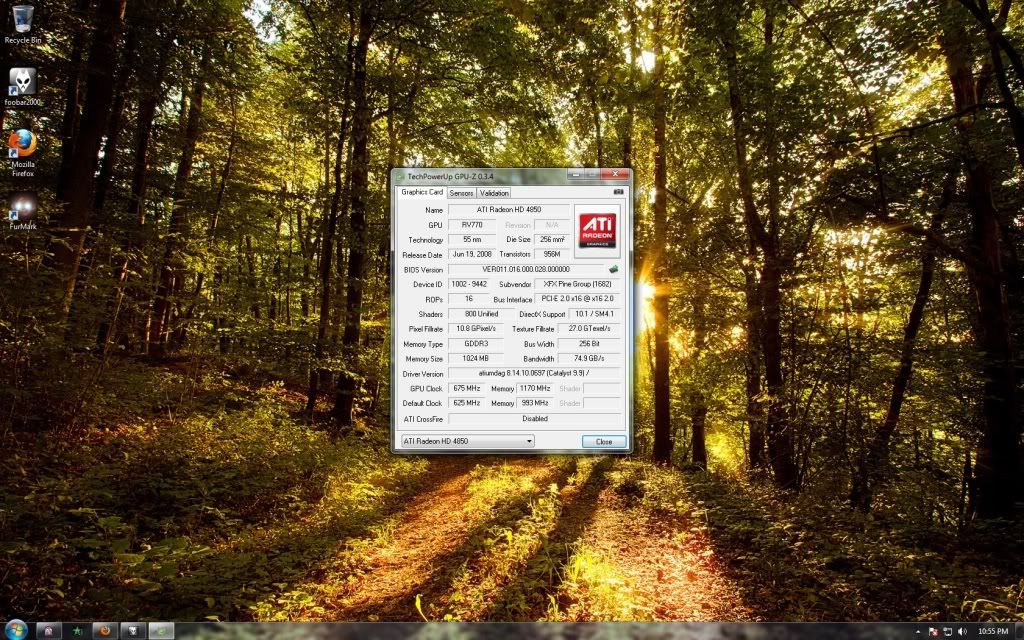Navigation
Install the app
How to install the app on iOS
Follow along with the video below to see how to install our site as a web app on your home screen.
Note: This feature may not be available in some browsers.
More options
You are using an out of date browser. It may not display this or other websites correctly.
You should upgrade or use an alternative browser.
You should upgrade or use an alternative browser.
i got a brand new 4850 and it is lagging up
- Thread starter 940guy
- Start date
Syntax Error
2[H]4U
- Joined
- Jan 14, 2008
- Messages
- 2,782
What's the rest of your system specs and the resolution you're gaming at? Provided you don't have any major underlying bottlenecks like CPU or an obscenely high-resolution monitor (think 2650x1600), then you should be getting smooth frames on that game.
monkeynetman
Limp Gawd
- Joined
- Dec 19, 2005
- Messages
- 492
Sorry, just read it... did you check a few settings on COD4?
Example:
Disable vertical sync
Dual card disabled
etc.
Example:
Disable vertical sync
Dual card disabled
etc.
Which game are you running?
it is doing it in all my games (cod4 and tf2)

http://www.xfxforce.com/en-us/products/graphiccards/hd 4000series/4850.aspx#2
every thing look alright?
jeremyshaw
[H]F Junkie
- Joined
- Aug 26, 2009
- Messages
- 12,511
Is it lagging up at the first few minutes of a game?
It happens all the time on my crap ISP (Surewest, rural edition!), but after 1 round it always clears up.
I don't know why, but I thought it was graphical lag for the longest time! (because everything I do lags).
Also, check to see if your motherboard pushed your card into x1 mode!
It happens all the time on my crap ISP (Surewest, rural edition!), but after 1 round it always clears up.
I don't know why, but I thought it was graphical lag for the longest time! (because everything I do lags).
Also, check to see if your motherboard pushed your card into x1 mode!
jeremyshaw
[H]F Junkie
- Joined
- Aug 26, 2009
- Messages
- 12,511
We would like to know:
Your RAM amount, then type.
and your motherboard.
Your RAM amount, then type.
and your motherboard.
jeremyshaw
[H]F Junkie
- Joined
- Aug 26, 2009
- Messages
- 12,511
Buddy plays on roughly the same specs, COD4 is fine. Did you reformat after the upgrade?
COD4 stutters like fucking crazy though for the first minute or so because god only knows why
ISP lag.
Since singleplayer doesn't do this (and it's more graphically intensive), I assumed it is just clients trying to find the best connection to each other?
We would like to know:
Your RAM amount, then type.
and your motherboard.
i have 2 gbs of gskill 800 and 2gb of corsair 800
mother board is a gigabyte MA78GM-sh2 ver 1.1
and i have reformatted and used most up to date drivers
Is it lagging up at the first few minutes of a game?
It happens all the time on my crap ISP (Surewest, rural edition!), but after 1 round it always clears up.
I don't know why, but I thought it was graphical lag for the longest time! (because everything I do lags).
Also, check to see if your motherboard pushed your card into x1 mode!
not the problem never had this happen before on the 9600gt untill i upgraded
jeremyshaw
[H]F Junkie
- Joined
- Aug 26, 2009
- Messages
- 12,511
Uninstall all nvidia drivers, then just use window 7's default drivers.
I'm assuming you are using Windows 7 64 bit, so:
http://game.amd.com/us-en/drivers_catalyst.aspx?p=win7/windows-7-64bit
are the official ATi drivers for your card.
Download the display driver only, (but that is just me, as I don not like CCC), and you should be good to go.
If not, then check your BIOS to see if your IGP (Radeon 3200) is interfering in anyway (Hybrid Crossfire, etc) or is enabled in any way possible.
Past this, I'm lost, just reset your BIOS.
The only thing I can think of at this point is your computer's motherboard forcing your card into x1 or x4 mode, where a bottleneck will be noticeable.
I'm assuming you are using Windows 7 64 bit, so:
http://game.amd.com/us-en/drivers_catalyst.aspx?p=win7/windows-7-64bit
are the official ATi drivers for your card.
Download the display driver only, (but that is just me, as I don not like CCC), and you should be good to go.
If not, then check your BIOS to see if your IGP (Radeon 3200) is interfering in anyway (Hybrid Crossfire, etc) or is enabled in any way possible.
Past this, I'm lost, just reset your BIOS.
The only thing I can think of at this point is your computer's motherboard forcing your card into x1 or x4 mode, where a bottleneck will be noticeable.
Go to guru3d.com and download driver cleaner. Go to safe mode, run driver cleaner and clean all graphic drivers. Reboot, instal 9.9, reboot and then try again.
i have reformatted
jeremyshaw
[H]F Junkie
- Joined
- Aug 26, 2009
- Messages
- 12,511
i have reformatted
Seriously, check if your BIOS has enabled Hybrid Crossfire with your 4850 (since your mobo has a 3200 built in), or ANY settings for the 3200 could of enabled it at all.
Seriously, check if your BIOS has enabled Hybrid Crossfire with your 4850 (since your mobo has a 3200 built in), or ANY settings for the 3200 could of enabled it at all.
just did and i disabled the onboard vga and still same problem
so should i just reset the bios?
and when running a game that games take up all the cpu usage
jeremyshaw
[H]F Junkie
- Joined
- Aug 26, 2009
- Messages
- 12,511
Then.. reset your BIOS?
Also, if that is not an option, download GPU-z and let us see!
If yor card is defective, it should show up here.
Also, if that is not an option, download GPU-z and let us see!
If yor card is defective, it should show up here.
jeremyshaw
[H]F Junkie
- Joined
- Aug 26, 2009
- Messages
- 12,511
http://www.tomshardware.com/forum/253159-33-4850-driver-slower
Try an older set of drivers, sorry, but I'm REALLY lost past here!
Good Night!
Try an older set of drivers, sorry, but I'm REALLY lost past here!
Good Night!
![[H]ard|Forum](/styles/hardforum/xenforo/logo_dark.png)