ochadd
[H]ard|Gawd
- Joined
- May 9, 2008
- Messages
- 1,318
I recently built a new PC and found that Hyper-V hit memory and cache performance hard when installed. Screenshots were taken @ idle. No virtual machines running or created. Basically Hyper-V installed, restarted, benchmarked. Virtualbox does not seem to have the same problem.
Before Hyper-V and without virtualization enabled in the bios.
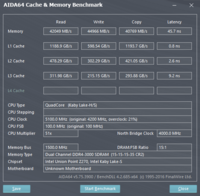
With Hyper-V installed and virtualization enabled.

Hyper-V uninstalled and virtualization enabled.
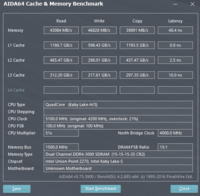
I've always run Virtualbox on my personal home computer but run Hyper-V at work for production. Thought I'd try standardizing and run Hyper-V at home. Not sure if this is expected but I sure didn't.
Virtualbox installed and virt. enabled.

Before Hyper-V and without virtualization enabled in the bios.
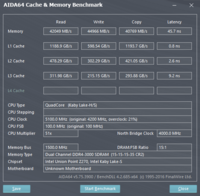
With Hyper-V installed and virtualization enabled.

Hyper-V uninstalled and virtualization enabled.
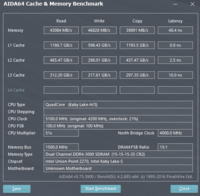
I've always run Virtualbox on my personal home computer but run Hyper-V at work for production. Thought I'd try standardizing and run Hyper-V at home. Not sure if this is expected but I sure didn't.
Virtualbox installed and virt. enabled.

![[H]ard|Forum](/styles/hardforum/xenforo/logo_dark.png)