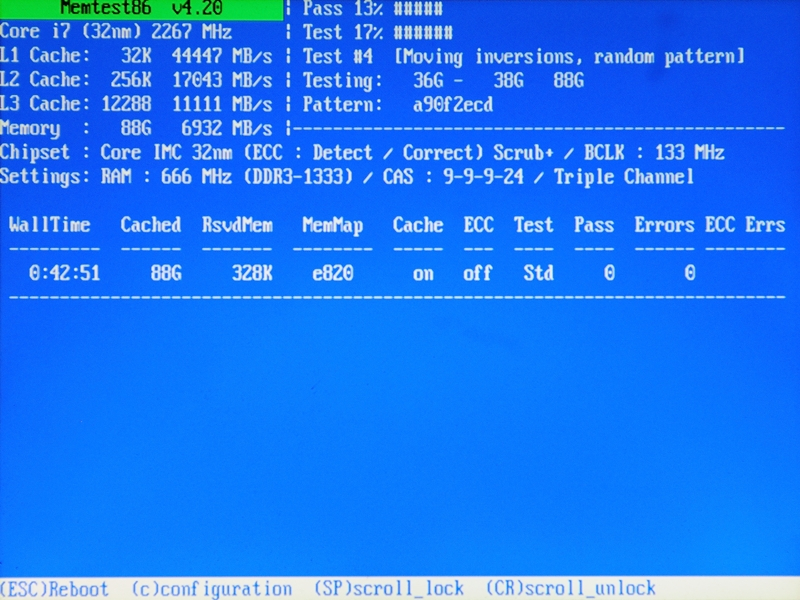Zarathustra[H]
Extremely [H]
- Joined
- Oct 29, 2000
- Messages
- 38,866
Hey all,
The VmWare guide for new deployments for ESXi 5.x suggests testing ram for 72 hours prior to a new deployment.
Do you guys do this?
I've run a few passes onine this far without issues. When do you say enough is enough, and your ram is probably good?
Thanks,
Matt
The VmWare guide for new deployments for ESXi 5.x suggests testing ram for 72 hours prior to a new deployment.
Do you guys do this?
I've run a few passes onine this far without issues. When do you say enough is enough, and your ram is probably good?
Thanks,
Matt
![[H]ard|Forum](/styles/hardforum/xenforo/logo_dark.png)