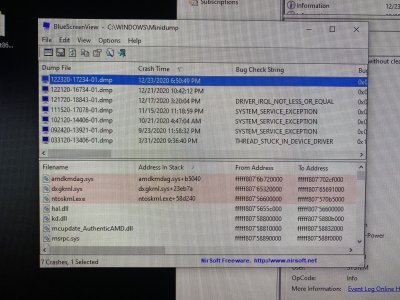dr.stevil
[H]F Junkie
- Joined
- Sep 26, 2008
- Messages
- 9,262
This has been happening on and off since first building this rig in February of this year and I’m at my wits end. I want to find out what’s causing it so I can have a reliable machine again. I should note that it only seems to happen when the machine is idle and typically in the middle of the night, so never when it’s been under any heavy load.
specs are as follows
AMD Ryzen 9 3900x
x570 Aorus Elite mobo
64gb g.skill ripjaws 3600 ram (4x16) running at the default 2133 speeds
Corsair RM850x PSU (using a UPS)
Gigabyte Vega 64 GPU
Samsung EVO+ 970 m.2
the past few days I’ve went into my Office and found the machine unresponsive, black screen and GPU fan humming away @ 100%. I used bluescreen view and this is what I’m seeing. I’m currently running the latest version of memtestx86 on each stick to rule out the ram. The GPU was running in my old machine with no real issues so I don’t think that is necessarily the culprit. If I was a betting man, I assume it’s either the mobo or cpu that’s faulty but I don’t know how to test for it.
any suggestions or help is appreciated. I keep all drivers up to date and used several bios’s with no real change In behavior. Sometimes the machine will go weeks without any problem.
another quick note, if I try to overclock the ram, it will tend to cause a crash much quicker than if I was at the default stock speeds but don’t usually get a crash dump
specs are as follows
AMD Ryzen 9 3900x
x570 Aorus Elite mobo
64gb g.skill ripjaws 3600 ram (4x16) running at the default 2133 speeds
Corsair RM850x PSU (using a UPS)
Gigabyte Vega 64 GPU
Samsung EVO+ 970 m.2
the past few days I’ve went into my Office and found the machine unresponsive, black screen and GPU fan humming away @ 100%. I used bluescreen view and this is what I’m seeing. I’m currently running the latest version of memtestx86 on each stick to rule out the ram. The GPU was running in my old machine with no real issues so I don’t think that is necessarily the culprit. If I was a betting man, I assume it’s either the mobo or cpu that’s faulty but I don’t know how to test for it.
any suggestions or help is appreciated. I keep all drivers up to date and used several bios’s with no real change In behavior. Sometimes the machine will go weeks without any problem.
another quick note, if I try to overclock the ram, it will tend to cause a crash much quicker than if I was at the default stock speeds but don’t usually get a crash dump
![[H]ard|Forum](/styles/hardforum/xenforo/logo_dark.png)