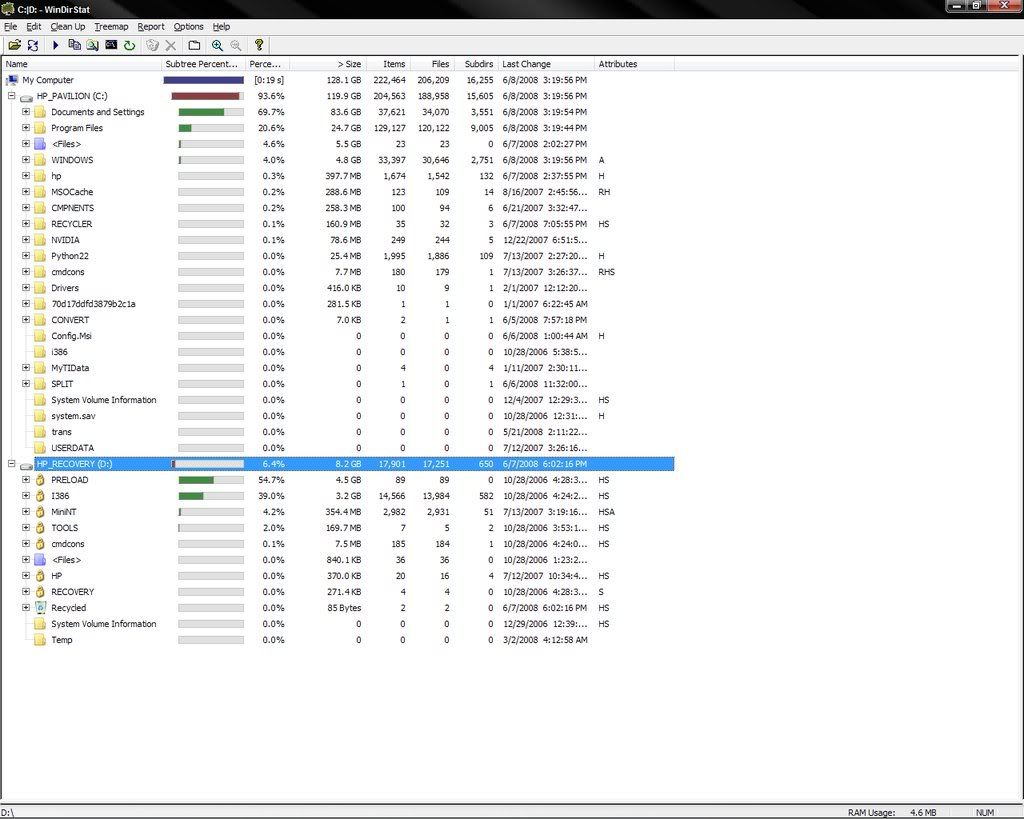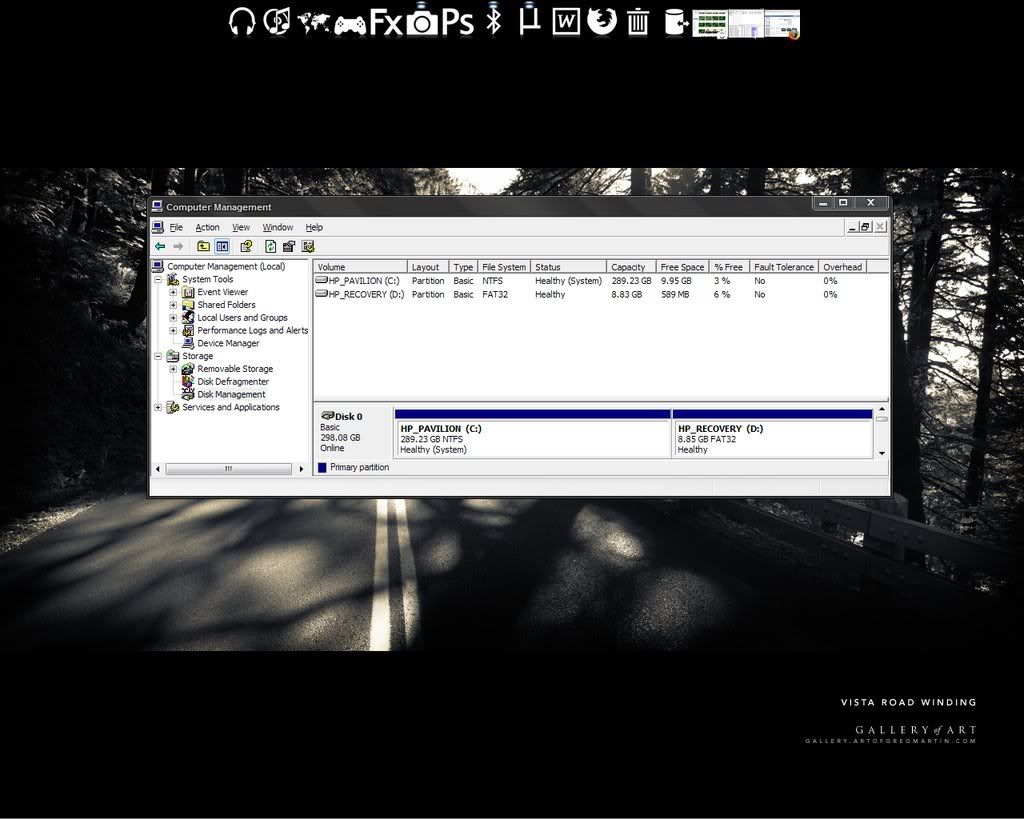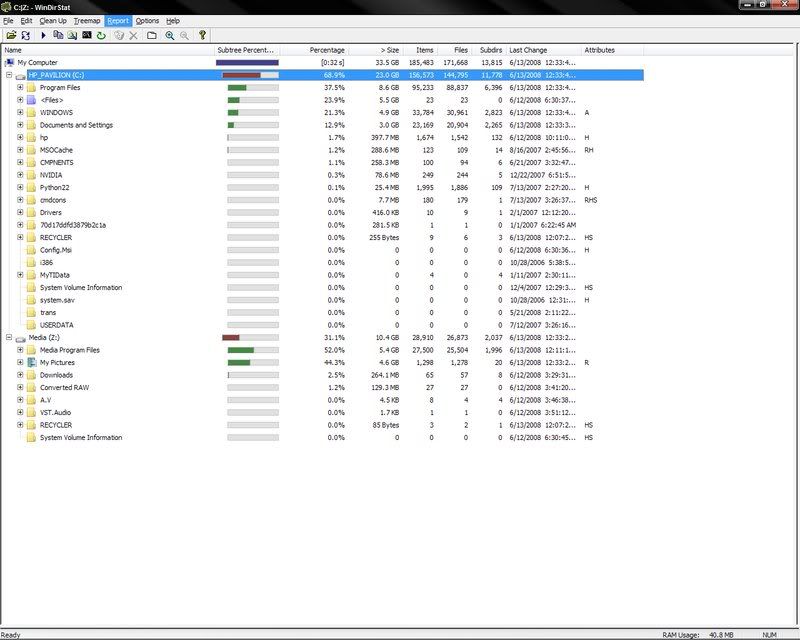ir0n_ma1den
Weaksauce
- Joined
- Oct 30, 2007
- Messages
- 80
I have an HP OEM PC with a 300GB HDD with 289GB Primary partition ( C:\) and a logical or extended partition of ~9GB (D:\) called the HP_RECOVERY that was pre-installed when I bought it.
The problem is that I only have 9GB (and dwindling) of free space on my C:\, but when I looked at my 2 largest folders (documents/settings and Program files) they only added up to ~100GB. All the other folders are negligible. If my math is correct, 289 - 100 = 189 not 9GB, right?
The only explanations I can think of is that I have 189GB of magical data that I have never come across of, or that the D:\ partition is duplicating all my data.
I don't really know what to do. If it is the D:\ partition that is duplicating the data I could remove it, but I am unaware of the consequences since it is called the recovery partition.
here is a screenshot of my D:\ partition:
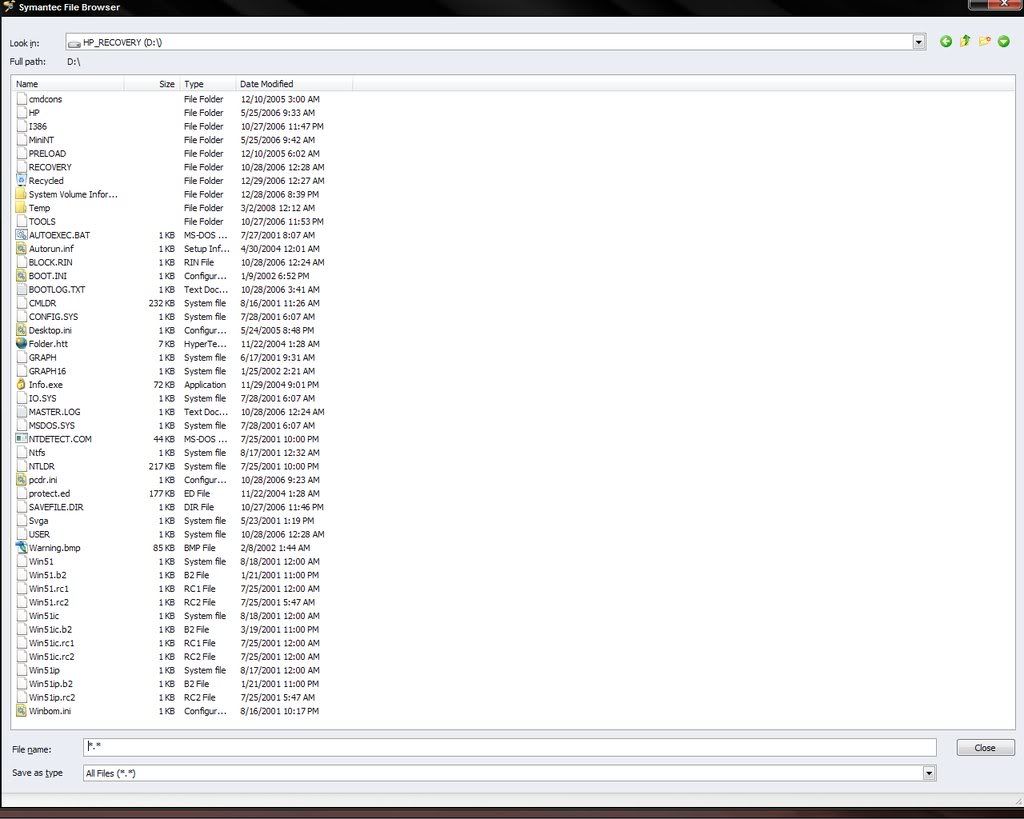
thanks
The problem is that I only have 9GB (and dwindling) of free space on my C:\, but when I looked at my 2 largest folders (documents/settings and Program files) they only added up to ~100GB. All the other folders are negligible. If my math is correct, 289 - 100 = 189 not 9GB, right?
The only explanations I can think of is that I have 189GB of magical data that I have never come across of, or that the D:\ partition is duplicating all my data.
I don't really know what to do. If it is the D:\ partition that is duplicating the data I could remove it, but I am unaware of the consequences since it is called the recovery partition.
here is a screenshot of my D:\ partition:
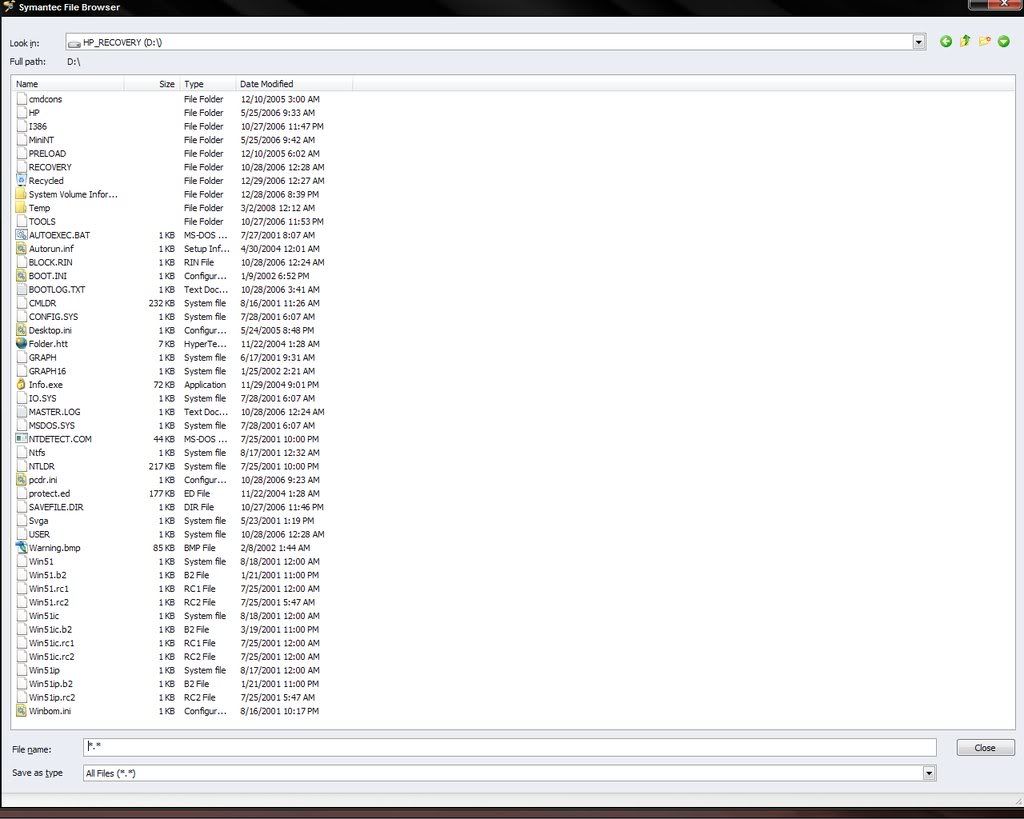
thanks
![[H]ard|Forum](/styles/hardforum/xenforo/logo_dark.png)