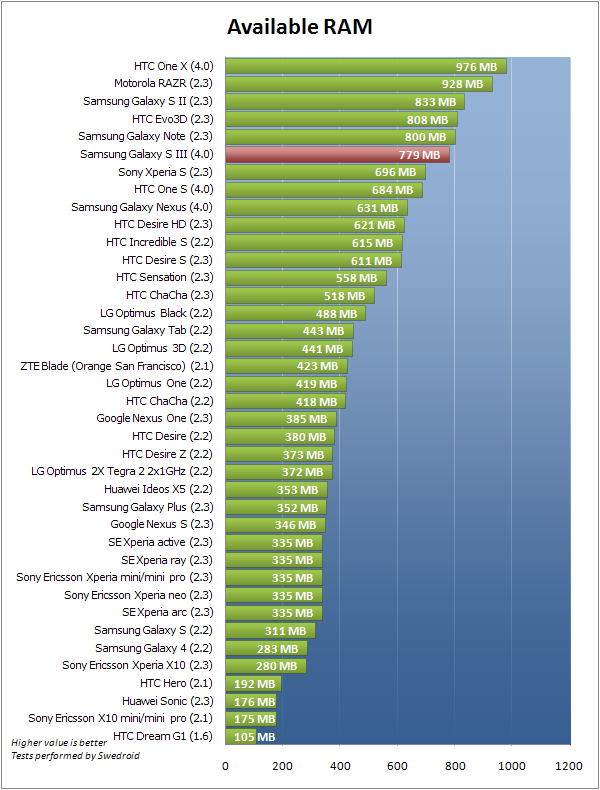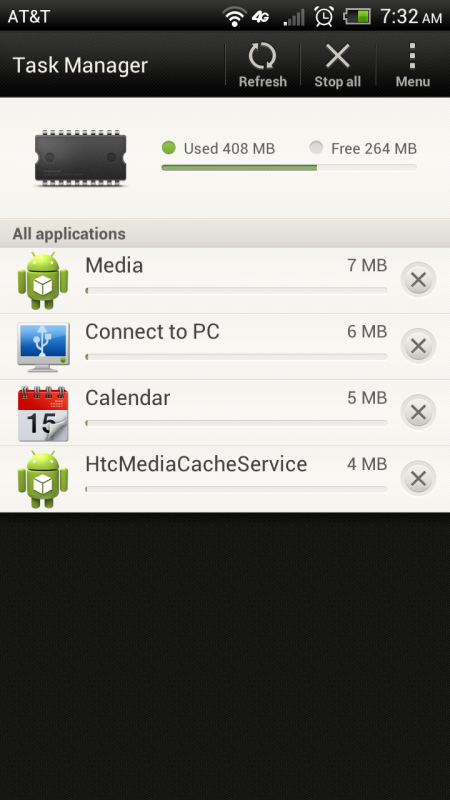wrxdrunkie
Limp Gawd
- Joined
- Dec 23, 2007
- Messages
- 461
I know Android has not had full-blown multitasking like the PlayBook or a PC but I've had an interesting experience with my HTC One X.
I just picked up the HTC One X last week and the thing is awesome, blazing fast and has great battery life. One thing I noticed though is the multitasking isn't that great. I haven't had an Android phone since my Evo 4g and have been on WP for the past year.
Anyways the multitasking reloads the apps you were using constantly. Web-browser pages reload all the time. Apps can download in the background and continue network activity in the background and Nav apps can continue, but is that all WP is missing? My apps constantly being kicked out of memory annoys me more than anything, at least on WP you know that your 6 most recent apps are in memory and won't be kicked out without you opening another app.
Take a look at this video comparing my new HTC One X multitasking vs. my Omnia 7 running WP Mango.
http://www.youtube.com/watch?v=12_iTfMEyVY
and then this video is of a Galaxy Nexus, the reviewer mentions the multitasking feature I am noticing and discusses it around the 6:15 mark.
http://www.youtube.com/watch?v=NiRuycMN5Wg
Thoughts?
I just picked up the HTC One X last week and the thing is awesome, blazing fast and has great battery life. One thing I noticed though is the multitasking isn't that great. I haven't had an Android phone since my Evo 4g and have been on WP for the past year.
Anyways the multitasking reloads the apps you were using constantly. Web-browser pages reload all the time. Apps can download in the background and continue network activity in the background and Nav apps can continue, but is that all WP is missing? My apps constantly being kicked out of memory annoys me more than anything, at least on WP you know that your 6 most recent apps are in memory and won't be kicked out without you opening another app.
Take a look at this video comparing my new HTC One X multitasking vs. my Omnia 7 running WP Mango.
http://www.youtube.com/watch?v=12_iTfMEyVY
and then this video is of a Galaxy Nexus, the reviewer mentions the multitasking feature I am noticing and discusses it around the 6:15 mark.
http://www.youtube.com/watch?v=NiRuycMN5Wg
Thoughts?
![[H]ard|Forum](/styles/hardforum/xenforo/logo_dark.png)