SolidBladez
Supreme [H]ardness
- Joined
- Jan 4, 2008
- Messages
- 6,312
Well then don't tear/remove the sticker then. 
Follow along with the video below to see how to install our site as a web app on your home screen.
Note: This feature may not be available in some browsers.
I wonder do Sapphire employ any kind of EVGA-esque step up programme, it would be worth my while come the new cards in October.
Nope. Afaik, evga is the only company that does that.
7950's can be had so cheap nowadays, I would rather just pick up a second.
FYI, you can remove the stock heatsink on MSI cards. It doesn't invalidate the warranty. They put it there so that in case there is damage and the sticker was removed then they can blame the customer. So as long as you don't damage anything you will be okay.
I got my MSI 7950 last week: http://hardforum.com/showthread.php?t=1775828 . I ordered the R7950-3GD5/OC but the box says R7950-2PMD3GD5/OC. Can't find any difference on the MSI site. It's a 6+6 and has the sticker.
It was my first real attempt at overclocking, ended up at 1100 core and didn't mess w/ memory. Only changed the CCC setting to +20% power.
At that speed, I get no artifacts in Heaven and it'll run for an hour on Kombustor w/o getting over 85C (fans around 75%). Over 10,000 graphics score on 3dmark11. Since I'm not voiding the 3yr warranty - let it run!
Um... that's not a TF3 card. It only has a 1 year warranty according to the newegg page, not 3.
That's weird though, because MSI's warranty page says "In accordance with original manufacturer's products serial number/barcode, graphics card products manufactured from Jan. 01 2010, are warranted for three years."
Here's the Newegg site for my actual card (different link from the Newegg deal, don't know why they sent me this one, hopefully the rebate I sent in works): http://www.newegg.com/Product/Product.aspx?Item=N82E16814127651
It's got the 3 year.
The core clock: simply up it until you startt crashing in a stress test. You should get almost 1100 at stock volts. For the memory overclock, do the same. If you start crashing almost immediately (like, stock is 1250, crashing at 1350) then you have Elpida RAM and you basically have no OC headroom. Hynix RAM should hit 1600mhz most of the time.I never really got into overclocking much. I own a 7950 Twin Frozr (6/8 PCI PCI-E connector and the PCB is a dark brown), so I'm guessing this is on a reference HD7970 board?
I don't plan to mess with voltage. I check the ASIC in GPU-Z and it says the quality is 87.1%
I purchased the card back in July of 2012 (the card is just over a year old), However I mostly been using it at stock settings since I bought it. I've been reading a lot of information in this thread about the MSI Twin Frozr HD7950 3GD5/OC being friendly to overclock.
I don't do any Bitcoining or Mining. It's mostly used as a gaming card on a single monitor setup connected to an HDTV via HDMI. No Crossfire either, this is a single GPU / single screen system.
Max res for the screen is 1920x1080 (My actual PC monitor is junk at 1440x900 max res, so I've been using my HDTV instead with better results)
Reading this article http://hexus.net/tech/reviews/graphics/34761-amd-hd-7950-vs-hd-7970-clocks/ I see that the HD7950 has relative success being OC at the stock of a 7970. On an air cooled system, do you think I can safely OC this to be slightly higher then an HD7970? Like 1050 or 1100 Core Clock.
I don't want to mess with voltages, basically I want to do something very mild since it's an air cooled system. Does anyone have a recommendation on what they would consider to be a "safe" overclock?
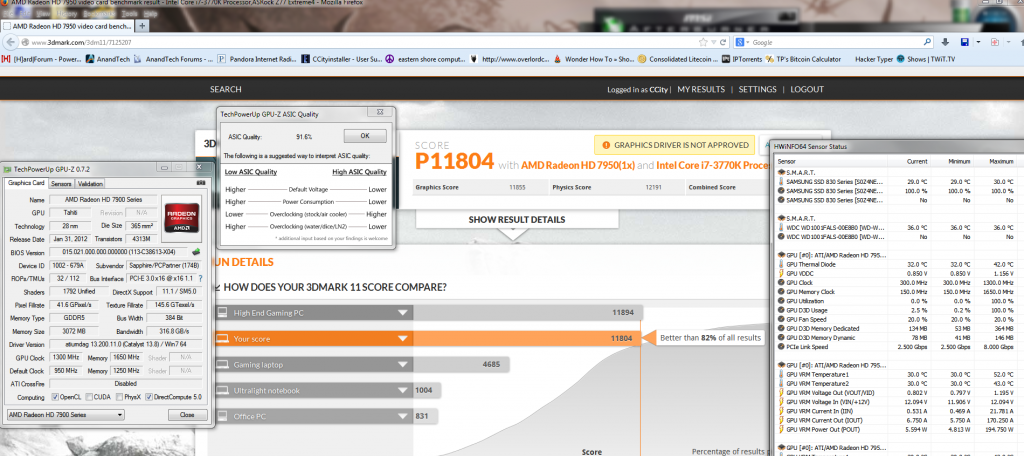
What do you guys think? I am not a benchmarking whore, but I thought scoring 99.9% of what a stock Titan can do in 3DMARK is pretty cool!
Great. Golden.
When did you get it? Have you water cooled it yet?
Great card. I have a Sapphire 950mhz Edition that is similar.
MSI TF3 seems to be one of the most consistant cards that I have seen capable of high over clocks like yours.
How is this even possible lol. VRMs below 60 degrees? That's insane. I have a 90 plus % ASIC 950mhz edition (Elpida memory thoughliterally no OC headroom, 1350mhz and crash at 1.7v
). 1300 mhz on an air cooled 7950. That's unheard of? * Just read sig

Yeah, that card is not air cooled, it's water cooled. Feeding 1.237v to an air cooler high asic card will make your vrms go Fukushima. I take my 89% ASIC card up to 1.238 when I bench it at 1325mhz on a Arctic Accelero and my temps vary from 60-65c and my vrms will climb to 100c in Valley. That's with some modifications done to the vrm cooling. But still great temps for water cooling and a very nice card at that. I have owned a handful of high asic 7950 TF3's and they all ran hot, even at 1000Mhz (in the 70's) I just picked another 89% asic card to crossfire with, hoping for a high clocking card. From what I can gather MSI 7950 TF3 card purchased from 5/12-12/12 were usually high asic cards 85%+ All of the high asic cards I have seen with good cooling have no issues getting to 1250Mhz or more. I know there not supposed to be any correlation between OC and Asic, but it's hard to ignore it on these cards. My current card has Hynix memory and will do 1910Mhz with 1.7v. I can't bench the card at 1325/1910 though, it gets too hot, so it's one or the other.
Makes more senseI have a high ASIC card too, the 7950 950mhz edition just like Sonda. 90.1%. Stock voltage of 1.012v. Can go 1210mhz at 1.12v. VRMs stay 85 or below in Crysis 3. Cooled by an Accelero Xtreme 7970, core stays below 62. I didn't use the Accelero heatsinks because the dedicated sinks that came with the card were decent enough TBH. I grabbed some high quality thermal pads from frozencpu, but haven't bothered to use them. Not worth the effort unless going water IMO. Such a pity I have Elpida memory, though
I must be one of the only 950mhz ed owners with it.
What do you guys think? I am not a benchmarking whore, but I thought scoring 99.9% of what a stock Titan can do in 3DMARK is pretty cool!

Very nice! You have an accelero too obviously. My VRMs are a tad cooler. Maybe better sinks? Your core is appreciably cooler. though. I wonder why? Good case cooling? Ambients? My ambients are normal enough at ~20 degrees. Did you manually apply thermal paste? The Accelero came with a crap ton of mx4 pre-applied (I'm assuming it was mx4, I read somewhere that it was) and I just assumed there would be no need to change it.
The right 7950 is simply a godly card



Great. Golden.
When did you get it? Have you water cooled it yet?
Great card. I have a Sapphire 950mhz Edition that is similar.
MSI TF3 seems to be one of the most consistant cards that I have seen capable of high over clocks like yours.
A stock titan, scores higher than that on 3dmark11. Even my 780 at stock, scores p14039 in graphics.
You got a very good card nonetheless. Tahiti screams under water.
I wish corsair or someone would make a full cover block in a closed loop water system for these cards. I would be all over it.
Face2Face, what is the black stuff covering your GPU die? Is that a thermal pad of some type?
.I might try to get my hands on one, or at least a CAD mock up of one..My uncle is a master machinist with 45 years in and still going..We could get some more made since a lot of people would like to have them.
I got the card from a fellow memember here BababooeyHTJ...
What is interesting is that on BIOS 1, the card has a stock clock of 880Mhz, and doesn't boost..GPU-Z also shows MSI as the card maker..On BIOS 2, which you can see I am using, the card has a default clock of 950mhz, yet shows the maker as Sapphire/PC Partner? I guess that is normal?
Nice.
Sounds like you are running my SAPPER BIOS that I got emailed to me from Sapphire for my 950mhz Edition. It worked really good for my card and I shared it at overclock.net
Very cool.
Best wishes with the card. Too bad about that block. I almost ordered one as well.
Any chance of a link or w/e for me? I'd like to try it with my own card (950mhz ed too).
Here's my first post, wanted to show off my surprising overclockI am currently running at 1150 core/1575 memory with stock voltages. And this is coming from an XFX brand card. I'm surprised at how stable it has been, especially with all the negativity surrounding the XFX brand. With some fan speed settings, the highest temperature I've gotten is 70 degrees C, which I've only seen from playing TombRaider for a lengthy amount of time. Any other game tops out at 65 C. Maybe I got lucky? I haven't had a single crash or artifacting issue yet.
A stock titan, scores higher than that on 3dmark11. Even my 780 at stock, scores p14039 in graphics.
You got a very good card nonetheless. Tahiti screams under water.
You must have a nicely overclocked 780 for your "stock". Mine only scored just over 14,000 graphics at 1176/6600. A stock 780 scores in the 12,000s. Got rid of it. Don't need the horsepower for 1080p and needed some cash for the new house lol.
Trying to confirm whether or not this is the v2 version of Asus 7950 (with better VRM design, etc) http://www.mindfactory.de/product_i...I-TOP-Aktiv-PCIe-3-0-x16--Retail-_808999.html
Thanks!