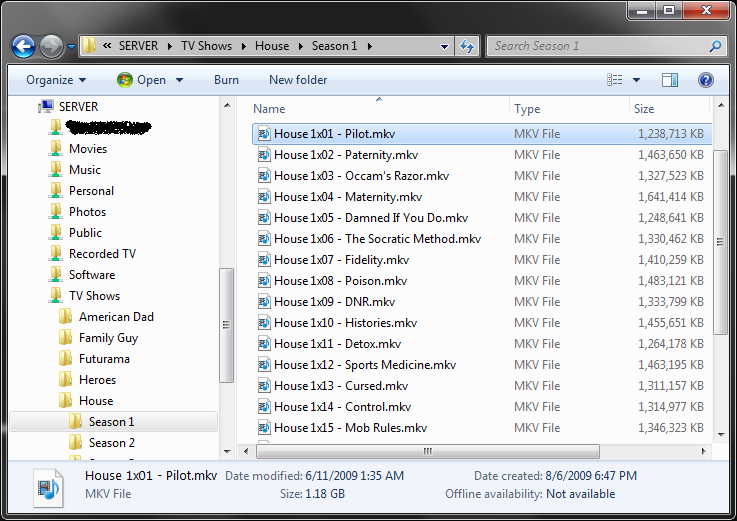Navigation
Install the app
How to install the app on iOS
Follow along with the video below to see how to install our site as a web app on your home screen.
Note: This feature may not be available in some browsers.
More options
You are using an out of date browser. It may not display this or other websites correctly.
You should upgrade or use an alternative browser.
You should upgrade or use an alternative browser.
[GUIDE] Windows 7 HTPC Playback Guide
- Thread starter w1retap
- Start date
- Status
- Not open for further replies.
Your media most likely isn't named correctly. I have never had any media that Media Browser couldn't pull metadata for.
Regardless, I use Meta Browser to pull even more data and images but you'll still need to have a correct naming scheme.
Regardless, I use Meta Browser to pull even more data and images but you'll still need to have a correct naming scheme.
how does this compare to Media Portal?
http://www.avsforum.com/avs-vb/showthread.php?t=1092168
http://www.avsforum.com/avs-vb/showthread.php?t=1092168
how does this compare to Media Portal?
http://www.avsforum.com/avs-vb/showthread.php?t=1092168
Media portal doesn't support win7. It will be added soon though.
w1retap
[H]F Junkie
- Joined
- Jul 17, 2006
- Messages
- 13,711
Just based on MediaPortal being a resource hog, MediaBrowser is superior IMO. Feel free to try out both and see which one you like best.how does this compare to Media Portal?
http://www.avsforum.com/avs-vb/showthread.php?t=1092168
ShepsCrook
[H]F Junkie
- Joined
- Feb 16, 2003
- Messages
- 9,440
One thing that might want to be mentioned is that Media Browser has a current issue with actually being displayed in your extras library. It's a well known issue right now.
The way to solve this is to install version 2.0.1.1 and configuring it, then installing the latest version over it. 2.1.1.
The way to solve this is to install version 2.0.1.1 and configuring it, then installing the latest version over it. 2.1.1.
One thing that might want to be mentioned is that Media Browser has a current issue with actually being displayed in your extras library. It's a well known issue right now.
The way to solve this is to install version 2.0.1.1 and configuring it, then installing the latest version over it. 2.1.1.
MediaBrowser gets installed right on the main menu, you don't need to go the Extra's. If it isn't showing up (which IS an issue right now for some), w1retap posted 2 fixes already in the guide.
I meant media browser, sorryWhy did you install MediaPortal...?
everything works with MPC-HC, but not WMP
w1retap
[H]F Junkie
- Joined
- Jul 17, 2006
- Messages
- 13,711
The iTunes trailers plug-in is getting an update soon. Apple fucked their website so people can't stream their trailers from 3rd party apps anymore. There's a thread over on the MediaBrowser forums about it. Hang tight.
For your audio situation, MPC-HC works because you're using it's internal AC3filter. You need to set either windows sound or FFDshow audio config the same way that suits your audio setup for it to work properly. (i.e. pass-thru or software decoding)
For your audio situation, MPC-HC works because you're using it's internal AC3filter. You need to set either windows sound or FFDshow audio config the same way that suits your audio setup for it to work properly. (i.e. pass-thru or software decoding)
oh okThe iTunes trailers plug-in is getting an update soon. Apple fucked their website so people can't stream their trailers from 3rd party apps anymore. There's a thread over on the MediaBrowser forums about it. Hang tight.
For your audio situation, MPC-HC works because you're using it's internal AC3filter. You need to set either windows sound or FFDshow audio config the same way that suits your audio setup for it to work properly. (i.e. pass-thru or software decoding)
I haven't installed FFDshow yet, what build do you recommend?
w1retap
[H]F Junkie
- Joined
- Jul 17, 2006
- Messages
- 13,711
The latest tryout version.
http://ffdshow-tryout.sourceforge.net/
Be sure when installing not to let it take over your video handling.
http://ffdshow-tryout.sourceforge.net/
Be sure when installing not to let it take over your video handling.
how did you rip those house episodes to .mkv what was that from bluray?
The latest tryout version.
http://ffdshow-tryout.sourceforge.net/
Be sure when installing not to let it take over your video handling.
Beta 6 or something from here?
http://ffdshow-tryout.sourceforge.net/download.php
w1retap
[H]F Junkie
- Joined
- Jul 17, 2006
- Messages
- 13,711
They're from the Blu-ray disk.how did you rip those house episodes to .mkv what was that from bluray?
Yeah, that's the one I am using.Beta 6 or something from here?
http://ffdshow-tryout.sourceforge.net/download.php
They're from the Blu-ray disk.
Yeah, that's the one I am using.
what process/method did you use to rip it ?
w1retap
[H]F Junkie
- Joined
- Jul 17, 2006
- Messages
- 13,711
There's a thread on Doom9 that shows how. This thread is dedicated to playback.what process/method did you use to rip it ?
There's a thread on Doom9 that shows how. This thread is dedicated to playback.
oh sorry.. pm me the link?
w1retap
[H]F Junkie
- Joined
- Jul 17, 2006
- Messages
- 13,711
Sent.
Installed FFDShow and it's working nowYeah, that's the one I am using.
couple of things now
1) in the configuration area for the codecs, True HD isn't listed on mine, any idea why?
2) you know anything about Onkyo receivers? mine never shows the Dolby or other logos during playback
w1retap
[H]F Junkie
- Joined
- Jul 17, 2006
- Messages
- 13,711
1) I don't know why TrueHD isn't showing up on your install. It really isn't that important anyway, because if you re-encode, you'll want to change HD audio tracks to FLAC anyhow.
2) It depends how you're sending the audio. You'll only get the Dolby or DTS logos if you send pass-thru where the receiver is doing the decoding.
2) It depends how you're sending the audio. You'll only get the Dolby or DTS logos if you send pass-thru where the receiver is doing the decoding.
codegrinder
[H]ard|Gawd
- Joined
- Jun 15, 2005
- Messages
- 1,509
nice, thank you. i cant wait to set it up.
Hi ,
Just my 2 cts worth:
I use MB 2.1.1.1 with 7 MCE RC and seem to have stability issues:
If I try to read VOB or MKV files my 360 extender tend to crash, but it goes fine if I use the MCE video browser first, then stop and then go back through MB.
Cheers
Bob
Just my 2 cts worth:
I use MB 2.1.1.1 with 7 MCE RC and seem to have stability issues:
If I try to read VOB or MKV files my 360 extender tend to crash, but it goes fine if I use the MCE video browser first, then stop and then go back through MB.
Cheers
Bob
w1retap
[H]F Junkie
- Joined
- Jul 17, 2006
- Messages
- 13,711
I don't know anything about the Xbox 360 integration, sorry. I'm only covering the Windows 7 side of things in the guide. It sounds like a MediaBrowser bug you can report to them on their forums.
w1retap
[H]F Junkie
- Joined
- Jul 17, 2006
- Messages
- 13,711
MKV playback is enabled when you install Haali Media Splitter.
edit: jinx. Damn you're good criccio.
edit: jinx. Damn you're good criccio.
w1retap
[H]F Junkie
- Joined
- Jul 17, 2006
- Messages
- 13,711
Oh snap, I did forget, lol. I put it in the other two but forgot the middle one.  Fixed.
Fixed.
nitrobass24
[H]ard|DCer of the Month - December 2009
- Joined
- Apr 7, 2006
- Messages
- 10,465
Hi Guys,
I am just surprised you don't mention the new DivX Tech Preview ?
cheers
bob
Why would we?
It doesnt offer anything better
w1retap
[H]F Junkie
- Joined
- Jul 17, 2006
- Messages
- 13,711
harharhar.. someone probably sent him over from the Divx team.. 
- Status
- Not open for further replies.
![[H]ard|Forum](/styles/hardforum/xenforo/logo_dark.png)