MassiveOverkill
[H]ard|Gawd
- Joined
- Jul 8, 2005
- Messages
- 1,748

I'll be using 1 for my OS, and the other 3 are for sales laptops, but I'll set 3 up on striped RAID on my ICH9 before doing so. Downloading Windows 7 as I type this and prepping my existing 640 7200.11s for backup and firmware update.
I got 20 more coming in for the rest of the sales force.
1 Drive performance...............sorry all I have is HDTune
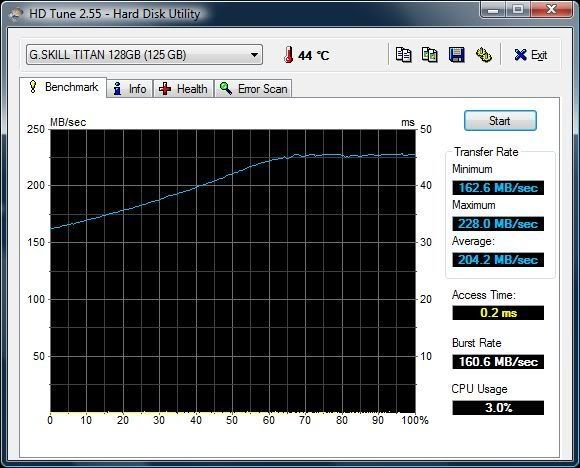
This was booting off my old Matrix RAID 640's..........firwmare upgrade went fine btw.
UDPATE:
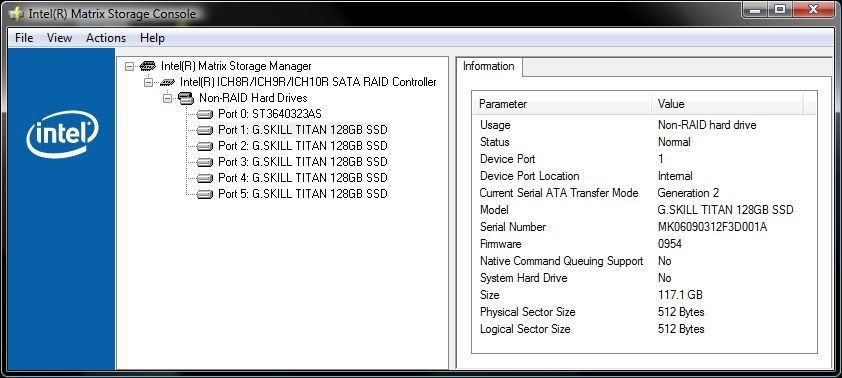
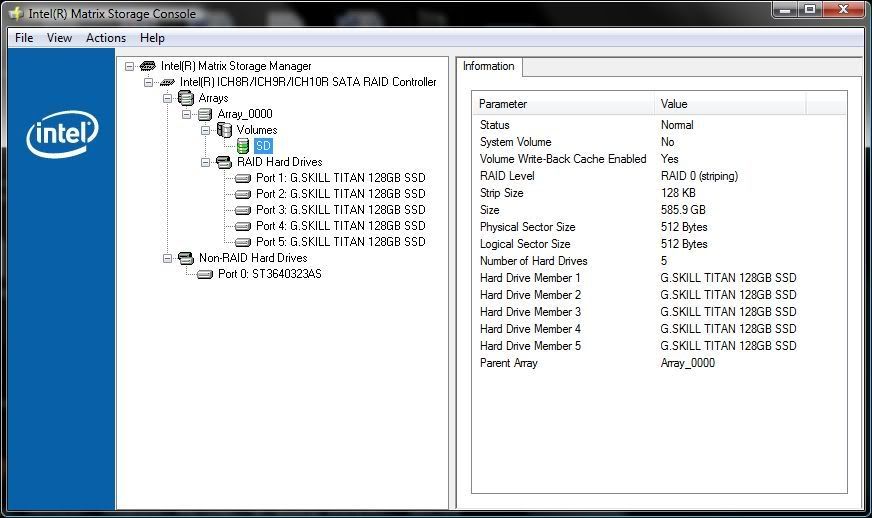

128KB test
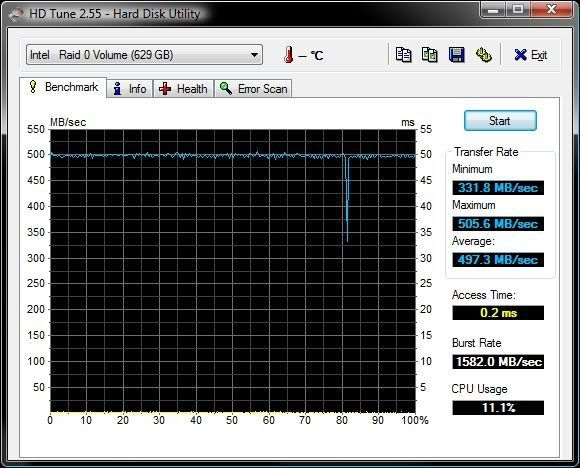
Same test after rebooting
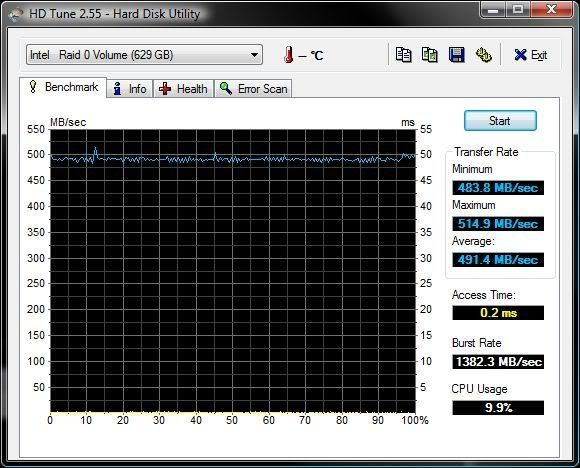
4MB test
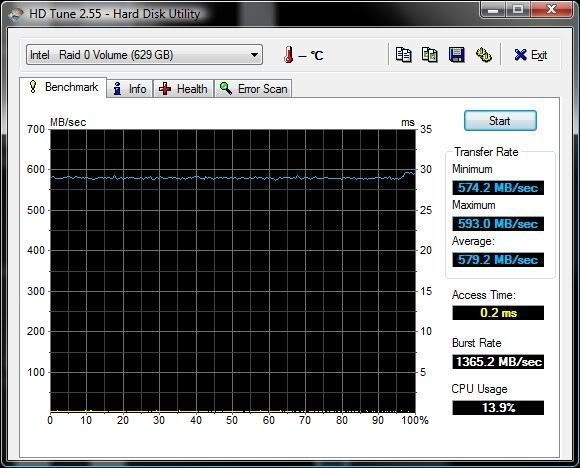
4KB test
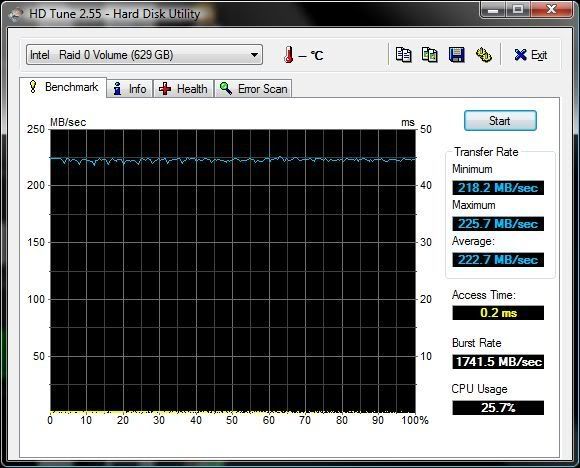
HDTach
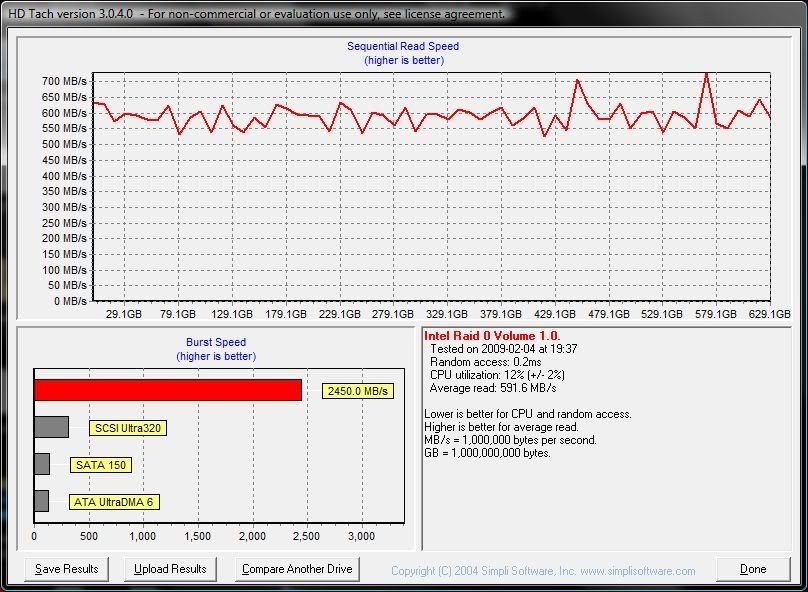
![[H]ard|Forum](/styles/hardforum/xenforo/logo_dark.png)



