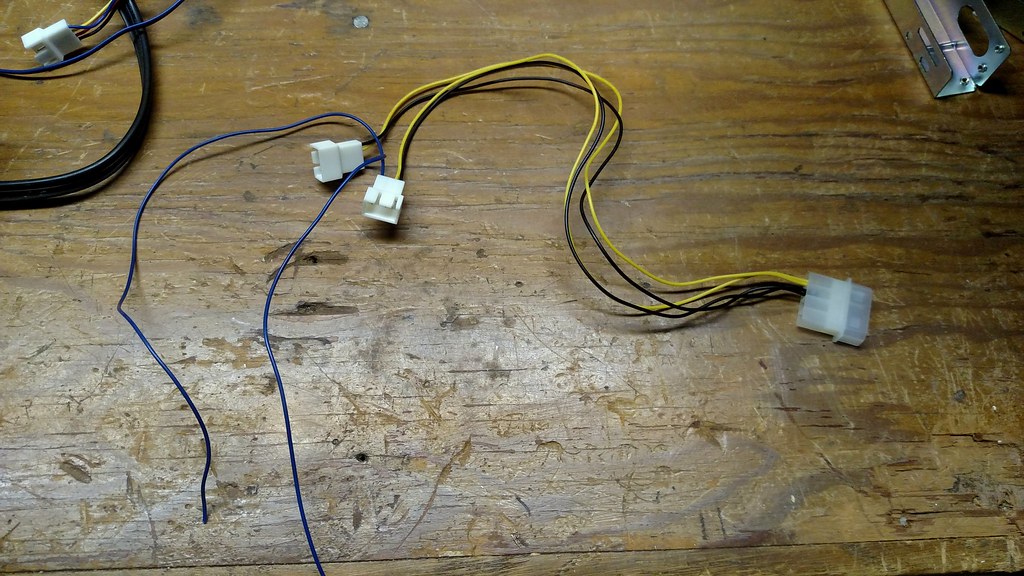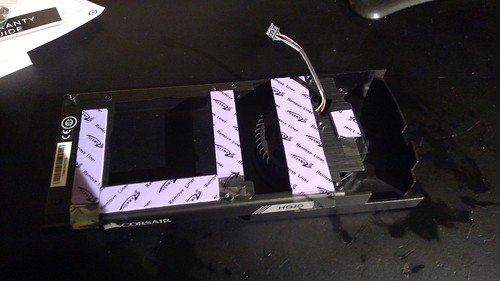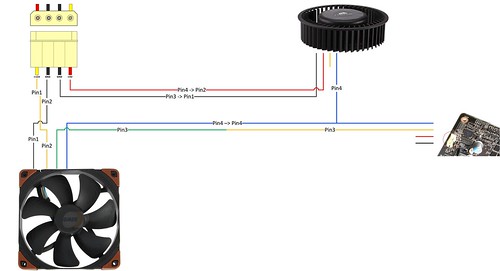Zarathustra[H]
Extremely [H]
- Joined
- Oct 29, 2000
- Messages
- 38,878
Hey,
Does anyone know if the 4 pin mini fan header used on most GPU's has the same pinout as 4 pin PWM case fans?
I'm thinking I could tap into pin 4 on my GPU's and use that PWM signal to also control a bigger PWM case fan (of course, getting its power separately, wouldn't want to overload the GPU fan header)
Thoughts?
Does anyone know if the 4 pin mini fan header used on most GPU's has the same pinout as 4 pin PWM case fans?
I'm thinking I could tap into pin 4 on my GPU's and use that PWM signal to also control a bigger PWM case fan (of course, getting its power separately, wouldn't want to overload the GPU fan header)
Thoughts?
![[H]ard|Forum](/styles/hardforum/xenforo/logo_dark.png)