Taxidermista
n00b
- Joined
- Sep 19, 2006
- Messages
- 20
Asrock 4Core1333-DVI/H:Okay, lets assume for a moment the F-I90HD proves not to be the mobo we'd all like to have. So whats the second best choice mobo?
P5B-VM?
P5LD2-VM?
Something new just out?
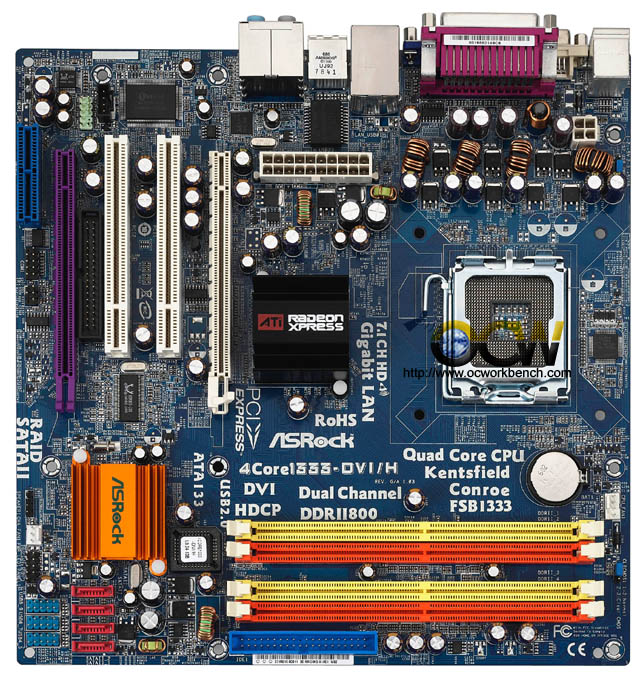
I don't know if this one is out.
![[H]ard|Forum](/styles/hardforum/xenforo/logo_dark.png)


