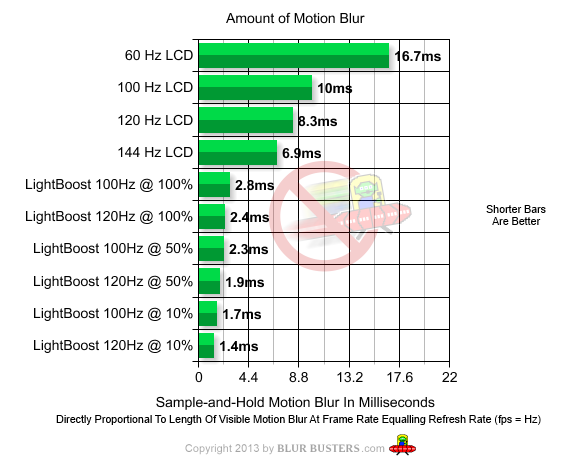ShuttleLuv
Supreme [H]ardness
- Joined
- Apr 12, 2003
- Messages
- 7,295
I'd argue the opposite.
As far as I can see, lightboost monitors utterly destroy motion fluidity. I end up seeing a series of stills which doesn't look nearly as smooth as a regular LCD with an always-on backlight.
I game on these monitors too, that's why I got three of them instead of just two (so I could do Eyefinity / Surround).
Like I said though, I don't see the point of Lightboost in games. It gives everything that "series of still images" look, and removes all semblance of fluidity. On top of that, those stills persist and create apparent double, triple, and quadrupel-image stroboscopic artifacts on anything that moves. It's awful for gaming.
Except your primary use-case for Lightboost doesn't work for me either. I wouldn't even use it as a gaming-only monitor. You couldn't pay me to use it as a gaming-only monitor, it looks that bad while gaming...
If you read any reviews on it beforehand, you'd know it has slight dither to colors, slightly dimmer, slight pwm flicker in some cases, and the need for a good, stable, color profile as a mainly gaming oriented monitor. So you knew this beforehand.
![[H]ard|Forum](/styles/hardforum/xenforo/logo_dark.png)