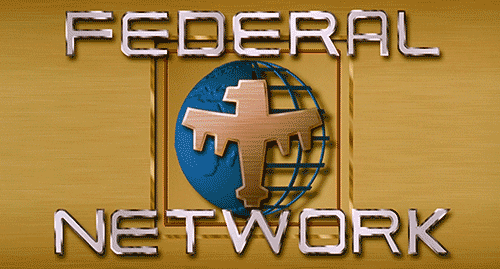- Joined
- May 18, 1997
- Messages
- 55,634
I am getting back information this morning from motherboard builders that new AMD AGESA microcode has been released and we are now seeing UEFI/BIOS files appearing on manufacturers' websites. So if you are a Ryzen owner, I would highly suggest checking for new UEFI today and getting that flashed appropriately. Hopefully this will address some of the RAM compatibility issues we have seen. And as always, we suggest flashing the UEFI from inside the UEFI, not inside your OS. Also keep in mind that these newer UEFI do not always flash like older BIOS. I suggest flashing UEFI from a USB flash drive. Leave the flash drive in the system and leave it alone until you see the system back to the desktop, or back in the UEFI with instructions on what to do. The trick here is to NOT remove the new UEFI files until you are 100% sure the system is finished with the files. It is not unusual for this to take a "long time" with these newer UEFI systems, and it is very likely that you will encounter some reboots during this process. I mention this as I know many of you have been putting off new system builds for quite some time, and while UEFI is certainly more robust than the old-time BIOS, it does things a bit differently than you might be used to. Good luck!
AMD Generic Encapsulated Software Architecture (AGESA), is a bootstrap protocol by which system devices on AMD64-architecture mainboards are initialized. The AGESA software in the BIOS of such mainboards is responsible for the initialization of the processor cores, memory, and the HyperTransport controller.
AMD Generic Encapsulated Software Architecture (AGESA), is a bootstrap protocol by which system devices on AMD64-architecture mainboards are initialized. The AGESA software in the BIOS of such mainboards is responsible for the initialization of the processor cores, memory, and the HyperTransport controller.
![[H]ard|Forum](/styles/hardforum/xenforo/logo_dark.png)