UncleDavid218
2[H]4U
- Joined
- Jan 16, 2006
- Messages
- 2,734
Hey all,
I'm having a problem with the following system and was wondering if anyone could shed some light.
Here's the specs of the FreeNAS box:
FreeNAS 9.1.0
Dual E5405 quad cores
8GB ECC FBDIMMs
3 x 3TB Seagate ST3000s in RAIDZ
2 x 2TB WD Greens in RAID1
I'm using this box to store backups on site but in a physically separate building. I have fiber running to the building with HP Procurve 2510Gs connecting the two.
I'm running ShadowProtect to backup 3 servers in building A, while the backup server is in building B. I don't think this is the culprit but I'd like to mention it anyway.
The backups are about 500GB in size each and the transfer fails about 3/4 of the way through. While the NAS is accessible via the WebGUI and ping requests, the Windows CIFS shares I've setup are completely inaccessible for ~30 seconds. After that time they're accessible but obviously the backups are failing as a result. Smaller, incremental images (a couple of GB) transfer without incident. Occasionally the transfers do work, but not always. The same problem happens if I just try transferring a large file via Explorer as well.
I've enabled logging on the FreeNAS appliance and am not seeing anything in the way of errors at all.
Any thoughts? I'm not real well versed in FreeBSD so I don't know where to start if it's not in the GUI
Is RAM maybe the culprit? The machine only seems to be utilizing half of the available memory:
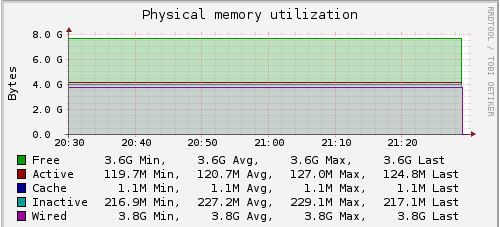
FWIW this box had OpenFiler on it before setup w/ ISCSI (scary I know) and it was working fine, so I don't really think it's network related.
I'm having a problem with the following system and was wondering if anyone could shed some light.
Here's the specs of the FreeNAS box:
FreeNAS 9.1.0
Dual E5405 quad cores
8GB ECC FBDIMMs
3 x 3TB Seagate ST3000s in RAIDZ
2 x 2TB WD Greens in RAID1
I'm using this box to store backups on site but in a physically separate building. I have fiber running to the building with HP Procurve 2510Gs connecting the two.
I'm running ShadowProtect to backup 3 servers in building A, while the backup server is in building B. I don't think this is the culprit but I'd like to mention it anyway.
The backups are about 500GB in size each and the transfer fails about 3/4 of the way through. While the NAS is accessible via the WebGUI and ping requests, the Windows CIFS shares I've setup are completely inaccessible for ~30 seconds. After that time they're accessible but obviously the backups are failing as a result. Smaller, incremental images (a couple of GB) transfer without incident. Occasionally the transfers do work, but not always. The same problem happens if I just try transferring a large file via Explorer as well.
I've enabled logging on the FreeNAS appliance and am not seeing anything in the way of errors at all.
Any thoughts? I'm not real well versed in FreeBSD so I don't know where to start if it's not in the GUI
Is RAM maybe the culprit? The machine only seems to be utilizing half of the available memory:
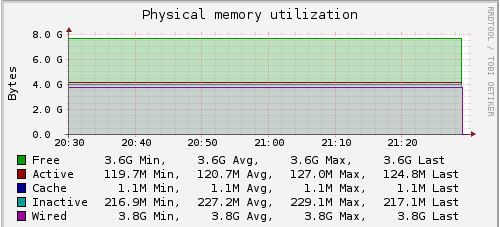
FWIW this box had OpenFiler on it before setup w/ ISCSI (scary I know) and it was working fine, so I don't really think it's network related.
![[H]ard|Forum](/styles/hardforum/xenforo/logo_dark.png)