may i be worthy
[H]ard|DCer of the Month - December 2010
- Joined
- Aug 17, 2010
- Messages
- 1,186
http://foldingforum.org/viewtopic.php?f=67&t=18034
Looks like Langouste might be obsolete:
http://foldingforum.org/viewtopic.php?f=67&t=18043
Heh first bug is that it ignores the unchecked autostart! It grabbed a unit right away.
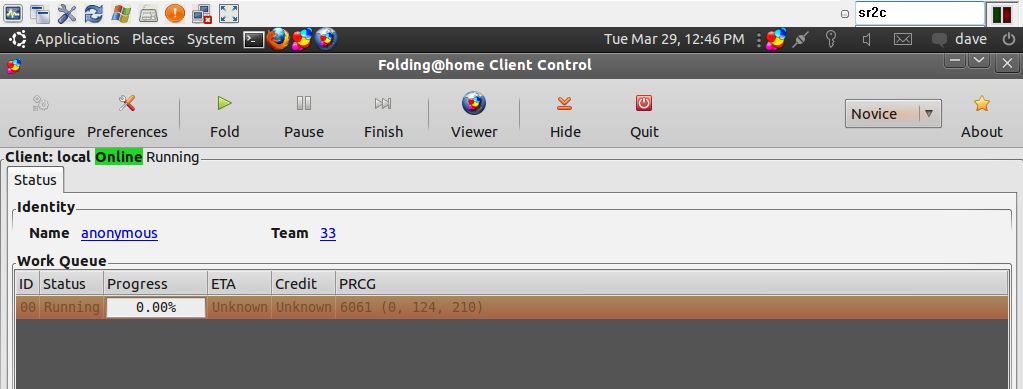
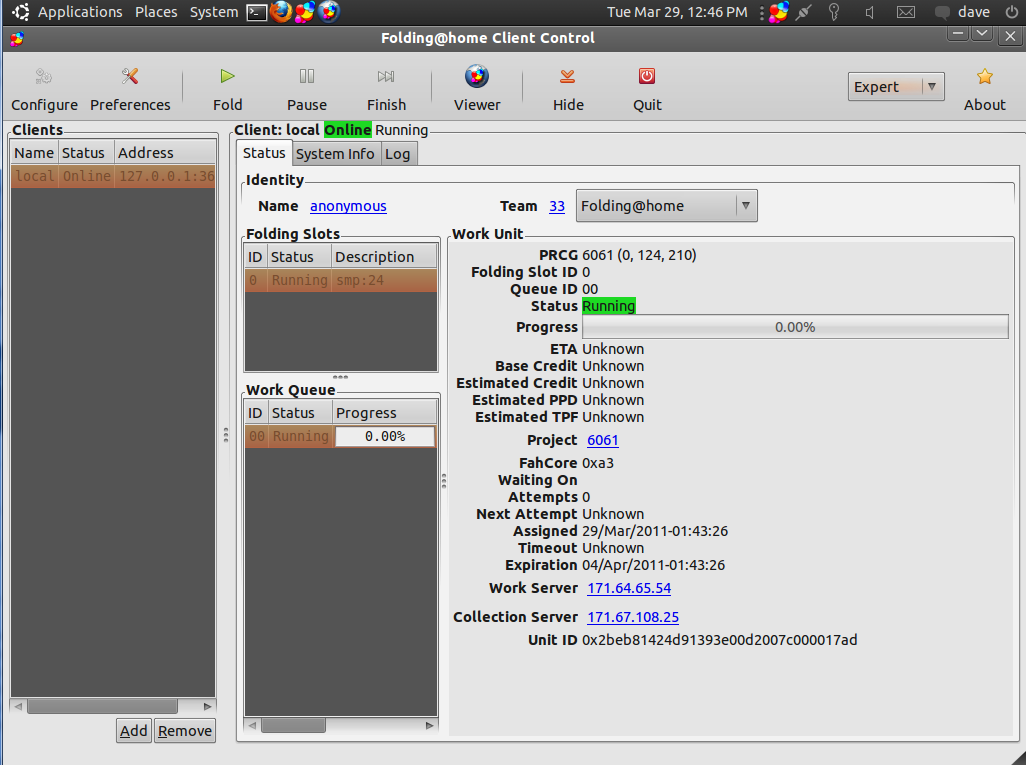
Looks like Langouste might be obsolete:
http://foldingforum.org/viewtopic.php?f=67&t=18043
Just a few FAQ for those who want to right jump in
by bruce » Tue Mar 29, 2011 11:59 am
I just want to hilight a few common questions that a lot of people will have:
This is a new client, not new FahCores. With the exception of FahCore_16, you'll still get assignments of the same projects and will earn exactly the same PPD.
FAHViewer only works with FahCores which produce a current.xyz file, so for most people it will show a demo protein.
Third party monitoring programs such as HFM and FahMon and FCI have not yet been updated to work with V7.
If you configure a Windows service in Win7/Vista, GPUs cannot fold. (Limitation by Microsoft).
New WUs will be downloaded not long before the current WU finishes; That WU will start processing while the previous results are being uploaded.
A "slot" is a new concept probably best defined by an example. If you have been running several V6 clients on a single OS, you will now be running one FAHClient with several slots.
You will probably never use a command-line parameters. With FAHControl, you can change your configuration as needed.
The more complex your installation, the more you'll need to read the documentation.
Heh first bug is that it ignores the unchecked autostart! It grabbed a unit right away.
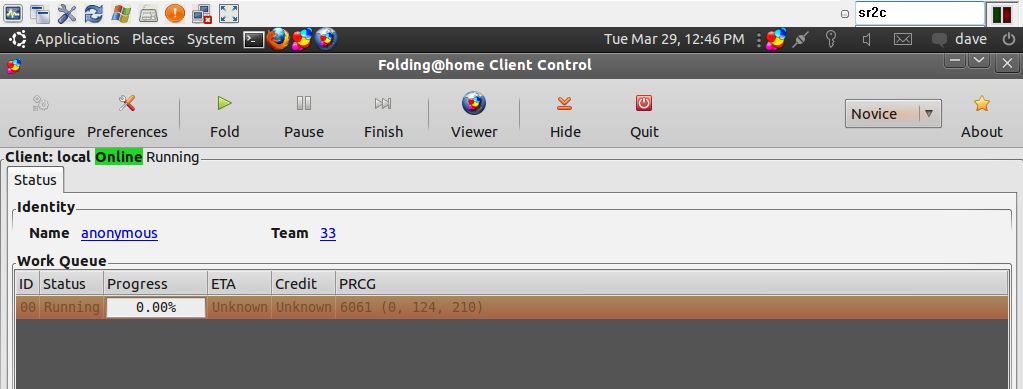
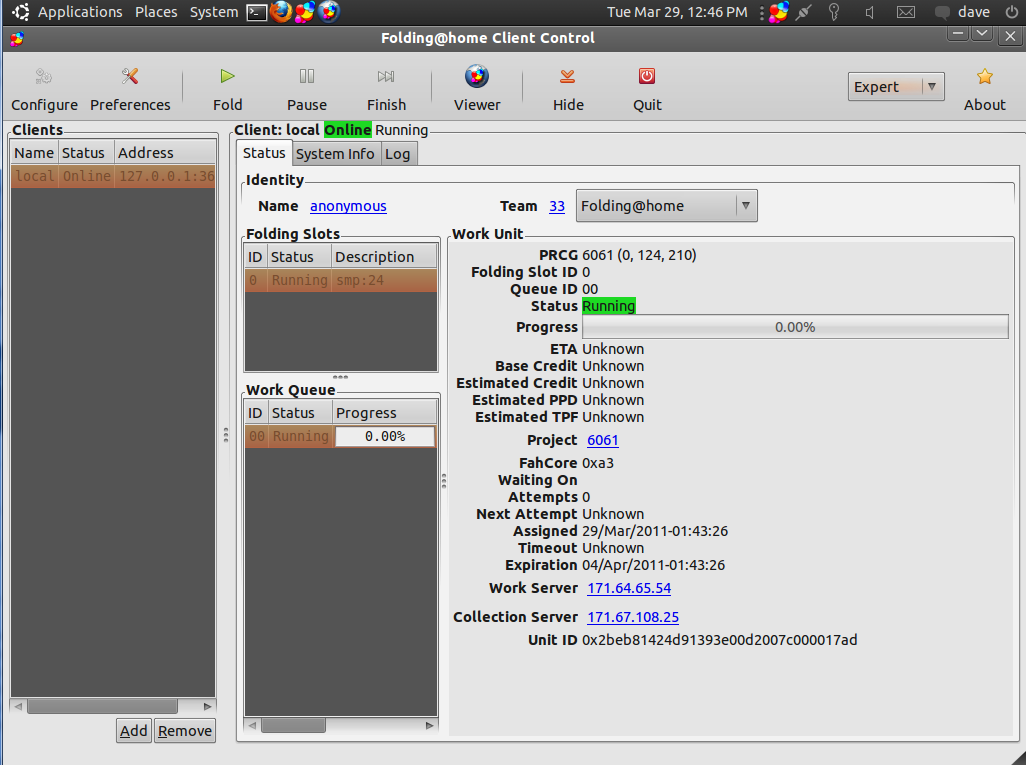
Last edited:
![[H]ard|Forum](/styles/hardforum/xenforo/logo_dark.png)
