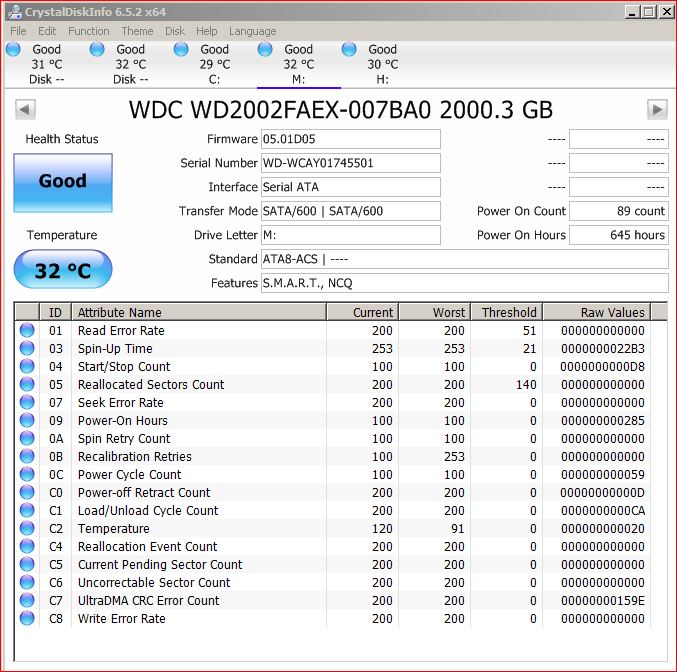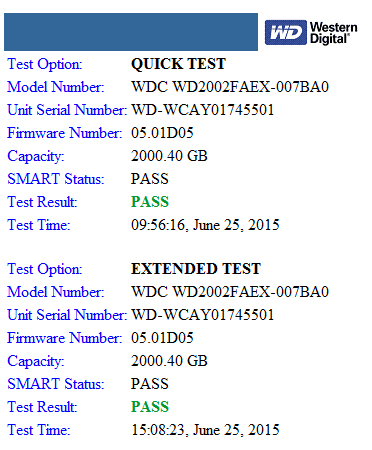A while ago I decided to backup lots of personal data. Pictures, music, what have you. For this I purchased a 2TB WD Caviar Black and an external enclosure, namely the Silverstone TS07 (http://www.silverstonetek.com/product.php?pid=310). I suppose this was not quite an intelligent choice, because it would seem most of the files are corrupted. Pictures f***ed up, files not passing crc checks, etc. 
I did some reading and researching other enclosures. I see two possible reasons. Either the controller/chipset in the Silverstone is crap, or I just did a stupid choice getting an enclosure without active cooling. I doubt it was a cable or slightly badly connected drive inside the enclosure, because I never had any issue with connectivity.
Note that the drive has almost got no use - couple hours here and there to copy/paste a few gb's to it.
As soon as I found out I unplugged the drive, put it back in the case on a SATA connector. Luckily I still have most of the data on my work drives. I'll just copy the data to it that way. But the idea is still to keep an external backup in case of power/sata/whatever failure of my pc.
I am now looking at this external enclosure with active cooling by Icy Dock: http://www.icydock.com/goods.php?id=147 - reviewed seemed good and it's basically the only one with active cooling that I can get in my country. Buying international will kill me with import taxes.
Is this a smart choice or do I risk the same issues?
I did some reading and researching other enclosures. I see two possible reasons. Either the controller/chipset in the Silverstone is crap, or I just did a stupid choice getting an enclosure without active cooling. I doubt it was a cable or slightly badly connected drive inside the enclosure, because I never had any issue with connectivity.
Note that the drive has almost got no use - couple hours here and there to copy/paste a few gb's to it.
As soon as I found out I unplugged the drive, put it back in the case on a SATA connector. Luckily I still have most of the data on my work drives. I'll just copy the data to it that way. But the idea is still to keep an external backup in case of power/sata/whatever failure of my pc.
I am now looking at this external enclosure with active cooling by Icy Dock: http://www.icydock.com/goods.php?id=147 - reviewed seemed good and it's basically the only one with active cooling that I can get in my country. Buying international will kill me with import taxes.
Is this a smart choice or do I risk the same issues?
![[H]ard|Forum](/styles/hardforum/xenforo/logo_dark.png)